Simplified Adaptive Decision Manager Deployment
Valid from Pega Version 7.1.6
The Adaptive Decision Manager (ADM) server relies on automatic detection of the database dialect. This simplifies the number of deployable archives used to set up the ADM service.
Ability to deprecate a rule
Valid from Pega Version 7.1.6
You can deprecate any Rule- instance to indicate that it is no longer supported.
Users are warned when they open or reference a deprecated rule instance.

Ability to deprecate a class
Valid from Pega Version 7.1.6
You can deprecate any Rule- class to block users from creating new rule instances.
Users are warned when they open the class rule form or any instance of the class.
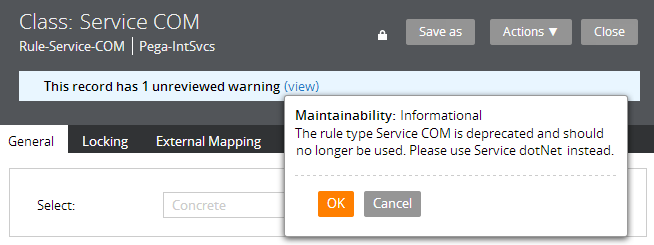
Formally deprecated rule types
Valid from Pega Version 7.1.6
The following rule types have been deprecated. Migrate to alternatives as appropriate:
| Rule type (class) | Replacement |
|---|---|
Rule-Connect-BPEL | Service SOAP rules |
Rule-Define-Hierarchy | Navigation rules |
Rule-File-Form | Harnesses and Sections |
Rule-Parse-Infer | @pxReplaceAllViaRegex function |
Rule-Parse-Transform | @pxReplaceAllViaRegex function |
Rule-Parse-TransformCollection | @pxReplaceAllViaRegex function |
Rule-Service-BPEL | Service SOAP rules |
Rule-Service-COM | Service dotNet rules |
Fixed portal type deprecated
Valid from Pega Version 7.1.6
Existing portals configured as fixed still work, but there is no longer an option to create a new fixed portal type.
Designer Studio responds to deprecated rules
Valid from Pega Version 7.1.6
Deprecated classes and rule instances in Pega- rulesets are excluded from:
- Search results
- Application Explorer results
- Lists launched from the Records Explorer
- +Create menus
These restrictions do not apply to classes and rule instances deprecated in your application rulesets.
A single starting flow creates all ad hoc cases
Valid from Pega Version 7.1.6
An operator can uniformly create ad hoc cases in the My Cases area on the Case Manager portal, on user forms, and in Pega Pulse by way of the standard starting flow pySimpleCaseWorkFlow. Operators can define the routing of the case and an overall SLA when creating the case.
The default action created by the ad hoc flow contains a dashboard that also enables operators to quickly define tasks and add attachments.
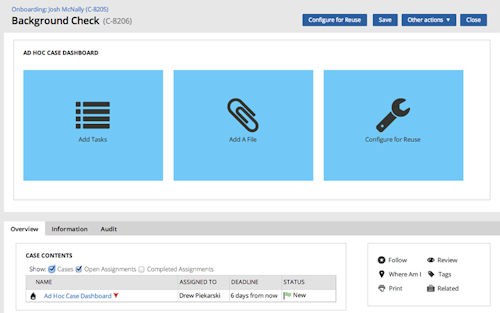
Previously, the standard flows pyManualTaskStandardAssignment and pyManualTaskStandardApproval were employed. These are deprecated, but are still supported in existing configurations.
Mobile Settings tab in Designer Studio
Valid from Pega Version 7.1.6
The Mobile Settings tab in Designer Studio is used when wrapping a mobile application (app) to create a hybrid mobile app. Building an app using this process customizes the app's user interface displayed to users who access the app via the Pega 7 mobile app, available as a free download in the Apple iTunes and Google Play app stores.
This tab also provides fields for managing mobile app distribution, including using a QR Code to quickly access an application's URL and
See How to build and brand a hybrid mobile application.
User interface distortions in the Decision Manager portal
Valid from Pega Version 7.1.6
By default, the New Application wizard in Pega 7.1.6 configures new applications to include UI-Kit-7 in the list of application rulesets. This ruleset causes user interface distortions in the Decision Manager portal. Both applications created in previous maintenance level updates and applications created in Pega 7.1.6 that do not include the UI-Kit-7 dependency are not impacted by this known issue.
Workaround:
- Open the application record.
- In Application Rulesets, remove UI-Kit-7.
- Save the application record.
Custom shortcuts for mobile apps
Valid from Pega Version 7.1.6
When using a mobile web browser to access your mobile app, you can create a shortcut to a specific URL by selecting "add to home screen" from your web browser's menu when on the page. The shortcut icon displays showing the Pega 7 mobile app icon by default, but the icon can be customized in Designer Studio. When you tap the icon, the mobile device's default web browser opens directly to the saved URL.
See Using the Pega 7 mobile app.

