View attachments inline
Valid from Pega Version 7.4
You can now view thumbnails of PDF file and image attachments and icons of video attachments in Pulse, cases, and other areas of the application that allow you to attach files. Thumbnails provide a preview of your attachments inline. You can also play video attachments and expand the thumbnails of PDF file and image attachments to view them in readable formats.
For more information, see Inline preview of attachments.
Personalized table views
Valid from Pega Version 8.1
You can now configure tables so that users can personalize table views at run time. Users can specify which columns to display, resize and reorder columns, and set an initial sort order and initial column filter. When users save these personalized settings, the table displays the personalized view each time that users access the table.
Personalizing table views can help users work more efficiently by providing greater control over what data they see and how it is presented.
For more information, see Configuring a table for personalization.
Improved view authoring
Valid from Pega Version 8.5
Case authoring in Cosmos React UI now features updated view authoring tools. The redesigned view tab and overlay provide a more intuitive interface for creating views, applying design templates, and adding fields and controls. This enhanced work environment improves the user experience and reduces context switching, which contributes to a lower development effort.
For more information, see Editing views in a case type.
Access views in one location
Valid from Pega Version 7.2
You can access the relevant views for your case type in one place. By using the Views tab in Case Designer, you can review and edit views that are used in your case life cycle. You can also configure standard views to quickly customize the fields that are displayed when a user creates, edits, or reviews a case.
For more information, see Views in a case type.
Access views in one location
Valid from Pega Version 7.2
You can access the relevant views for your case type in one place. By using the Viewstab in Case Designer, you can review and edit views that are used in your case life cycle. You can also configure standard views to quickly customize the fields that are displayed when a user creates, edits, or reviews a case.
For more information, see Views in a case type.
View PegaUnit test reports
Valid from Pega Version 7.3.1
The Reports tab on the Automated Testing landing page contains tables and charts that display the percentage of rules on which PegaUnit test cases are configured, and the results of PegaUnit test execution. By looking at the data on this tab, you can see which tests failed and investigate them.
For more information, see Viewing PegaUnit reports.
Directed inheritance view in Application Explorer
Valid from Pega Version 7.1.5
You can now specify which inheritance model is used to populate classes in the Application Explorer. From the top level menu, use the “Explorer Inheritance” option to choose between:
- Pattern: only display class names whose prefix matches the root node class name.
- Directed: first display classes that explicitly name the root node as the parent class; then display classes with pattern inheritance.
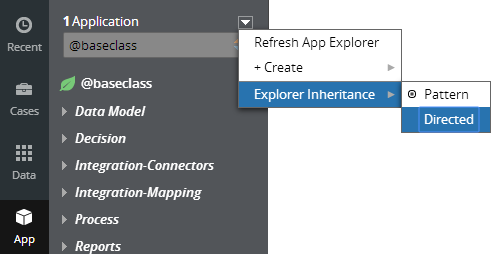
By default, the Application Explorer loads using Pattern inheritance.
View status of custom search indexes
Valid from Pega Version 8.1
Custom search indexes are special purpose indexes that are created and managed outside of Pega Platform™. You can view the status of custom search indexes on the Search landing page to see whether they are complete. This information is useful for troubleshooting and can help you determine whether to rebuild the index.
For more information, see Checking search index status.
New tile view in Report Browser
Valid from Pega Version 8.1
The Report Browser now displays available reports in a tile view, in addition to the list view. You can toggle between the two display formats. The report tiles provide a thumbnail preview of each report, which makes it easier for you to identify reports at a glance, without having to open each report.
For more information, see Report Browser features.
View mini user profiles in Pulse
Valid from Pega Version 8.1
You can now view mini profiles of users who post messages and users who are referenced in Pulse, by clicking the name of the user. A mini profile contains the user's job title, reporting manager, organization, and links to call and send email to the user. By seeing a brief overview of a user profile, you can access important information about users and contact them more quickly.
For more information about Pulse, see:
- App Studio – Communicating with users by using Pulse
- Dev Studio – Communicating with users by using Pulse

