Directed inheritance view in Application Explorer
Valid from Pega Version 7.1.5
You can now specify which inheritance model is used to populate classes in the Application Explorer. From the top level menu, use the “Explorer Inheritance” option to choose between:
- Pattern: only display class names whose prefix matches the root node class name.
- Directed: first display classes that explicitly name the root node as the parent class; then display classes with pattern inheritance.
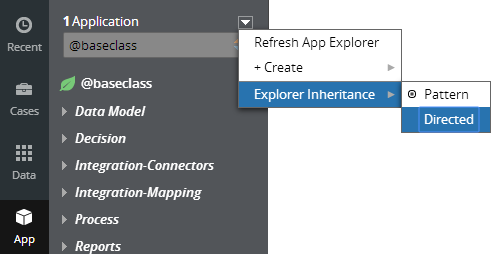
By default, the Application Explorer loads using Pattern inheritance.
Improvements to support Kibana log viewing
Pega® Cloud resolved a known infrastructure error that prevented customers in AP-southeast-2 region from properly viewing their log messages in Kibana.
Pega Cloud introduced this enhancement as of QI 2018.
View status of custom search indexes
Valid from Pega Version 8.1
Custom search indexes are special purpose indexes that are created and managed outside of Pega Platform™. You can view the status of custom search indexes on the Search landing page to see whether they are complete. This information is useful for troubleshooting and can help you determine whether to rebuild the index.
For more information, see Checking search index status.
New tile view in Report Browser
Valid from Pega Version 8.1
The Report Browser now displays available reports in a tile view, in addition to the list view. You can toggle between the two display formats. The report tiles provide a thumbnail preview of each report, which makes it easier for you to identify reports at a glance, without having to open each report.
For more information, see Report Browser features.
View mini user profiles in Pulse
Valid from Pega Version 8.1
You can now view mini profiles of users who post messages and users who are referenced in Pulse, by clicking the name of the user. A mini profile contains the user's job title, reporting manager, organization, and links to call and send email to the user. By seeing a brief overview of a user profile, you can access important information about users and contact them more quickly.
For more information about Pulse, see:
- App Studio – Communicating with users by using Pulse
- Dev Studio – Communicating with users by using Pulse
Default views for cases and data objects
Valid from Pega Version 8.5
Pega Platform™ now generates default views for new case types and data objects. Because of this feature, your application now automatically creates a case summary and case details view for every new case type, and a list view for each data object. The default views automate a common recurring task, and improve productivity by reducing development effort.
Enhancements for fields in views and data models
Valid from Pega Version 8.5
Pega Platform™ now provides a unified experience of adding fields to views, the case type data model, and the application data model, by using an intuitive dialog box. For greater clarity, a new field type, data relationship, replaces data references, field groups, and field group lists. As a result, you can conveniently reuse data objects in your application.
When you upgrade to Pega 8.5, your system automatically converts your field groups, field group lists, and data references to data relationships. The case type data model now displays all the fields by default, including any referenced fields, and provides an application layer that contains each field. Use this functionality to view how the data is organized across your system.
For more information, see Define fields in data objects intuitively (8.5), Adding data relationships to fields and data models.
Revamped view authoring in Cosmos React
Valid from Pega Version 8.6
Applications that use Cosmos React now feature updated case and portal authoring tools, including more templates, improved view editing, and more intuitive management of UI components.
This change empowers citizen developers to build applications through configuration as opposed to customization, and reduces development time while also providing a prescriptive environment for creating optimal customer experience.
For more information, see Configuring forms and views.
Add multiple attachments at once
Valid from Pega Version 7.1.7
You can now add more than one attachment to a requirement or specification at a time, without closing the Add/Edit Attachment modal dialog box. Use the traditional browse method to upload an attachment or drag and drop a local file, based on your needs. View and access your attachments from the Application Profile landing page, Requirement form, or Specification form.
Attach Content control
Valid from Pega Version 7.1.5
The Attach Content control assists with attaching and uploading media files for Pega 7 applications. When in a mobile web browser, this control is limited to attaching image files only. Using a desktop browser with this control enabled launches the file browser, allowing users to select a type of capture mechanism and/or utilize an "attach file(s)" file selection prompt directly from their desktop.

