View all nodes in a cluster from the Cluster Management landing page
Valid from Pega Version 7.2.2
Use the Cluster Management page to view information for all of the available nodes in a cluster. To view the nodes, click . To access detailed information about a single node, click Actions.
For more information, see System Operations.
Quickly add an attachment step to your processes
Valid from Pega Version 7.1.6
The Attachment step allows you to quickly add an Attach Content subprocess to your flow. Once added, choose the attachment type and instructions to present to users:
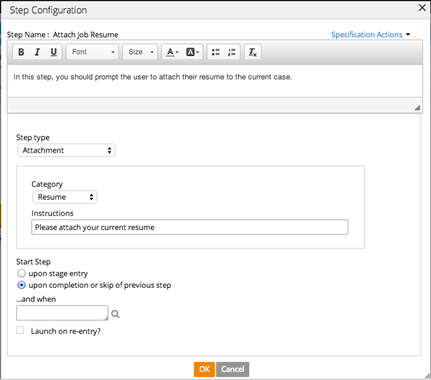
Case Manager option for searching only attachments
Valid from Pega Version 7.2
Case Manager search now has an option to search only case attachments. When you search attachments, a new column in the search results displays a paperclip icon with the number of attachments that match the search string. You can click the number to display a list of matching attachments for the selected case.
Manage versions of case attachments in CMIS repositories
Valid from Pega Version 7.2
You can now access, store, and manage versions of case attachments by using external ECM repositories that support CMIS. You can check out, lock, and locally edit a case attachment that is stored in an external ECM repository that supports CMIS. You can also check in the case attachment to create a new version of the attachment.
For more information, see Case attachment versions in CMIS repositories.
View a record of Case Designer updates on the case type rule History tab
Valid from Pega Version 7.1.7
The History tab on case type rules now automatically records a history of rules edited or created from the Case Designer Stages & Processes tab. This feature allows system architects to review updates made by business analysts and other developers. It also allows business analysts to easily convey to fellow team members a record of configuration changes.
See More about Case Type rules.
Quickly attach a file to a case directly on a user form
Valid from Pega Version 7.1.8
In form configuration, the Attachment field type allows users to attach files directly to the form rather than performing an additional action.
For example, an insurance adjuster can take a photo of a vehicle and add the photo directly to the form. When the field type is configured as an attachment, at run time a new section is auto-generated with an attachment control that includes a read-only text input field and a browse button.
Work attachment indexing fails with IBM SDK Java 6
Valid from Pega Version 7.1.7
Indexing of work attachments fails when you use IBM SDK Java 6 with Pega 7.1.7 through Pega 7.2. The workaround is to switch to IBM SDK Java 7 or Oracle JDK Java 1.6. You can also disable attachment indexing from the Search landing page; however, if you do this, you are not be able to search the content of attachments.
Attachment migration from Pega database storage to a repository
Valid from Pega Version 8.3
You can now migrate case attachments from Pega database storage to a repository by using a wizard from Pega Platform™. This ability is useful, for example, when you migrate from an on-premises deployment to a Pega Cloud Services environment and you want to reduce the size of your Pega database and manage all your case attachments in a single location.
For more information, see Migrating case attachments to a repository.
Ability to search case attachments in Pega Cloud Services
Valid from Pega Version 8.1
File repositories in Pega Cloud Services are now indexed. Indexing allows your application users to search case attachments from end user portals based on content and metadata.
Support for sourcing case and Pulse attachments from repositories
Valid from Pega Version 8.2
You can now source case and Pulse attachments from repositories, which provides a complete solution for attachment management. In addition, unlike other external sourcing solutions, repositories do not require OAuth 2.0 authentication, so that you can connect to repositories that use non-interactive authentication.
For more information, see Configuring external sourcing options for attachments.

