|
Category |
Page |
|
|
|
The Settings gadget allows you to modify four default settings for Report Definition rules that control report size and how long a report can take to process.
To access the Report Settings landing page, select ![]() > Reporting > Settings.
> Reporting > Settings.
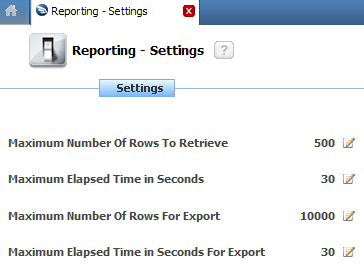
Click the edit icon ( ![]() ) to open the system settings data instance controlling any of these four settings. You may need to log out and log back in for the settings changes to take effect.
) to open the system settings data instance controlling any of these four settings. You may need to log out and log back in for the settings changes to take effect.
![]() You can also adjust these settings for a particular report in the General Data Source Settings section of the Data Access tab of the report's Report Definition rule.
You can also adjust these settings for a particular report in the General Data Source Settings section of the Data Access tab of the report's Report Definition rule.
![]() You can set the default settings for all Report Definition rules created within a particular class in the pyDefaultReport Report Definition rule for that class.
You can set the default settings for all Report Definition rules created within a particular class in the pyDefaultReport Report Definition rule for that class.

|
landing page, portal |
|
|
About System Settings data instances
About Report Definition rules |
|
|
Atlas — Standard System Settings data instances |