|
The Designer Studio provides full-text search for fast searches of rules, data objects and the help system.
The help search is always available. Searches of rules and data depend on system-maintained index files. You can enable the background indexing that supports the Search gadget for rules and data on the Settings landing page of the System category. See ![]() System Category — Settings landing page.
System Category — Settings landing page.
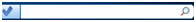 To start a search, do one of the following:
To start a search, do one of the following:
Enter key, or click the ( ) magnifying glass search icon.
) magnifying glass search icon.Enter while the cursor is in the Search box with no text, or click the My Most Recent Rules link at the top of the results display. My Most Recent Rules are a list of recently updated rules, ordered by date and limited, as all other search results, are to maximum of 50 in the initial display, and 5,000 in the full results display.
My Most Recent Rules are a list of recently updated rules, ordered by date and limited, as all other search results, are to maximum of 50 in the initial display, and 5,000 in the full results display.By default, matches include the following categories:
Rules — Instances of classes derived from the Rule– base class, such as properties, flows, and activities.
Data instances — Instances of classes derived from the Data– base class, such as Operator IDs, email accounts, and access groups. Searches Data– classes for which a form is defined. GATZH updated on 3/24/2010
Help topics.
Designer Studio menu commands.
 The Search tool does not search work objects. However, if there is an exact match between the entered search string and a work object ID in the current application, then in addition to any search results listed above, Process Commander opens that work object automatically.
The Search tool does not search work objects. However, if there is an exact match between the entered search string and a work object ID in the current application, then in addition to any search results listed above, Process Commander opens that work object automatically.
Rule–, Data– and other matches are ranked by Lucene’s default relevancy ranking, which is based on factors such as the number of times that the search term appears in the object.
The initial results displays the highest ranked matches, up to the limit set in your preferences. The default limit is 50.
Click See All Results to open a window with up to 5,000 additional matches for Rule– and for Data– instances. If the number of results in an “All Results” display is limited, a message at the top of the display includes a hyperlink that lets you change these limits.

Choosing higher limits makes the display more complete, but slower to appear.
Rule matches are grouped by rule type and then by name. Data matches are grouped by class label, and then by name. If the match occurred in the name, the matching text is highlighted in red. If no text in a result is highlighted, the matching text appears in some property other than the name.
Click a Rule– type or Data– class in the initial results display to immediately re-perform the search for just that rule type or Data– class, without closing the results display. GATZH updated 3/24/2010
Each rule match may identify one or more versions with the same name:
Click a rule name to open the highest-version rule in each RuleSet with that name that is available to you based on rule resolution.
Click the expand button ( ) to drill down to see the rule instances with that name. For each Related Rule, the name, RuleSet, Version, and availability are shown.
) to drill down to see the rule instances with that name. For each Related Rule, the name, RuleSet, Version, and availability are shown.
Available RuleSets are indicated by ( ).
).
Unavailable or locked RuleSets are indicated by ( ).
).
The following drop-down lists at the top of the initial results display can be used to change what content is searched and how search is performed:GATZH updated 3/24/2010
 Changes to these options are remembered only for the duration of the session. GATZH 3/24/2010
Changes to these options are remembered only for the duration of the session. GATZH 3/24/2010
Content to search: Select which categories of content to search: Rule– instances, Data– instances, Rule– and Data– instances, and/or Help topics (menu commands are always searched).
Search Type: The Name option only searches the pyRuleName property for Rule– instances, the pxInsName for Data– instances, and Help topic titles. The Content option searches all Rule– and Data– properties, and the titles and bodies of Help topics.
Search Method: The Exact Match option searches for words that exactly match the entered term(s). The Starts With option searches for words that begin with the entered term(s). The Contains option searches anywhere within the text (including in the middle of words) for the entered term(s).GATZH updated 3/24/2010
Application(s): Select whether to search rules in all applications, or only in your current application.
The search capability is implemented using Apache’s Lucene technology. The search term(s) entered are converted into the appropriate Lucene query syntax based on the search method chosen. You can enter more advanced Lucene query syntax to perform complex searches. GATZH 3/23/2010
 Note the following general rules applied to searches:
Note the following general rules applied to searches:
Lucene uses the (*) asterisk as a wildcard to match zero or more characters, and the (?) question mark as a wildcard to match any single character. The * character is automatically added before and after search terms when the Starts With (term*) or Contains (*term*) search method is used, and do not have to be manually entered.
To search for a rule based on its Applies To class and name, select the Content option for Search Type (since pyRuleName does not contain the class name), and enter a search such as class-name*rule-name or class-name. For example, to see the version of the pyLabel property within the Work- class, search for Work-*pyLabel.
If you enter two or more words, they are treated by default treated as a single phrase during search.
Your search string may contain characters - _ % or @. Your search string may contain a ! but escaped with a preceding \ character. Searches with any of these characters are exact match only. Searches involving other special characters such as ( [ { }]} ^ ~ * # : \ | are not supported. BUG-32019
When a search string is enclosed in quotes, the selected search method is ignored, and an Exact Match is always performed using the exact text within quotes.
Use the special syntax property-name:value to search for instances with a specific property value. Set the Search Type option to
Set the Search Type option to Content for this type of search. Enter an exact property name, including capitalization. The searched value cannot contain any special characters. Instances whose value starts with the value entered will be matched.
For example, pxObjClass:Rule-Obj-Flow returns a list of all Rule-Obj-Flow and Rule-Obj-FlowAction rules.
You can enter more advanced Lucene queries. For details on Lucene query syntax, visit ![]() lucene.apache.org/java/3_0_0/queryparsersyntax.html.
lucene.apache.org/java/3_0_0/queryparsersyntax.html.
 When entering advanced syntax, select Exact Match as the Search Method.
When entering advanced syntax, select Exact Match as the Search Method. AND, OR, and NOT to search for combinations of multiple terms and phrases. Capitalize the Boolean operators to distinguish them from the terms or phrases being combined. You can use parentheses to group conditions. See the examples below.
Entered Text |
Search Method |
Syntax Sent To Lucene |
Match Returned If... |
abc
|
Exact Match
|
abc
|
Exact word abc exists in searched text. |
abc
|
Starts With
|
abc*
|
One or more words beginning with abc exist in searched text. |
abc
|
Contains
|
*abc*
|
One or more words containing abc exist in searched text. |
abc def
|
Exact Match
|
abc def
|
Exact phraseabc def exists in searched text. |
abc def
|
Starts With
|
abc def*
|
One or more phrases starting with the exact word abc followed by a word starting with def exists in searched text. |
abc def
|
Contains
|
*abc def*
|
The string abc def exists anywhere in searched text. |
“abc:01-01-01”
|
Any
|
abc:01-01-01
|
Exact wordabc:01-01-01 exists in searched text. |
abc\:def
|
Exact Match
|
abc\:def
|
Exact wordabc:01-01-01 exists in searched text. |
abc\:def
|
Starts With
|
abc\:def*
|
One or more words beginning with abc:def exist in searched text. |
abc\:def
|
Contains
|
*abc\:def*
|
One or more words containing abc:def exists in searched text. |
| abc OR def | Exact Match
|
abc OR def
|
Either the exact word abcor the exact word def exists in searched text. |
abc* OR *def*
|
Exact Match
|
abc* OR *def*
|
Either one or more words beginning with abcor one or more words containing def exists in searched text. |
abc AND def
|
Exact Match
|
abc AND def
|
Both the exact word abcand the exact word def exists in searched text. |
abc AND def
|
Exact Match
|
abc* AND def*
|
Both one or more words beginning with abcand one or more words beginning with def exists in searched text. |
(+abc* *def*) NOT ghi*
|
Any
|
(+abc* *def*) NOT ghi*
|
One or more words starting with abc exists in searched text, the string def may also exist anywhere within the searched text, and no words starting with ghi exist in the searched text. |

|
System category — Settings landing page
Designer Studio — Setting your preferences |

 Designer Studio —
Using the Search
Designer Studio —
Using the Search  Designer Studio basics
Designer Studio basics Help Home
Help Home