
 Gauge
chart
Gauge
chart
 Gauge
chart
Gauge
chartA gauge chart presents a single number as a meter reading. If the chart includes thresholds, a manager can review the chart quickly to determine whether this number is within a targeted range. PROJ-200
For example, this gauge chart reads 2400. The need falls within the green threshold, indicating that 2400 is a good result, whereas values below 200 are not good.
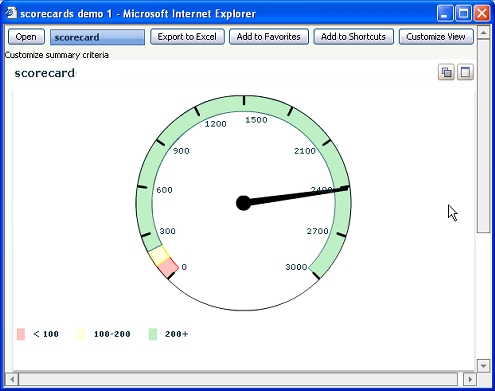
To create an interactive gauge chart:
Interactive as the Chart Output
Type.Gauge type. Choose a subtype.Gauge charts are sometimes called scorecard charts.

|
interactive chart, key performance indicator, slider, threshold |

|
About Summary View rules |