
 Troubleshooting —
Error executing report. Property is not a database column.
Troubleshooting —
Error executing report. Property is not a database column.

|

|
An attempt to execute a list view or summary view report fails with a message.
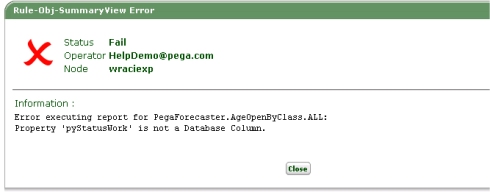
A list view or summary view report accessed a database table using an SQL statement WHERE clause. A property referenced in the WHERE clause is not visible as an exposed column in that table.
This can occur when the instance — for example, a work object — was saved in a table that lacks the appropriate columns. It can also occur when a list view or summary view rule is moved from one Process Commander system to another that has a different set of exposed database columns.
1. Identify the Applies To class of the property
identified in the message. If the property applies to a class derived
from Work-, recall that your work objects of every
application are correctly stored in the table pc_work, or in
another table that has at least the same exposed columns as the
pc_work table.
2. List the Data-Admin-DB-Table instances to determine the table that is to contain the instances covered in the report. The search always uses pattern inheritance based on the class of the instances.
3. If the mapping is incorrect, create or update Database Table instances so that the system saves instances correctly from now on. (A database administrator may be able to identify and copy the incorrectly saved instances.)
3. If the mapping is correct, use the Modify a Database
Schema wizard to review the columns of the table. If
appropriate, work with a database administrator and expose the needed
Single Value properties.
4. More than one property may be needed; the message only identifies one of them. Open and save (or Save As) the list view or summary view rule identified. Errors on the Content tab of the List View form or Summary View form identify properties not exposed. You can expose the properties or modify the rule.

|
How to expose
a property as a column
Troubleshooting — Reports and charts Working with the PegaRULES database |