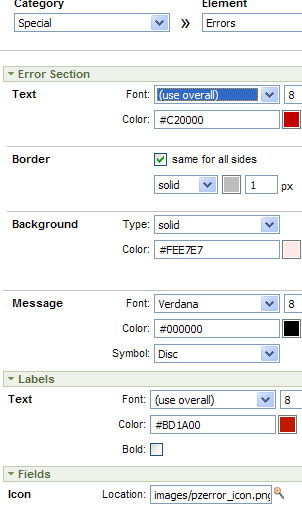Completed sprints and identified features are in bold text.
Proj-562 Etch-A-Sketch Michael
GRP-21563 Sprint 1 COMPLETED
- GRP-1053: Undo/redo in design view — Rejected
GRP-22540 Sprint 2 COMPLETED
- GRP-1053-1 Undo/redo in design view — A developer can undo or redo up to 99 previous actions on the Layout tab in Section, Flow Action, and Harness rule forms. As of this sprint, 9 actions completed out of 42 planned. See https://www.chordiant.net/docs/DOC-14774 for list of actions.
- GRP-22459 Error message branding — Branding wizard has been extended so the developer can style the label, icon, border and background of run-time form and field-level error messages. Display Field-Level Errors on Display Options on Harness form include "As Image with Tooltip" icon and the "As Full Text" border, background and message styles. Wizard settings located in Styles and Formats > Special > Errors.
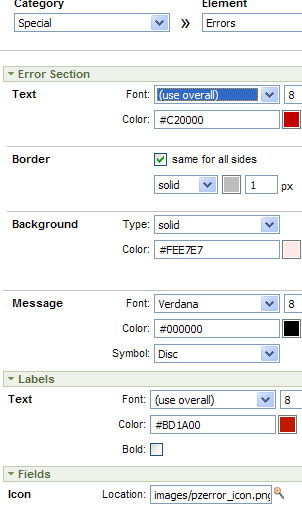
Form and field level errors:

GRP-23279 Sprint 3 — COMPLETED
- GRP-18536 Refresh Section button action — The Refresh Section action has been added to the pxButton control. On click, the button can refresh the section that contains it or another section. In addition, you can invoke an activity to customize refresh behavior.


- GRP- 23280 Additional undo actions — 23 undo actions completed to date.
GRP-24016 Sprint 4 Completed
- GRP-14824 Text Styling —
Add a setting for Font Weight to all headings (in Header, Tab, and Accordion).
Add an option for Hyperlinks to appear as underlined.
Add the new Microsoft fonts to the list (Cambria, Calibri, Candara, Constantia, Corbel).
Add choices to the Size dropdown so that it's values match MS Word and add an Other option (that brings up a text input field).
- GRP-23259 Harness rule form update — Checkbox in harness rule form indicating "always show form-level (error) messages" Harness rule form - Display Options tab
- GRP-11797 Button styles in button control rule —Skin wizard allows the creation of style formats for the Button control.
The Button control uses a parameter to specify style format.
GRP-24438 Sprint 5 Completed
- GRP-24442 Checkbox to disable RTL CSS style sheet — Add checkbox in Quick Create panel in Branding Wizard to turn off RTL CSS style sheet generation.
- GRP-11797-1 Selectable button style — Provide three sets of Button styles called Standard, A, and B with the ability to add more Dropdown for the Style Name added to Button control (between Tooltip and Image). Prompts for the canned button styles with Other option for developer to manually enter name of ones they created .
GRP-24927 Sprint 6 Completed
- GRP-17742 Navigation rule prompting same as those used in control rules — Navigation rules use the same section rules for prompting as those in controls.
- GRP-23509 Ability to run java scripts as an on-click action from auto-gen controls — Run Script action added to Advanced category of control behaviors.
- GRP-24335 Ability to format labels and fields separately — Branding wizard allows developer to apply different styles to labels and for fields.
- GRP-24844 Add button to branding wizard preview — Can preview standard and custom styles associated with a button.
GRP-24927 Sprint 7 Completed
- GRP-16579 Branding of Link control — Branding wizard enables creation of three standard Link control styles; selection enabled in the pxControl rule parameters panel.
- GRP-19651 Open template rule in Grid properties panel — Add icon to Repeat Grid properties panel that appears when the Edit Mode selection is Modal Dialog, Embedded Pane, or Expand Pane enabling the developer to open the associated template rule (pxModalTemplate) that will be used at runtime.
 Help Home
Help Home