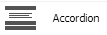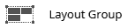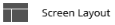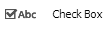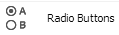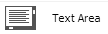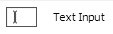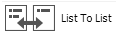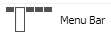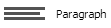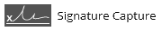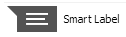You are here: Reference > Rule types > Presenting content in sections
About Sections
About sections
Use sections in conjunction with harnesses to define the appearance of user forms, rule forms, or composite portals.
A section defines the appearance and contents of one portion of a form.
Work information and functionality are grouped into sections by context and purpose. Each section can be included in other sections so that you can reuse them in a variety of contexts.
The Pega 7 Platform contains dozens of standard harnesses and sections. You can copy and tailor these standard forms to meet your application needs.
Layouts
Layouts organize properties and controls within a section.
Layout cells contain properties, labels, controls, or other sections. There are various types of layouts that dictate how cells are arrayed. Layouts can be automatically converted into a sections so that they can be reused in other harnesses, sections, or flow actions.
Controls
Information about a work item is entered or displayed in controls such as text areas, drop-down lists, check boxes, or calendars. Many controls are configured so that they meet, without further refinement, most of your process requirements. To add a control, drag and drop it onto a layout cell.
From the toolbar in a section, you can add layouts and controls to your section.
Where referenced
Rules of the following types can reference a section:
- Harnesses
- Other sections
- Paragraph rules, as the contents of a pop-up SmartInfo window.
Access
Use Application Explorer to access sections that apply to the work types in your application. Use the Records Explorer to list all the sections available to you.
Development
For sections that use the SmartFrames format, you can maintain the section directly from the Harness rule form (as well as from the Section form).
Category
Sections are instances of the Rule-HTML-Section class. They are part of the User Interface category.
 Related information
Related information
Open topic with navigation