What's new in V5.4 - Reporting
![]() Announced in February 2008, Process Commander V5.4 offers dozens of new capabilities for developers, application users, and system administrators, and resolves issues found in earlier versions.
Announced in February 2008, Process Commander V5.4 offers dozens of new capabilities for developers, application users, and system administrators, and resolves issues found in earlier versions.
This announcement page summarizes V5.4 enhancements affecting reporting. To learn about V5.4 features in other areas, see What's New in Process Commander 5.4.
 V5.4 Reporting capabilities are more powerful and produce more attractive, useful report displays. Reports can include images and links in each row. Reports can be based on an SQL JOIN operation involving two or more classes, or classes and an index. See:
V5.4 Reporting capabilities are more powerful and produce more attractive, useful report displays. Reports can include images and links in each row. Reports can be based on an SQL JOIN operation involving two or more classes, or classes and an index. See:
How to add headers or footers to list views and summary viewsHow to add SmartInfo details below a row of a reportHow to report on two or more indexed tables using Join
 How to add an image property to a report rowHow to report on multiple tables using JoinHow to create an interactive chart that shows drill-down results in another chart How to customize the worklist display using a Join
!--->
How to add an image property to a report rowHow to report on multiple tables using JoinHow to create an interactive chart that shows drill-down results in another chart How to customize the worklist display using a Join
!--->
- How to include an image or link as a report column
- How to add a SmartInfo display in a row of a report
- How to use declarative indexes in reports
- How to add a header or footer to a report
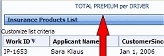
- How to join classes for reports
- How to drill down from one summary view to another summary view
- How to customize the worklist display using a JOIN
 Three new views on the Diagram tab of the Flow form provide managers with intuitively presented data on task volumes, flow paths, and task durations.See How to display process statistics using flow overlays.
Three new views on the Diagram tab of the Flow form provide managers with intuitively presented data on task volumes, flow paths, and task durations.See How to display process statistics using flow overlays.
When interacting with a list view or summary view display, hold the mouse pointer over any line to highlight that line. When interacting with a summary view row that contains an aggregate total or grand total, click to drill down to supporting details.
The Report wizard now allows you to start with a copy of an existing list view or summary view rule.
When using the Report Wizard to report on work objects, you can select multiple work types.
* * * * *
