Calling sequences for DX API endpoints
DX API endpoints retrieve information from Pega Platform and deliver it into your custom application. For example, you can implement case processing in your non-Pega application by using endpoints to communicate with the source (make "calls") and fetch all the necessary data in the background. Learn about the sequences of DX API calls and responses to better understand how endpoints work.
Case types
The following examples illustrate how DX API populates a list of available case types in an external Angular-based web application:
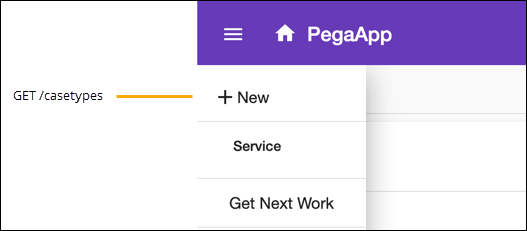
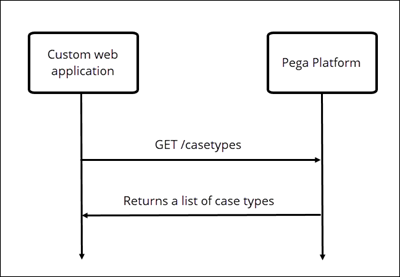
Worklists
The following example illustrates how DX API populates a worklist and retrieves work queues from Pega Platform for the external application:
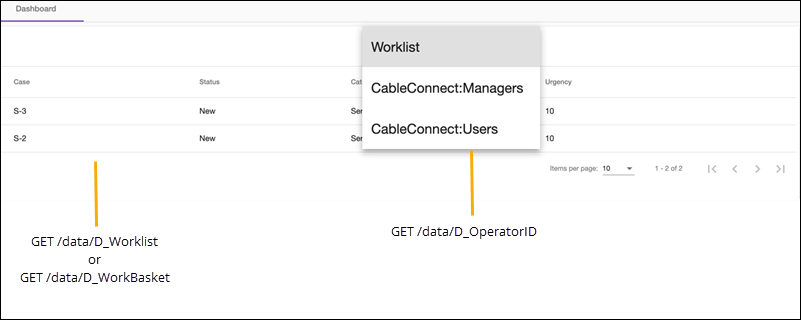
In this scenario, an operator might want to access a list of work items in the default work queues. The following endpoints call Pega Platform:
GET /data/D_OperatorIDretrieves a list of work queues that are configured for the operator.GET /data/D_Worklistretrieves the worklist for the operator.GET /data/D_WorkBasketretrieves the work items in the work queues.
Case creation (skipping the Create view)
The following examples illustrate how DX API recreates case processing in the external application. In this scenario, the user skips the Create view:
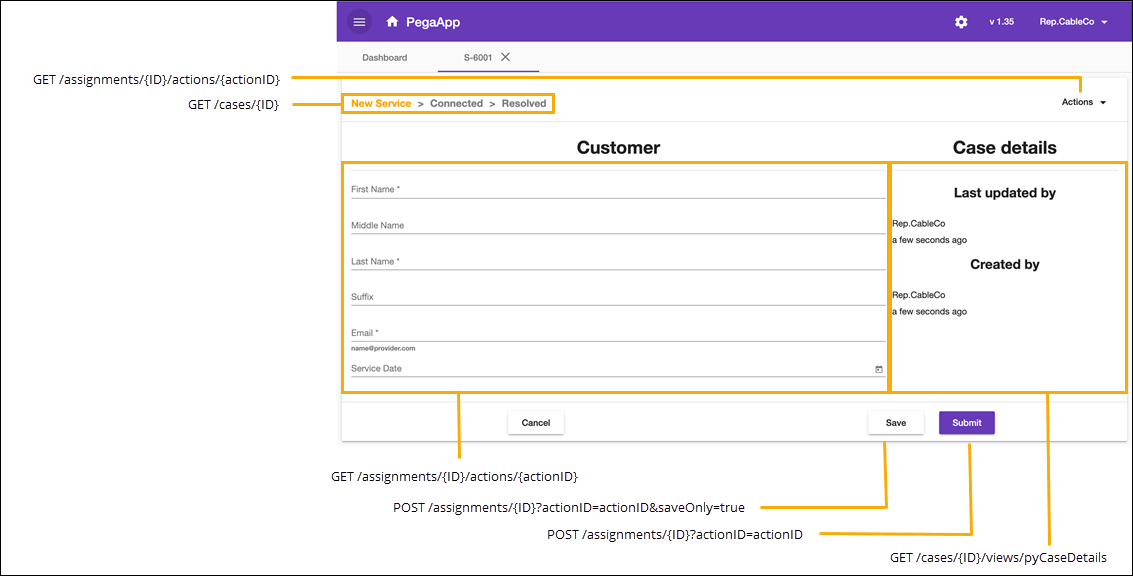
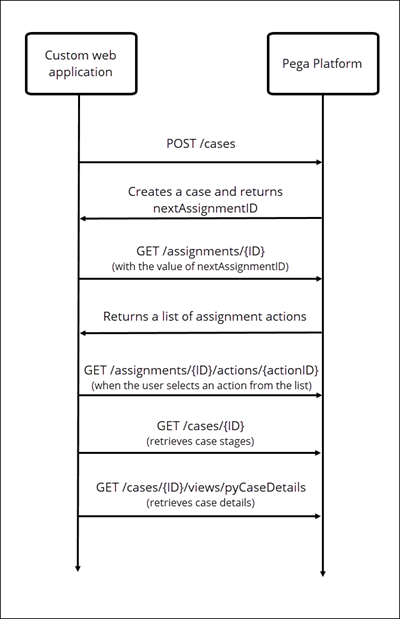
Case creation (including the Create view)
The following example illustrates how DX API recreates case processing in the external application. In this scenario, the user populates the Create view when they create a new case:
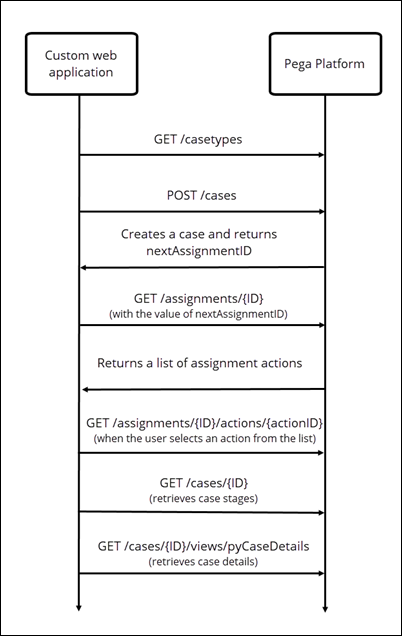
Submitting assignments
The following example illustrates how DX API handles submitting assignments in the external application:
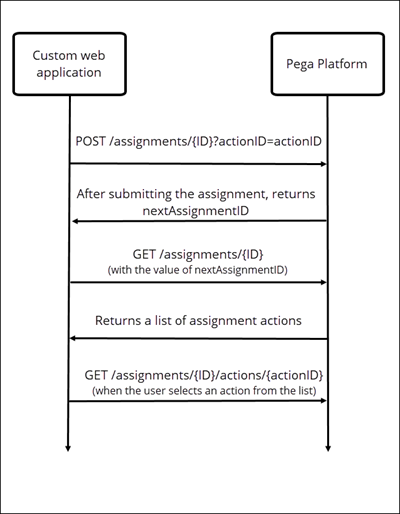
Previous topic Attachment management with DX API Next topic Form fields retrieval
