Guided validation
Guided validation is a more robust approach to validation. It does not assume that you have the knowledge necessary to determine if the document is valid. A custom validation screen appears for data entry at document validation time. The data you enter could be as simple as selecting check boxes in a list, or as complicated as entering specific data (amounts, dates, and so on) from the document into the validation screen. Once you enter all the data into the validation screen, the system runs a validation rule to determine if, based on the data you entered, the document is satisfactory for this requirement.
Configuration
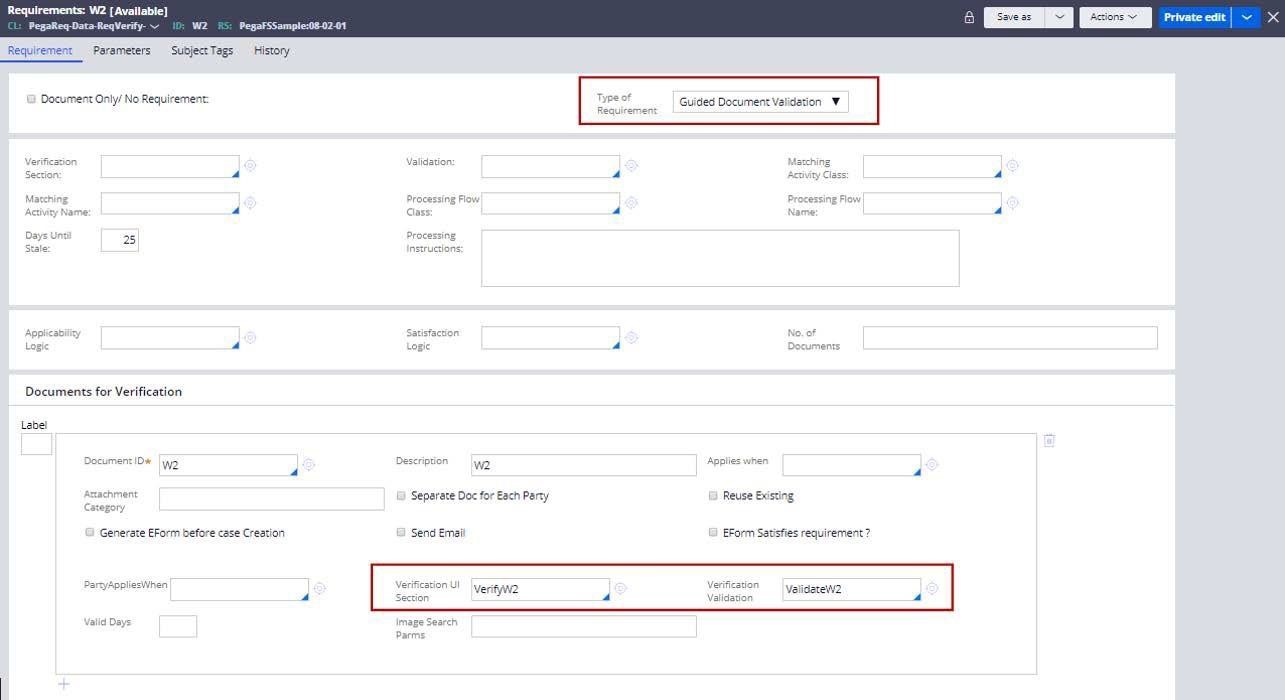
In the Requirement shown above, the W2 is required, and its validation is guided by two entries:
- The Verification Section VerifyW2 appears to you at validation time to enter information about the W2 being validated.
You must define the section in the same class as the Requirement rule or in an ancestor class.
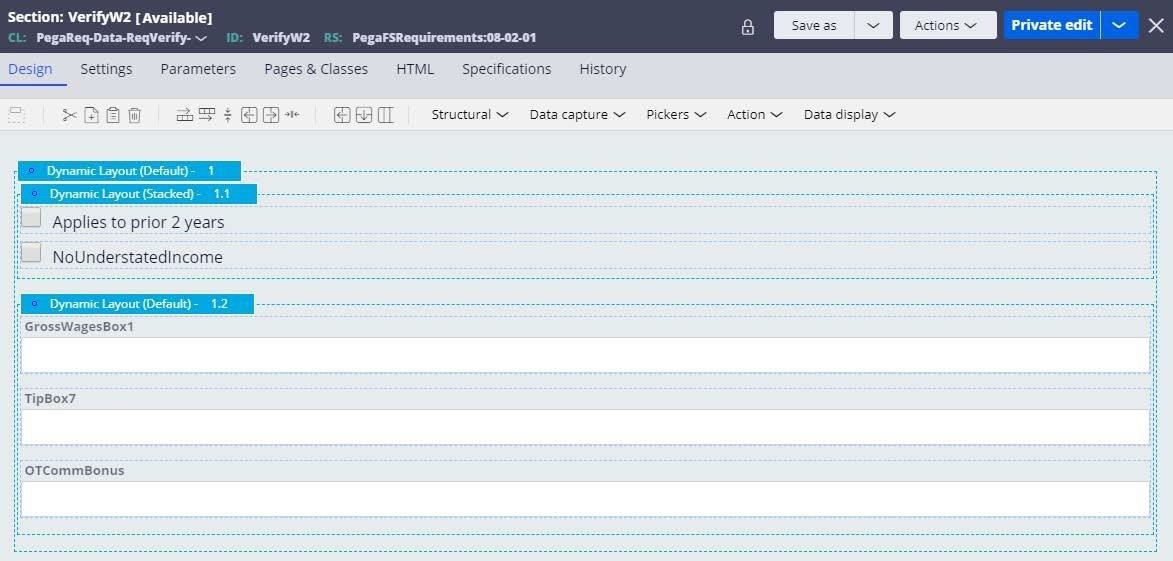
- The Validation ValidateW2 is run against the data that you enter to determine if the document is valid for this requirement.

Runtime results
At runtime, you view both the image of the document and the validation screen for validating the document. In the case of this guided validation example (as configured above), the screen looks like the one below.
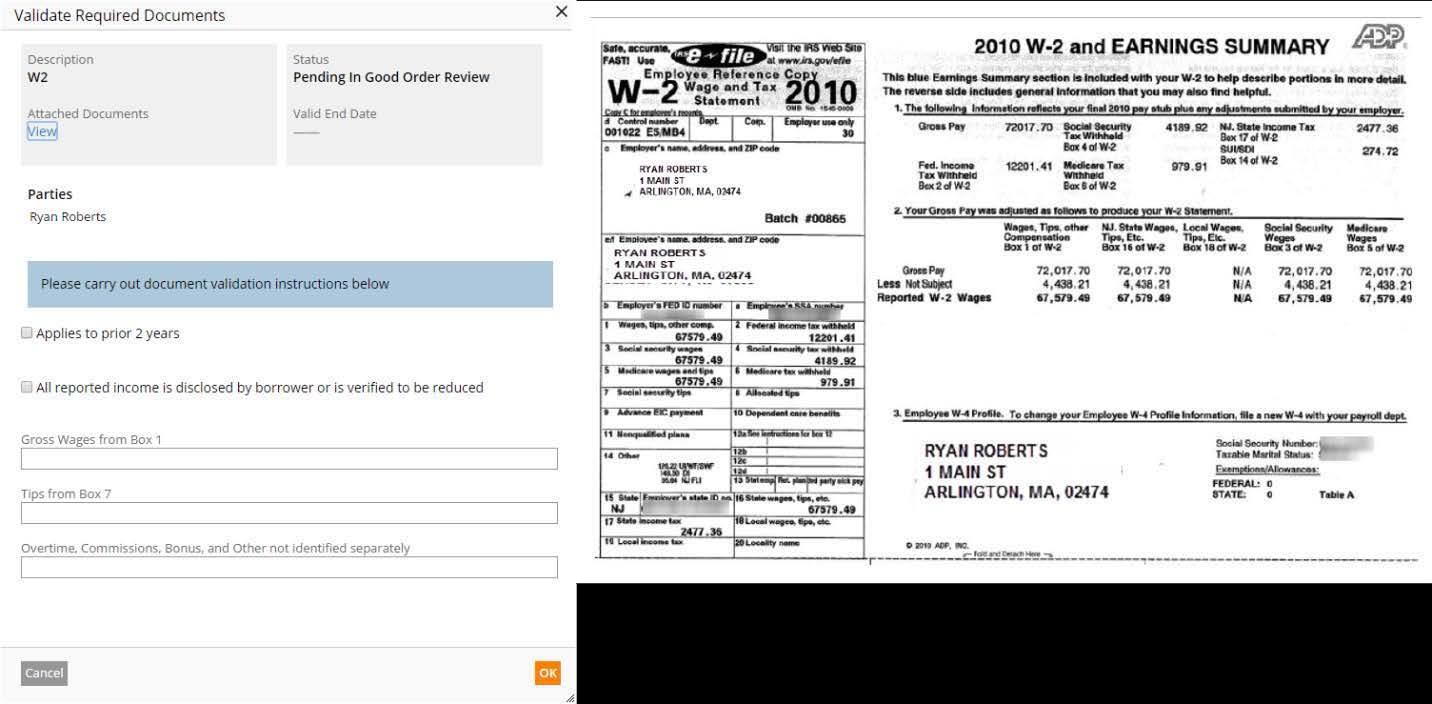
The screen includes requests for five specific pieces of information from the W-2, as shown above.
In the example, the operator has entered four of them, but neglected to note whether the W-2 is within two years. The system responds with a message that the document is not valid because the operator has not certified that the document refers to one of the prior two years.
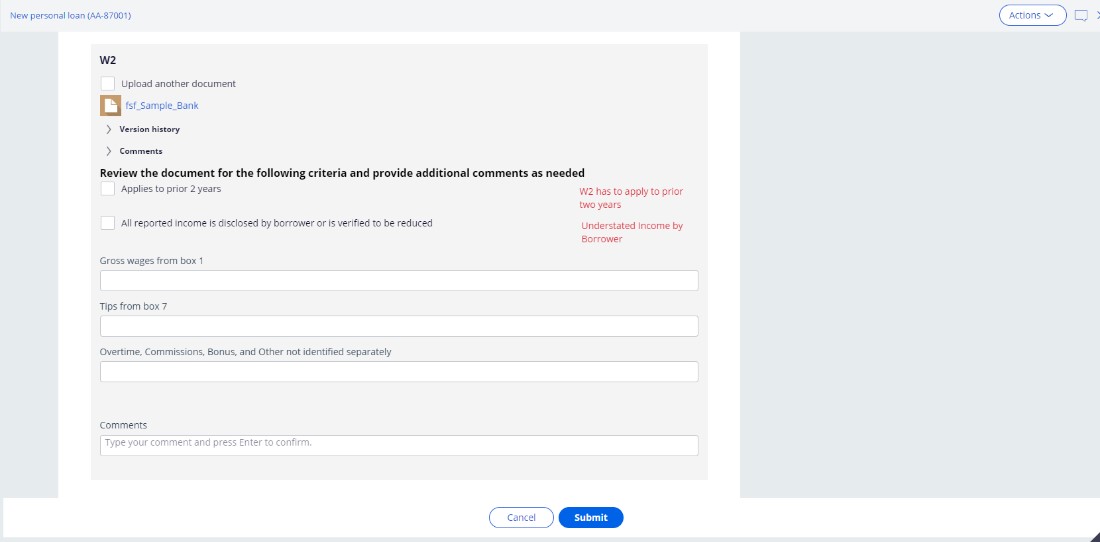
After the operator receives a good W-2 and certifies that it is in fact from the current year, the system revalidates the document.

The system determines that the document is now valid and sets its status to In Good Order, as shown above. This completes the guided validation of this document.
Previous topic Unguided validation Next topic Overall requirement validation
