Roles, portals, and dashboards
Pega Sales Automation for Healthcare supports key roles associated with your day-to-day use of the application. The table below describes the key access roles provided with the Pega Sales Automation for Healthcare.
| Role name | Description |
| Sales representative | Sales reps manage their Lead and Opportunity pipeline, including all communications with prospects and customers. |
| Sales manager | Sales managers manage teams, monitoring overall performance, and collaborate with their teams. |
| Sales operations | Sales ops are responsible for supporting the sales team by managing Territories and Users and administering data. |
| Renewal representative | Renewal reps run manual renewal batches and manage renewal automation. |
| Broker administrator | Broker administrators manage creation and approval of broker and agency profiles. |
| System administrator | A system administrator is responsible for managing the complete application. |
| Broker user | Associated with one or more agency, Brokers help businesses and individuals find the coverage they need and can afford. |
| Agency owner | This role owns or leads a health insurance brokerage. |
| Agency assistant | Assistants support brokers and agency owners. |
| Underwriter | Underwriters facilitate large group rating and manage rating infrastructure. |
Sales rep portal
The Sales Rep portal is where the sales team performs their day-to-day sales activities, such as gauging their business using the dashboard, qualifying new leads, and being guided through the stages of an opportunity. Sales representatives can also adjust the sales forecast and track all communications with prospects and customers.
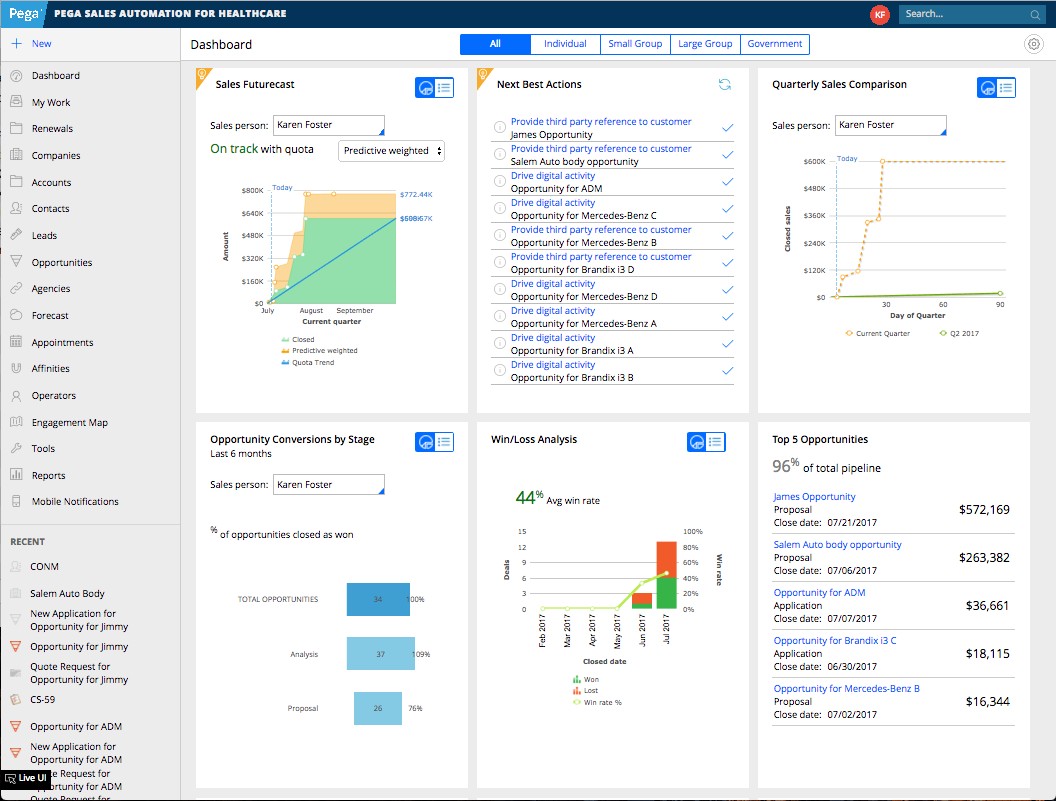
Sales manager portal
The Sales Manager portal provides insights into the team's sales pipeline and performance while enabling cross-team collaboration. Managers can analyze their business using the sales manager dashboard, gauging key metrics across the team with the ability to drill into the details of individual sales reps.
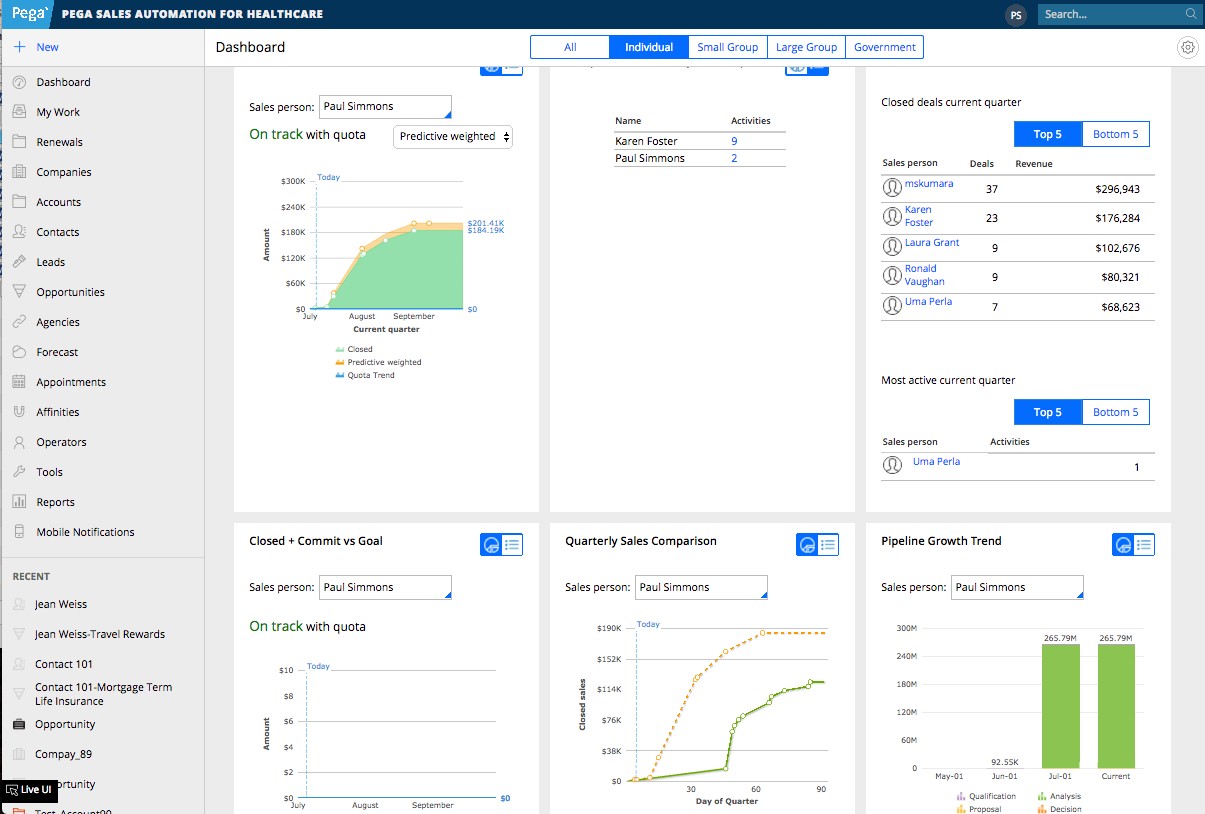
Sales ops portal
The Sales Ops portal provides visibility to all sales data while also enabling business users to administer sales territories, publish dashboards, grant operator permissions, and set sales goals. The bulk upload data utility allows ops users to upload data from csv files.
Personalizing dashboards
The users can personalize their Dashboard and add, replace, and/or reorganize reporting widgets to suit their preference.
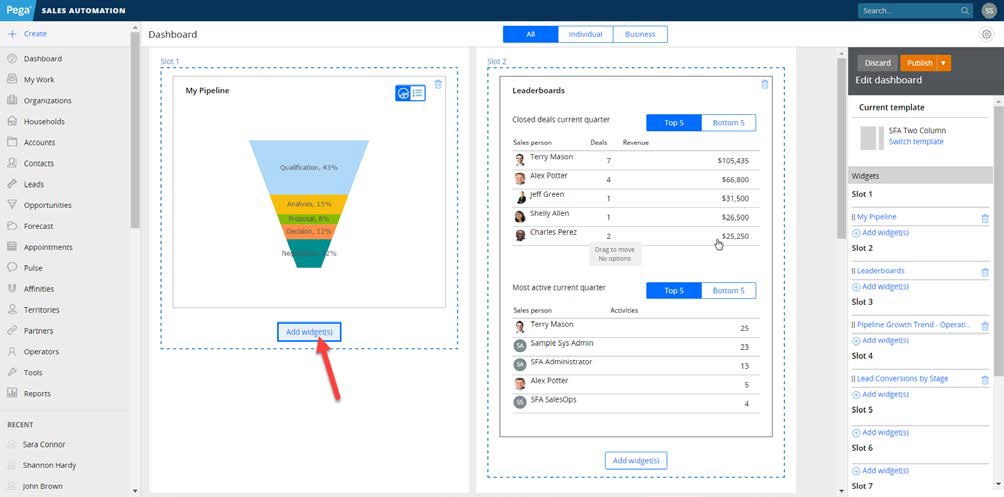
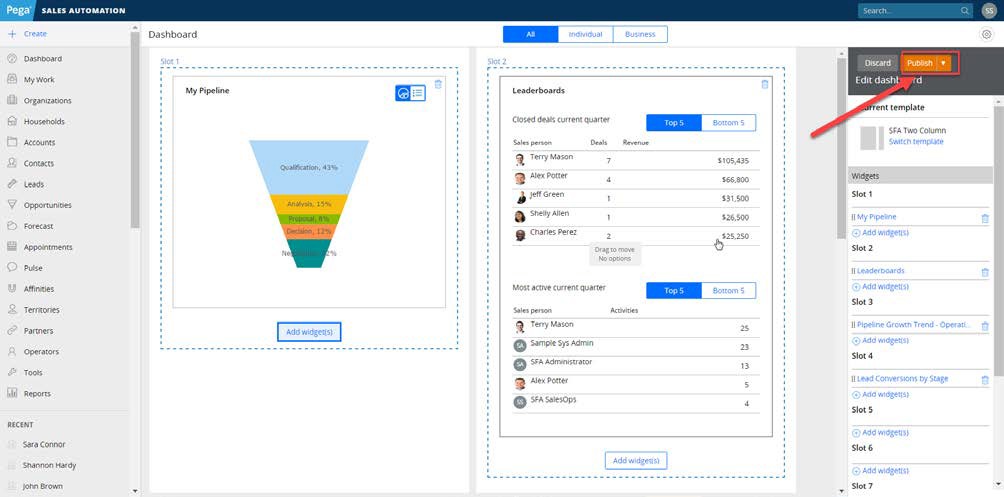
Previous topic Case types Next topic Primary data entities
