Roles, portals, and dashboards
Sales Automation supports key roles associated with your day-to-day use of the application. The table below describes the key access roles provided within the application.
| Role name | Description |
| Sales Representative | Sales representatives manage their lead and opportunity pipeline including all communications with prospects and customers. |
| Sales Manager | Sales managers manage teams, monitor overall performance, and collaborate with their teams. |
| Sales Operations | Sales operations are responsible for supporting the sales team by managing territories, users, and administering data. |
| Administrator | Administrators are responsible for managing the complete application. |
| Channel Manager | Channel Managers manage partners affiliated with the parent organization. |
| Partner Seller | Sales Representatives in the partner organizations who sell the products of the parent organization. |
| Partner Seller Manager | Sales managers in the partner organizations manage partner sellers. |
| Partner Sales Ops | Partner Sales Operations create, modify, or remove partner sales reps. |
Pega Sales Automation comes with several role specific dashboards out of the box in the applicable portals.
Sales Rep dashboard
This dashboard provides sales representatives with insight into typical sales metrics specific to sales pipeline, lead conversions, sales coaching plans, goal attainment, and activity tracking. Users can personalize the dashboard layout from a library of prebuilt sales widgets.
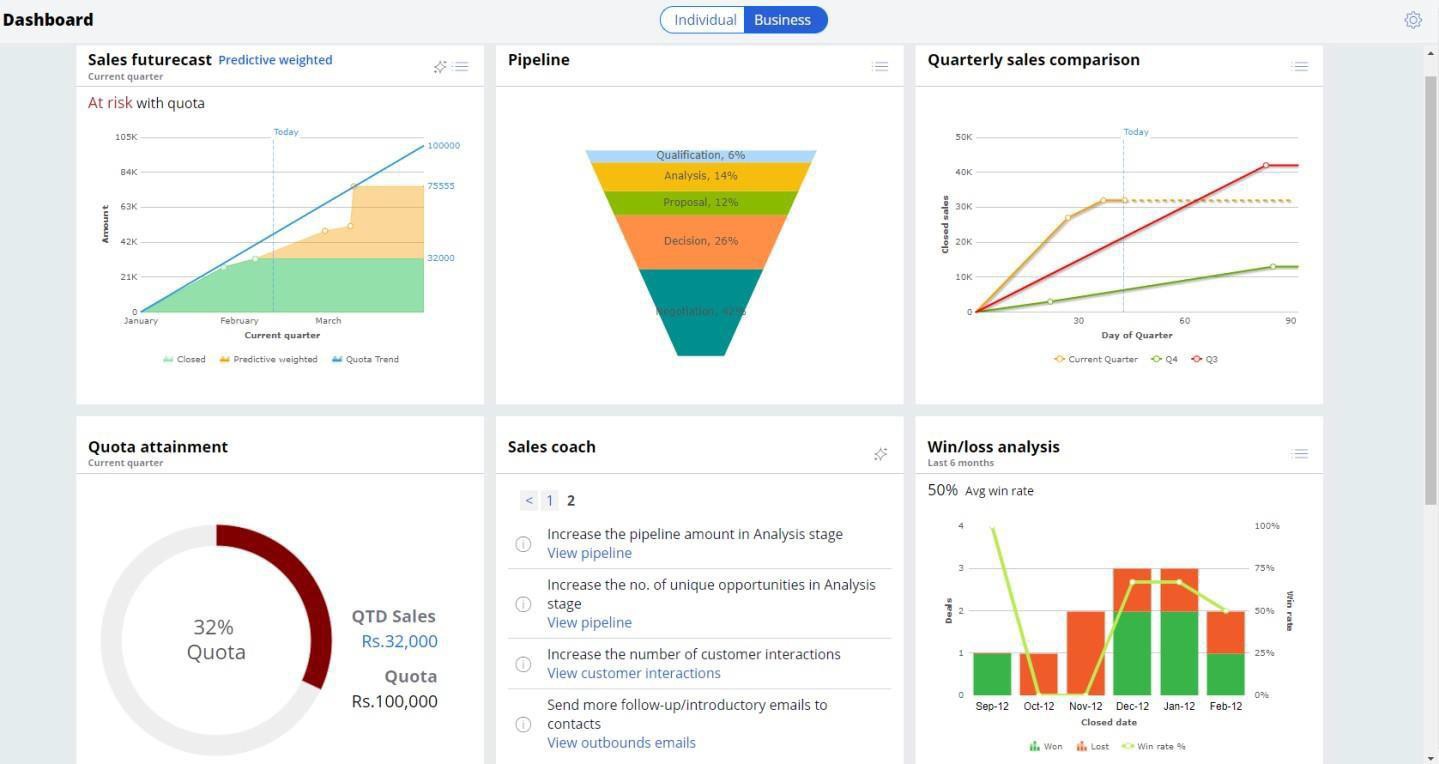
Sales Manager dashbaord
This dashboard provides sales managers with insight into their team performance, quota attainment, activity completion, and team effectiveness using a sales coach. Managers can personalize the dashboard layout from a library of prebuilt sales manager widgets.
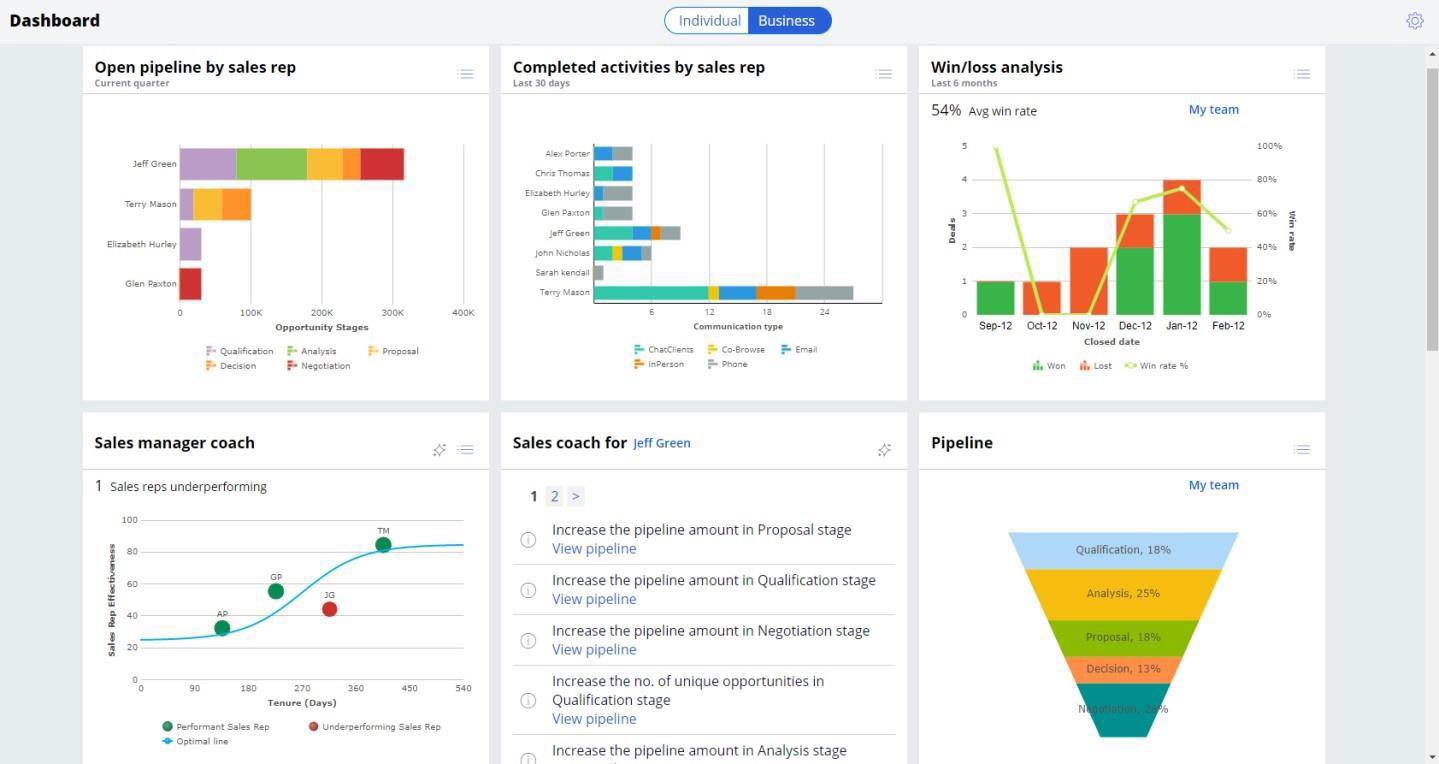
Partner dashboard
Channel managers can analyze the contribution from the partners by looking at the partner leaderboards, partner pipeline, and partner win/loss analysis widgets. These widgets gather data at the organization level. Channel managers can also drill-down into the statistics of individual partner by looking at partner opportunities, latest activity, marketing collateral shared with partners, sources for partner opportunities.
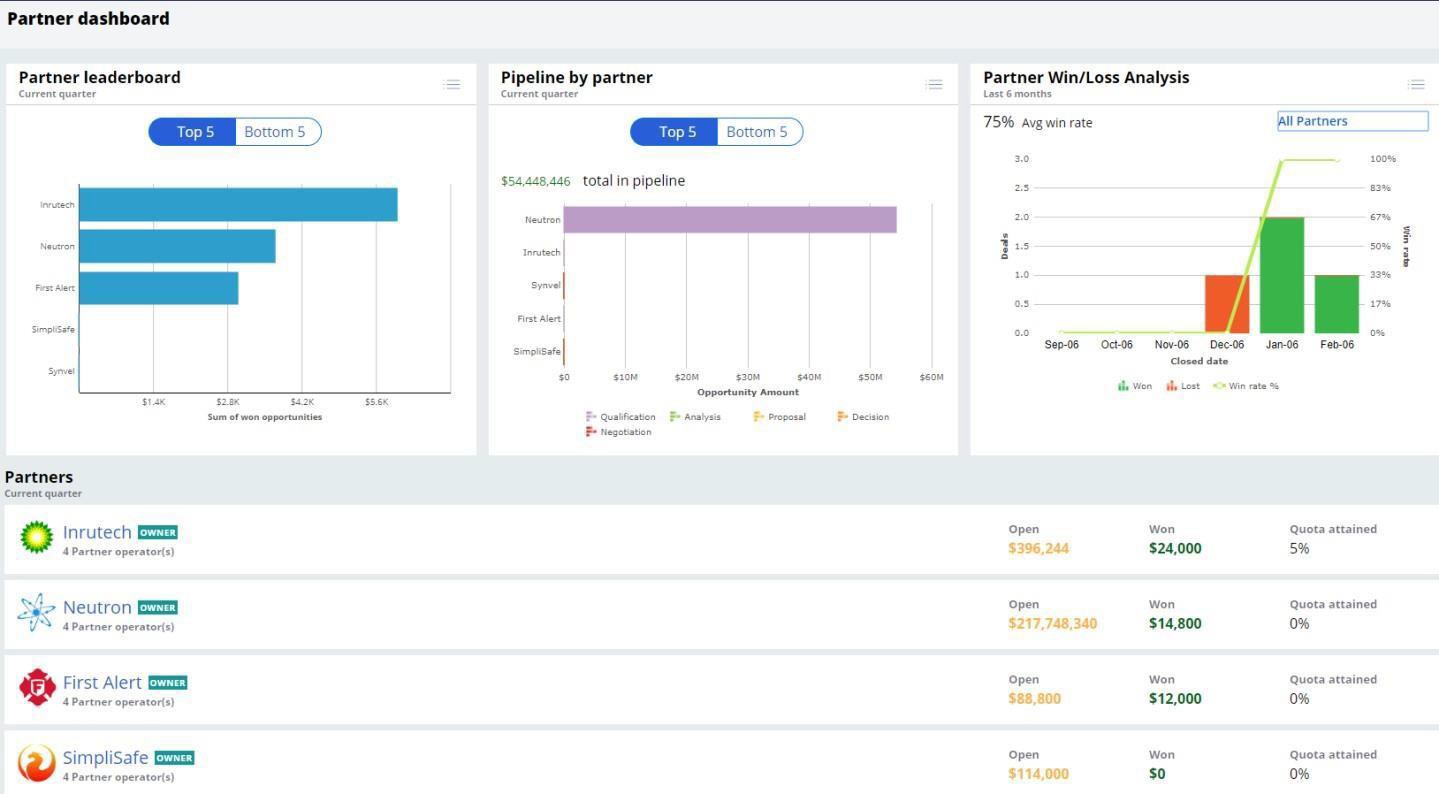
Previous topic Case types and workflows Next topic Primary data entities
