Create, Save As, and Specialization forms
Valid from Pega Version 7.1.4
The familiar “New” and “Save As” forms have been streamlined to make record creation faster and more intuitive. You can easily target a specific layer in your application stack, interactively define the record’s configuration and select only those circumstance definitions that make sense for your use case.
While the underlying behavior for creating a record is not new for this release, the redesigned UI of these forms and new defaulting strategy for fields is worth noting:
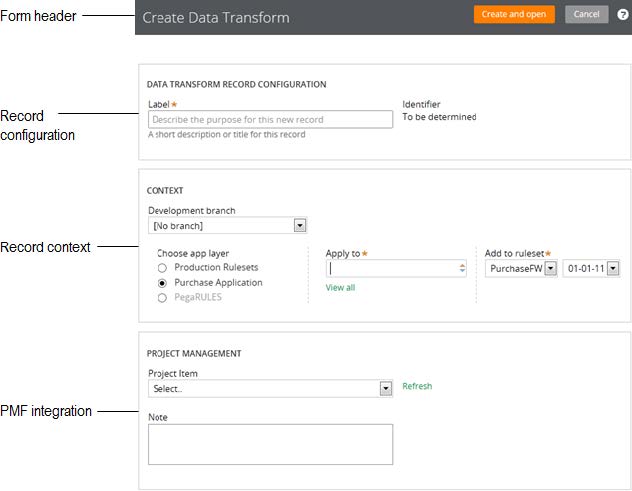
To launch these forms, use one of the new options found in the action area of the form header:
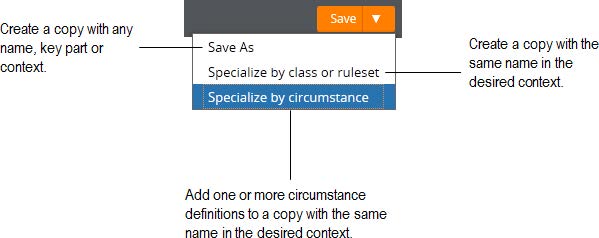
Note that not all record types support the ability to specialize by circumstance.
For more guidance on how to use the Create, Save As and Specialization forms, please refer to: Intuitive record creation and specialization
Redirect users to logout screen
Valid from Pega Version 7.1.4
New applications built in Version 7.1 will automatically redirect users to the PRPC login page upon logout.
A new template, Web-Session-Return-Template, has been added, to allow developers to customize their applications to redirect users to a logout page, if they wish. This template can be copied to a ruleset visible to unauthenticated requestors (via node configuration) and used to override Web-Session-Return.
Source field not displaying in data transform
Valid from Pega Version 7.1.4
On the Data Transform rule form when using the Update Page action, if the Relation value is updated to “with values from”, the Source field will not be displayed.
(Note that for existing data transforms where the Source field has already been completed, this situation should not occur.)
Workaround
- Below is a data transform that has been configured to use Update Page.
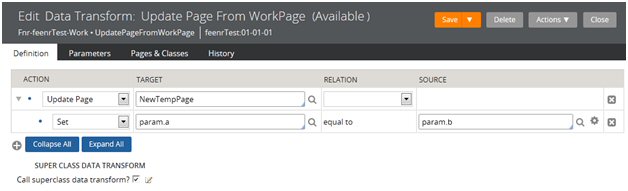
- If a user were to choose an alternate source by updating the ‘with values from’ Relation value, they would not be prompted to provide a page name in the Source field.
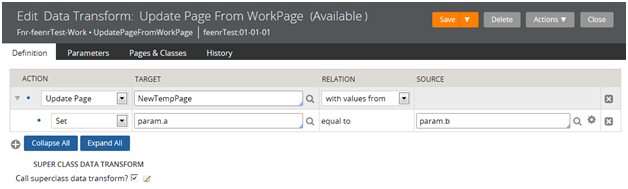
- At this point, to be able to enter the Source page value, the user has to save the rule, which results in an error because the source page value is blank. This causes the field to appear.
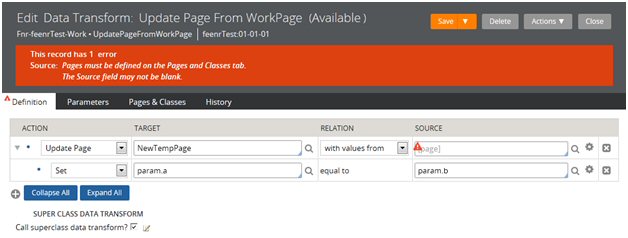
- Once the field has appeared, the Source page value can be provided, and the form can be saved successfully.
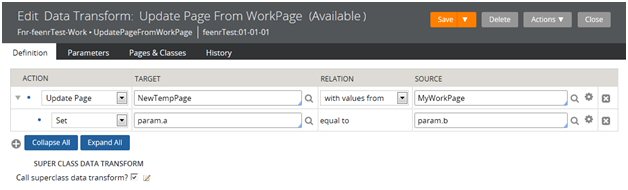
Core Engine
Valid from Pega Version 7.1.4
This release contains fixes related to clipboard and declarative features, including data pages and autopopulate.
- A rule may be changed using Private Checkout, and then checked into a higher RuleSet Version for that RuleSet.
- Agents may now use a 24-hour time period for scheduling, as well as a 12-hour time period (which required the selection of AM or PM).
- Caching and performance have been enhanced.
- Declare expressions will work with embedded page lists when creating forms.
- Mandatory parameters on a data page can handle blank values.
- Properties may be auto-populated using a reference property which is created with a Property-Ref method in an activity.
- System will use "private edit" rules in developer's personal RuleSet when that rule overrides the "standard" rule available to all.
- The Page-Remove method will now remove Data Pages at the Thread level and the Requestor Level.
- When copying a page using the "Set" action on a data transform, the Declare Indexes defined on that data will be updated.
- When creating a data page, the Reload Once per Interaction checkbox can be checked to set the refresh strategy.
Designer Studio
Valid from Pega Version 7.1.4
Many refinements to the Designer Studio were made around performance and user experience. Based on feedback, we have made a number of bug fixes and strategic improvements that improve the overall user experience.
- The Developer Portal connects to the PDN's RSS feed without needing a DigiCert certificate for validation. The RSS feed is just headlines; to open and read any of the articles, users will still have to log into the PDN.
- Expression Builder has been enhanced to work with IE8.
- New applications built in Version 7.1 will automatically redirect users to the PRPC login page upon logout. A new template has been added, to allow developers to customize their applications to redirect users to a logout page, if they wish.
- Performance improvements were made when saving and validating rules.
- Performance of the Guardrails Dashboard has been improved.
- The display of circumstanced rules in Application Explorer has been enhanced.
End of support for form-based rule forms in Pega 7.1.9
Valid from Pega Version 7.1.9
Rule forms that are configured to render as forms are no longer supported in Designer Studio or end-user applications. Form-based configurations are found on custom rule types that were created in earlier versions of Pega 7 and are characterized by pop-up windows that are rendered externally from Designer Studio.
Reconfigure Pega 7 applications that use such rule forms by using standard harnesses and sections.
- Open the class form.
- Click the Advanced tab.
- Select
Harnessfrom the menu. - Create a new harness and new sections that implement the logic of the custom rule, using standard user interface layouts and controls.
Migrating custom rule forms to harnesses and sections offers the following benefits:
- User interfaces become HTML5 WC3 compatible and responsive to different screen sizes.
- User interfaces become cross-browser compatible, rendered consistently in Google Chrome, Mozilla Firefox, Apple Safari, and recent versions of Microsoft Internet Explorer.
- Rendering performance on modern browsers is dramatically improved.
- User interface pop-up behavior is eliminated; all windows are rendered inside Designer Studio and end-user applications.
Pega 7 Express is available on-premises
Valid from Pega Version 7.1.9
You can now experience Pega 7 Express by switching your enterprise application from Designer Studio to express mode. By default, users with access to the Developer portal can switch between these two development environments. You can also create an express application to work in express mode exclusively.
Trial versions of Pega 7 Express continue to be available on the cloud. To view the documentation for both the cloud and on-premises environments, see Getting started with Pega 7 Express.
Access to Pega 7 Express from within Designer Studio is not supported on mobile devices.
Context-specific documentation is not available in express mode
Valid from Pega Version 7.1.9
Help topics that are opened from express mode display content that is specific to Designer Studio.
If your system is dedicated to applications that are developed in express mode exclusively, and you do not need Designer Studio help topics, you can set the Online Help URL field on the System Settings landing page to: https://pdn.pega.com/sites/default/files/help_p7e/procomhelpmain.htm. Alternatively, you can view the contextual help system for Pega 7 Express in a separate browser tab.
Design-time limitations in express mode
Valid from Pega Version 7.1.9
Some limitations apply when you develop an enterprise application in express mode. At design time, some features are disabled or have limited options when you configure them in Designer Studio and switch to express mode. The use of these features does not restrict the run-time behavior of your application; however, you cannot change the configuration of these features unless you switch from express mode to Designer Studio.
For more information about each limitation and the recommended action to take, see the following information:
- Pega 7.2.2 Design-time limitations in express mode
- Pega 7.2.1 Design-time limitations in express mode
- Pega 7.2 Design-time limitations in express mode
- Pega 7.1.9 Design-time limitations in express mode
Business logic-based routing cards enhancements
Valid from Pega Version 8.5
To ensure that the sequence of business logic-based routing cards conforms to your business requirements, you now have the option to change the order of the cards. For easier navigation across multiple routing cards, the system automatically collapses the cards for you, and you can then easily expand the cards that you need to display.
For more information, see Navigate easier across business logic-based routing cards (8.5), Assigning users automatically at run time.

