Attachment support for requirements
Valid from Pega Version 7.1.6
Requirements now support attachments. You can add attachments from the Designer Studio > Application > Profile > Requirements landing page, the Add/Edit Requirement modal, or the requirement rule form.
Use the UI Tree to view artifact hierarchy
Valid from Pega Version 7.1.6
The UI Tree tool allows developers and designers to view the hierarchy of Pega artifacts in an application, both when using Designer Studio and at runtime. Activating this tool displays a column on the right-hand side of the screen containing a list of the artifacts on the current page, including harnesses, panels, sections, layouts, flow actions, cells, and properties. Selecting any of these elements allows for read-only interaction with hierarchy information.
See How to use the UI Tree tool.
Ability to view a PDF file while offline
Valid from Pega Version 7.1.9
Users of offline-enabled mobile apps can now tap a button to view a PDF file, regardless of whether the user is online or offline. The associated button, link, or icon must have a Run Script action defined that calls the pega.ui.pdf.view() function with two parameters: applicationName and pdfName. The PDF file itself must be uploaded to a Rule-File-Binary rule.
For more information, see How to set up viewing of PDF file while offline.
Quickly add an attachment step to your processes
Valid from Pega Version 7.1.6
The Attachment step allows you to quickly add an Attach Content subprocess to your flow. Once added, choose the attachment type and instructions to present to users:
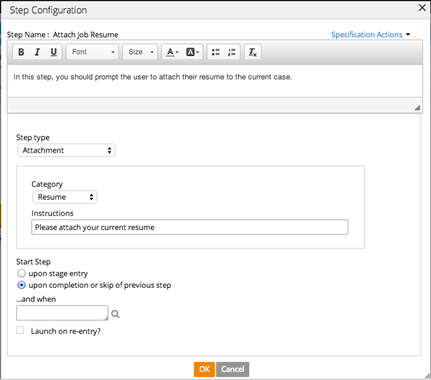
New Business impact optimization dashboard
Valid from Pega Version 7.1.9
On the Analysis tab of the Application Profile landing page, you can now enable historical specification count and implementation progress by complexity and business impact. On the Business impact optimization dashboard, you can view counts of specifications by complexity and business impact. You can also view counts, by business objective, of specifications that have been implemented and for those not yet implemented. You can filter specifications by release and iteration.
For more information, see Viewing specifications by complexity, impact, and business objective, and Associating project specifications with business impact and complexity.
Post files and links with pxPostMessage API
Valid from Pega Version 7.1.4
The pxPostMessageAPI now supports text messages, file attachments, and hyperlinks. You can programmatically update Pulse streams using this API from activities or SLA rules.
DCO
Valid from Pega Version 7.1.4
This release focused on improving the user experience of creating new rules and tightening up the use of specifications in the Case Designer. The layout of the New and Save As forms were made more intuitive and intelligent. Specification actions were made to be more consistent across various aspects of the Case Designer.
- After removing specification references, users can create and save a new specification.
- Developers may now choose either an existing specification or create a new one for subflows and Split-For-Each shapes.
- If a specification is not associated with flow shapes such as sub flows, Utilities, or Split-For-Each, it is possible to import speciications with the same names, and the flow shapes will default to using those imported specs.
- In the outline view, specification changes will be preserved when switching from tab to tab.
- The View Full Details functionality from either Configure Step or the Outline View will display all details, including the specification requirement links.
Dynamic layout improvements
Valid from Pega Version 7.1.6
The following usability improvements have been made to dynamic layouts:
- Refresh conditions can be specified on a dynamic layout. You no longer need to create sections to create refresh boundaries.
- Labels on an included section or nested dynamic layout can be specified with label-positioning specified in the skin.
- Validation errors in a dynamic layout now display below the field.
- Use natural label width for inline dynamic layouts so only necessary space is used.
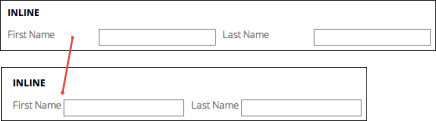
Extended currency control
Valid from Pega Version 7.1.4
The currency control can now display a different currency than the locale currency. This means a user in one country can view amounts that are designated in a foreign currency, using that currency's international conventions. For example, a credit card transaction in Germany might need to be posted in US dollars.
Updates to the Predictive Model rule form
Valid from Pega Version 7.1.9
The Predictive Model rule form provides the XML schema preview for uploaded PMML models. You can use this preview to view the structure of a model and to correct errors before saving the rule. When the model contains errors, they are displayed in the Errors section at the bottom of the rule.

