Revamped view authoring in Cosmos React
Valid from Pega Version 8.6
Applications that use Cosmos React now feature updated case and portal authoring tools, including more templates, improved view editing, and more intuitive management of UI components.
This change empowers citizen developers to build applications through configuration as opposed to customization, and reduces development time while also providing a prescriptive environment for creating optimal customer experience.
For more information, see Configuring forms and views.
Attachment support for requirements
Valid from Pega Version 7.1.6
Requirements now support attachments. You can add attachments from the Designer Studio > Application > Profile > Requirements landing page, the Add/Edit Requirement modal, or the requirement rule form.
Use the UI Tree to view artifact hierarchy
Valid from Pega Version 7.1.6
The UI Tree tool allows developers and designers to view the hierarchy of Pega artifacts in an application, both when using Designer Studio and at runtime. Activating this tool displays a column on the right-hand side of the screen containing a list of the artifacts on the current page, including harnesses, panels, sections, layouts, flow actions, cells, and properties. Selecting any of these elements allows for read-only interaction with hierarchy information.
See How to use the UI Tree tool.
Visualize tasks more clearly with the task board view
Valid from Pega Version 8.2
In spaces and other contexts, you can now monitor and track the resolution of cases by using the task board view. This view groups tasks into columns by status to provide a visual overview for all members of a space. By default, the task board view is enabled in spaces, but you can enable it in any context to meet your needs.
For more information, see Monitoring and tracking cases (for App Studio) or Monitoring and tracking cases (for Dev Studio).
Enhancements in list view authoring and run-time editing of Cosmos React tables
Valid from Pega Version 8.6
Cosmos React tables now offer an enriched and more convenient way of authoring and editing. You can now achieve the following results:
- Enable editing in the list view template that holds your table so that users can instantly change values inline or preview and edit a referenced object from the table in a pop-up window.
- Change the label, format, or helper text for a column at design time.
- Create multiple preset views with different filters, and switch between these views at run time.
- Perform a variety of optional actions on a table row, such as update, change stage, preview, and open a row in a new tab.
These enhancements result in a better user experience by making tables more customizable, intuitive, and interactive.
For more information, see Enhance the user experience with new Cosmos React tables (8.6), Configuring a React table in a section (for Theme Cosmos applications), and Configuring lists (for Cosmos React applications).
Changes to the Attach Content control in Pega Client for Windows
Valid from Pega Version 8.2
Users who access offline-enabled Pega Platform™ applications from Pega Client for Windows can now use the Attach Content control within a case view to attach files with a native file picker control or take screenshots with a device camera. Images are immediately attached to the case, and image file names are based on a time stamp. If a device has no camera, the client skips the source selection step and the native file picker control opens.
For more information, see Harness and Sections forms – Adding an Attach Content control.
Quickly add an attachment step to your processes
Valid from Pega Version 7.1.6
The Attachment step allows you to quickly add an Attach Content subprocess to your flow. Once added, choose the attachment type and instructions to present to users:
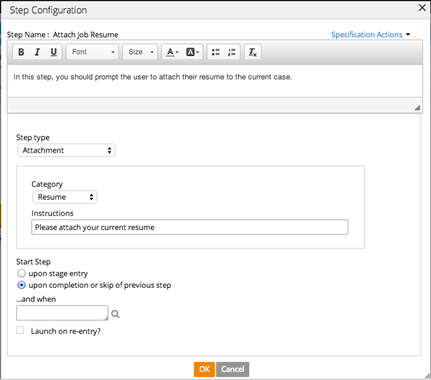
Support for sourcing case and Pulse attachments from repositories
Valid from Pega Version 8.2
You can now source case and Pulse attachments from repositories, which provides a complete solution for attachment management. In addition, unlike other external sourcing solutions, repositories do not require OAuth 2.0 authentication, so that you can connect to repositories that use non-interactive authentication.
For more information, see Configuring external sourcing options for attachments.
Ability to train the text analytics model based on email attachments
Valid from Pega Version 8.6
You can now train the text analytics model for Pega Email Bot™ based on training data from email attachments. As a result, you improve the natural language processing (NLP) analysis for your email bot so that your system detects the correct language, sentiment, topics, and entities from both the body of emails and their attachments. By default, you train the text analytics model based only on training data from the body of emails.
For more information, see Enabling training the model based on email attachments.
Support for large binary data item storage in Pega Client for Windows
Valid from Pega Version 8.2
Pega Client for Windows can now store and synchronize large binary data items and their corresponding actions from the action queue. As a result, offline-enabled application users can view, attach, and delete data files from within a case view, whether the Windows-based device is online or offline. To use this feature, enable offline case attachment support, which allows offline-enabled applications to synchronize case attachments between Pega Platform™ and the device.
For more information, see Attach content support in offline mode and Enabling offline case attachments support.

