View attachments inline
Valid from Pega Version 7.4
You can now view thumbnails of PDF file and image attachments and icons of video attachments in Pulse, cases, and other areas of the application that allow you to attach files. Thumbnails provide a preview of your attachments inline. You can also play video attachments and expand the thumbnails of PDF file and image attachments to view them in readable formats.
For more information, see Inline preview of attachments.
Access views in one location
Valid from Pega Version 7.2
You can access the relevant views for your case type in one place. By using the Viewstab in Case Designer, you can review and edit views that are used in your case life cycle. You can also configure standard views to quickly customize the fields that are displayed when a user creates, edits, or reviews a case.
For more information, see Views in a case type.
View PegaUnit test reports
Valid from Pega Version 7.3.1
The Reports tab on the Automated Testing landing page contains tables and charts that display the percentage of rules on which PegaUnit test cases are configured, and the results of PegaUnit test execution. By looking at the data on this tab, you can see which tests failed and investigate them.
For more information, see Viewing PegaUnit reports.
Directed inheritance view in Application Explorer
Valid from Pega Version 7.1.5
You can now specify which inheritance model is used to populate classes in the Application Explorer. From the top level menu, use the “Explorer Inheritance” option to choose between:
- Pattern: only display class names whose prefix matches the root node class name.
- Directed: first display classes that explicitly name the root node as the parent class; then display classes with pattern inheritance.
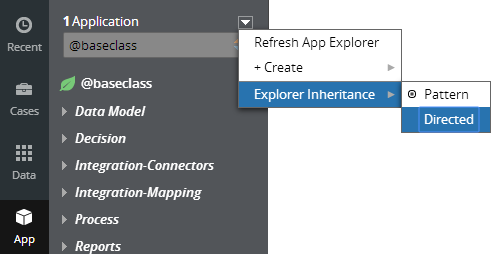
By default, the Application Explorer loads using Pattern inheritance.
Use the UI Tree to view artifact hierarchy
Valid from Pega Version 7.1.6
The UI Tree tool allows developers and designers to view the hierarchy of Pega artifacts in an application, both when using Designer Studio and at runtime. Activating this tool displays a column on the right-hand side of the screen containing a list of the artifacts on the current page, including harnesses, panels, sections, layouts, flow actions, cells, and properties. Selecting any of these elements allows for read-only interaction with hierarchy information.
See How to use the UI Tree tool.
Pega Express application views simplify portal creation
Valid from Pega Version 7.2.1
Pega Express application views offer a simple, intuitive authoring experience for portals. Application view templates support responsive application development and offer mobile-specific templates. You can create portals by selecting from a predefined set of application view templates.
For more information, see Application views.
View the configuration settings for Pega Platform nodes in Designer Studio
Valid from Pega Version 7.4
On the new Configuration Settings landing page, you can view a list of the configuration settings for a specific node, current or remote, or for an entire cluster. From this landing page you can diagnose settings issues, determine whether settings are loaded correctly, and review the settings' purposes. You can also download the prconfig.xml file for any node in a cluster to modify the settings. The ability to view settings for all nodes in the Cluster from a single landing page makes diagnosing configuration issues across the cluster simpler and easier than logging on to each node individually to view its system settings. For example, if a started agent does not run, you can check if agents are enabled on your system; or if some of your caches are too big, you can check the setting for the cache size. You can also determine if settings are loaded correctly, and identify discrepancies in the settings across the nodes.
For more information, see Viewing the current configuration settings of a node or the whole cluster, Downloading and viewing the prconfig.xml file for a specific node, REST APIs for viewing the configuration settings for Pega Platform.
View all nodes in a cluster from the Cluster Management landing page
Valid from Pega Version 7.2.2
Use the Cluster Management page to view information for all of the available nodes in a cluster. To view the nodes, click . To access detailed information about a single node, click Actions.
For more information, see System Operations.
Support for extracting data from file attachments during email triage
Valid from Pega Version 7.4
With the Pega® Intelligent Virtual Assistant for Email, when you triage email interaction cases, the system can now use defined text analyzers to detect entities in files that are attached to the received email. The following file types are supported: DOC, DOCX, ODT, PDF, RTF, and TXT. This feature improves the machine learning and case processing capability for the Email user channel.
For more information, see Enabling the analysis of attached files during email triage.
Support for large binary data item storage in Pega Client for Windows
Valid from Pega Version 8.2
Pega Client for Windows can now store and synchronize large binary data items and their corresponding actions from the action queue. As a result, offline-enabled application users can view, attach, and delete data files from within a case view, whether the Windows-based device is online or offline. To use this feature, enable offline case attachment support, which allows offline-enabled applications to synchronize case attachments between Pega Platform™ and the device.
For more information, see Attach content support in offline mode and Enabling offline case attachments support.

