Composite portals were introduced in V5.5. Because of their harness- and section-based structure, composite portals offer multiple advantages beyond what the traditional ('classic') portals such as the WorkManager and WorkUser portals provide. Composite portals provide: GRP-1201
Those portals whose underlying portal rules have a portal role set to User can be used as working examples and starting points for you to create your own composite portals for your application's users.
 Note that the two developer portals — Designer Studio and Business Analyst portal — are not intended as working examples for copying and extending to create portals for your application's users. The portal rules for those portals have their Role field set to Developer, while the User and Manager portal rules have their Role field set to User. BUG-32724
Note that the two developer portals — Designer Studio and Business Analyst portal — are not intended as working examples for copying and extending to create portals for your application's users. The portal rules for those portals have their Role field set to Developer, while the User and Manager portal rules have their Role field set to User. BUG-32724
Both of the working examples — the User and Manager portals — use the same menu bar.
The menu bar can display a control on the left, near the Pega logo, where the logged-in user can switch between his associated work pools. The user can only create new work objects for the currently selected work pool.
The menu bar can provide three more controls on the right:

Click the
New
button to display a drop-down menu that shows all of the starter flows that the user can initiate and create a work object. Click one of the choices to start that flow and create its work object.
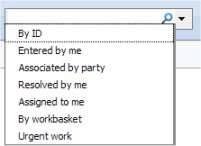 The Search function appears differently in a portal depending on which option you choose for the FindWork section in your created composite portal (see the FindWork entry in the Available Standard Sections table in How to create a composite portal). For instance, the Advanced option (the default), includes the search bar and supports Lucene-based full-text search as well as work "Entered by me", "Resolved by me" and other choices.
The Search function appears differently in a portal depending on which option you choose for the FindWork section in your created composite portal (see the FindWork entry in the Available Standard Sections table in How to create a composite portal). For instance, the Advanced option (the default), includes the search bar and supports Lucene-based full-text search as well as work "Entered by me", "Resolved by me" and other choices.
The Search option provides specific and general search options for the portal's users:
- Enter a text string that relates to the sought work objects, and press the enter key or click the magnifying glass icon.
- The system displays all work objects that contain the specified string. Above the search results are a series of fields which can be used to refine the search:

When searching in a portal, if the user changes any of these settings, the search runs again automatically and displays revised results.
The search results display in a grid. Click the title or ID of any item to open it in a separate window for review or updating.
- Click the Log Off link to exit the portal.
Example: Parts of the sample User portal
One of the composite portal working examples shipped with Process Commander is the User portal. The user interface of the User portal is defined by the standard
harness rule Data-Portal.User:
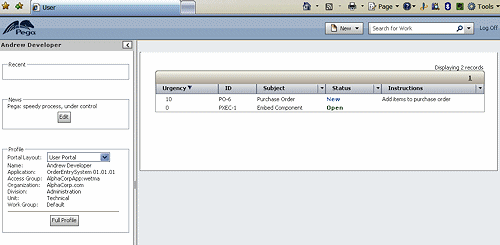
The left panel, from the top:
- gives the current user's name
- shows work the user has recently updated or resolved
- shows the current news broadcast. If the user has administrative privileges, an Edit button appears. The user can update the short news message for all users. See About Broadcast data instances.
- displays a summary of the current user's profile. If the user has access to multiple portals, as in the illustration, he can switch from one to another using the drop-down menu. The Full Profile button gives access to the user's profile rule.
The right panel displays the work objects currently assigned to the user, in a sortable grid display. Click any work object to open it for review or work. See Using the Process Work workspace.
Example: Parts of the sample Manager portal
One of the composite portal working examples shipped with Process Commander is the Manager portal. The user interface of the Manager portal is defined by the standard
harness rule Data-Portal.Manager:
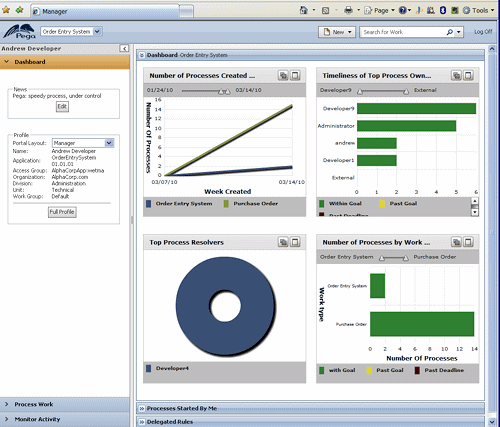
The left panel contains three controls that determine what appears in the rest of the screen:
- Dashboard - a series of graphs and charts, updated in near-real time, to give a high level view of project progress. See Using the Composite portal dashboard.
When the Dashboard is selected, the left panel includes
- the current news broadcast. If the user has administrative privileges, an Edit button appears. The user can update the short news message for all users. See About Broadcast data instances.
- a summary of the current user's profile. If the user has access to multiple portals, as in the illustration, he can switch from one to another using the drop-down menu. The Full Profile button gives access to the user's profile rule.
- Process Work - where the administrator can create and delegate new work objects, and review and resolve existing work objects. See
When this gadget is displayed, the left panel contains a list of work objects that the current user has recently processed.
- Monitor Activity - access to a wide range of reports on work progress and the behavior of Process Commander. When this gadget is displayed, the left panel contains a series of report utilities. See Manager portal — Using the Report Browser.
![]() Typical parts of composite portals
Typical parts of composite portals
![]() How to create a
composite portal
How to create a
composite portal

