|
|
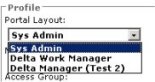 Provide a concise and descriptive Short Description. Users of the WorkManager, Manager, User
and WorkUser portals who have more than one portal layout
defined in their access group will see the text you enter in the
Portal Layout field in the Dashboard navigation panel of
the portal, as in this example.
Provide a concise and descriptive Short Description. Users of the WorkManager, Manager, User
and WorkUser portals who have more than one portal layout
defined in their access group will see the text you enter in the
Portal Layout field in the Dashboard navigation panel of
the portal, as in this example.
The system maintains information about traditional ('fixed') portals and their gadgets as
properties in a page named pyPortal of the
Data-Portal class. The properties and contents of this page
are similar to the Rule-Portal class, plus state
information. (was Embed-Pega-UseGadgets class
If your Process Commander system uses an external or third-party authentication product and the authentication timeout processing of that product takes over the main Process Commander window to gather user credentials, use the connection timeout warning feature to ensure that your users do not lose their work if they time out.
When connection timeout warning values are specified on the Options tab of a portal rule, a JavaScript function tracks the time that elapses between a user's actions. If a user's requestor remains idle for the amount of time specified by the warning setting on the Options tab, this feature launches a confirmation dialog box that warns the user the session will expire.
The user must click the button in the dialog box before the browser returns control to the Process Commander window. When the user clicks the button, an activity runs. The activity completes a server interaction (which resets the JavaScript timer tracking timeout periods back to 0) then closes the window and the user can continue to work.
If the user’s requestor remains inactive for the time specified as the timeout period, clickingOK triggers the authentication timeout processing. However, the response from the timeout processing does not take over the main Process Commander window, which means the user does not lose any unsaved work. Instead the response from the timeout processing is streamed to either a new modal dialog box or a newly launched window, as specified on the Options tab.
For more information about this feature, see the document ![]() Authentication in PegaRULES Process Commander on the Pega
Developer Network.
Authentication in PegaRULES Process Commander on the Pega
Developer Network.
Messages that may be helpful to developers in debugging are often not meaningful to application users. In a production setting, you can improve security, avoid user confusion, and improve application usability by hiding them. See:

|
gadget, workspace |

|
How to customize portal layout and behavior |

|
Atlas — Standard Portal rules |