Interaction management
Pega provides numerous capabilities for interaction
management, starting with customer self-service options, and including capabilities that empower
CSRs to deliver compelling and successful service experiences to customers. The following table showcases the chatbot capabilities for different
channels. • • • • • • • • • • • • • • • The following figure shows the user experience for channel switching: With Pega Web mashup and through RESTful web service
APIs, you can build powerful digital engagement experiences across all customer touch points,
transforming your ability to engage customers where and when they want. The convenience and usability of web and digital messaging have made them the preferred
engagement channels for many customers, thanks to their proximity to self-service options such
as chatbots, knowledge articles, and web self-service pages. Note that all chat and messaging
interactions are served to CSRs working through the Interaction Portal. Pega Customer Service for Healthcare does not support the ability to use those channels as stand-alone
components or through third-party desktops. Users have the ability to switch from the Web Messaging channel to a different messaging
channel, mid-interaction. The following figure shows a WhatsApp conversation with an embedded image as shared by
a CSR: Pega Customer Service for Healthcare provides support for a wide range of telephony use cases,
including inbound and outbound calls, through Pega Call. Pega Call comes with a large set of pre-packaged connectors to popular CTI
platforms and extensibility to other platforms and custom features through Open CTI
APIs. In addition, Pega Customer Service for Healthcare also supports leading embeddable cloud CTI
technologies and embedding native web call controls into the Pega Customer Service for Healthcare
Interaction Portal. The following figure shows a transfer of voice and data through a Pega feature used alongside the Genesys Cloud CX embedded call control: Share the same web page with just a single click. Pega Co-Browse lets
customers share their web browser with a CSR, enabling the CSR to provide instruction, coaching,
and guidance to address customer needs. Email continues to be an important customer engagement channel for businesses. Pega Customer Service for Healthcare supports a wide range of functionality for both inbound and outbound
email use-cases, allowing multi-party conversational email interactions for interaction
management and notifications. AI capabilities, such as entity detection, training and learning
models, as well as straight-through processing, are covered in a later part of this
document. Pega Customer Service for Healthcare provides the ability to deliver consistent and personalized
customer service for healthcare experiences across phone, web, email, chat, and messaging, without losing the
context of the conversation. Voice AI capabilities are highlighted separately, in the next
section. Pega Voice AI is a separately licensed feature that assists CSRs
during live phone interactions by providing contextually relevant real-time suggestions, such as
case and knowledge suggestions, form autofill suggestions, and script adherence notifications,
in order to reduce average handle time, reduce callbacks, improve compliance, boost agent
productivity, and accelerate new CSR onboarding. Voice AI is powered by
real-time speech-to-text transcription and natural language processing (NLP). The following figure illustrates Voice AI guiding a CSR through
an interaction:
Some service interactions start on social channels. Pega provides a variety of capabilities for responding to requests originating on your company
pages or directed to customer service for healthcare handles. Connect people, contact center systems, and processes for end-to-end visibility and
resolution through Pega case management. The following figure shows an example of the Update PCP case type. Not every service engagement is with a known customer. CSRs have interactions with new
and unknown customers, or deal with a simple question being asked that doesn’t warrant creating
a new customer record. Pega supports the ability to create
interactions for anonymous users, if required, as well as supporting the ability to authenticate
and validate known customers and to recognize customers with a business affiliation. Pega Customer Service for Healthcare makes it easy for CSRs to provide high-quality service for all these
scenarios. The following figure shows a sample customer verification
question that a CSR uses to establish the customer identify: Every customer interaction, especially those that go through the contact center,
require time to address. To help reduce the time and cost required to support customers,
Pega applications include tools that CSRs use to get ready for
work, accept incoming work, get a clear picture of the customer and their needs, balance and
organize the desired outcomes, personalize the treatment of every contact, and complete work
assignments. The following figure shows an example of a customer composite
highlighting customer contact details, relationship status, and plan information: The following figure shows an example of the visual wrap up
process:Chatbots and other virtual assistants
Feature ![]()
![]()
![]()
![]()
![]()
![]()
![]()
![]()
![]() API
API Proactive chat / AI-driven offers and suggestions • • Styling and branding configuration • Embedded knowledge • • • • • • • • Channel
switching • • • • • • • Authentication support • • • • • Service case execution • • • • • • • Attachment / image support • • • • • • Button support • • • • • Menu support • • • • • Usage metrics • • • • • • • Escalate interaction and open service cases to a CSR • • • • • • Asynchronous messaging (support for long running interactions) • • • • • • 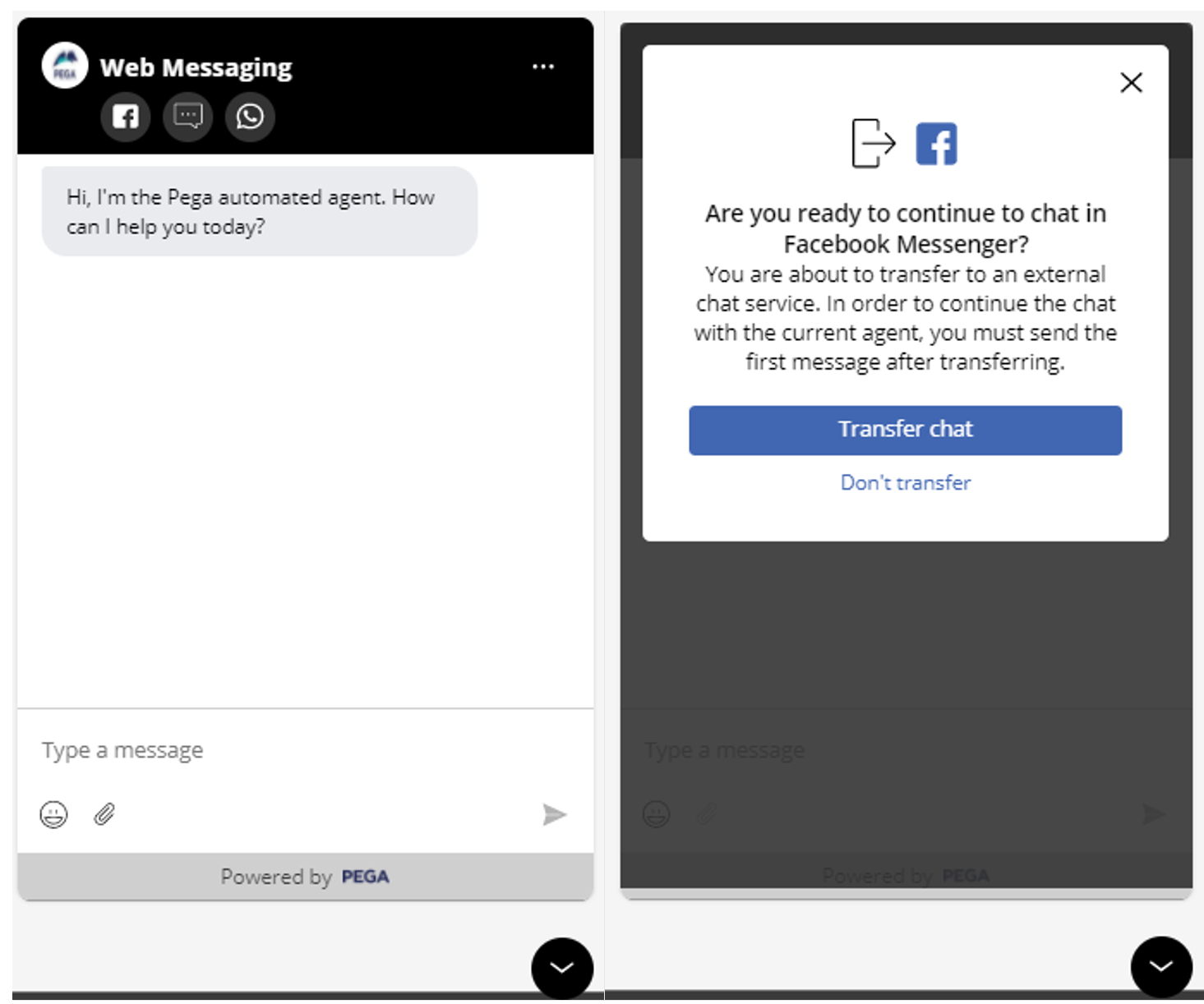
Contextual, digital self-service for web and mobile mashup
Web and mobile mashup capabilities Web mashup RESTful APIs Dynamic case management for service requests • • Real-time, omni-channel AI • • Knowledge articles • • Chat and messaging
Capabilities ![]()
![]()
![]()
![]()
![]()
![]()
![]() API
APIPre-chat questions • • • • • • • Concurrency management (global, queue, or by CSR) • • • • • • • Initiate a co-browsing session • Channel switching • • • • • Wait time calculations • Deferred queuing and routing (when CSRs are not available) • • • • • • • Post-chat surveys • • • • • • • Content linking (knowledge article sharing) • • • • • • • Dynamic common phrases • • • • • • • Page push (takes the customer to a different web page) • • • • • • • Transfer to queue or agent • • • • • • • CSR availability (presence) management • • • • • • • CSR notifications (audio, visual) • • • • • • • Attachment / image
support • • • • • • • Emoji support • • • • • • • Share transcript • • • • • • • Usage reporting • • • • • • • Skills-based routing • • • • • • Third-party routing (routing decision made external to Pega) • • • • • • 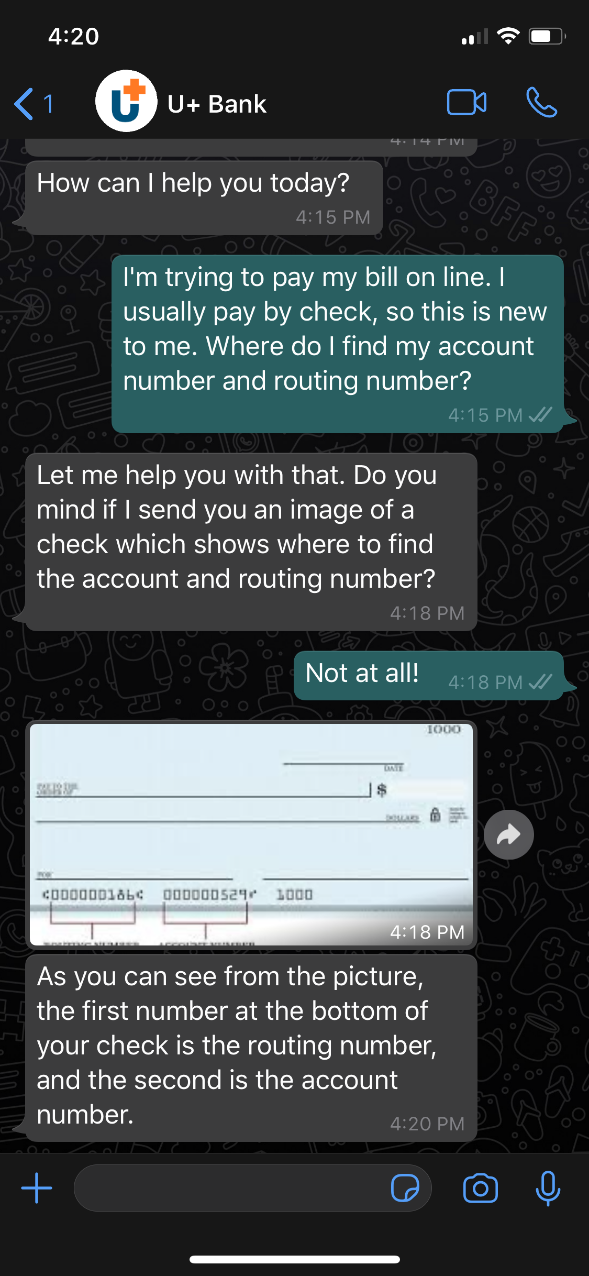
Pega Call
Capabilities Avaya AAC Avaya AES Jtapi Genesys PureEngage Cisco ICM/UCC Cisco Finesse / Webex CCE Login • • • • • Ready/available and other availability state management • • • • • Ready/available with work mode • • • Not Ready/unavailable with reason code • • • • • Logout • • • • • Logout with reason code • • • • • Screen pop • • • • • ANI lookup / search • • • • • After call work • • • • • Make/place call • • • • • Hold/pause • • • • • Consultation call • • • • • Hang up/release • • • • • Drop party • • • • • Retrieve/resume • • • • • Merge/conference • • • • • Send DTMF (Digits/Tones) • • • • • Warm transfer • • • • • Blind transfer • • • • Phonebooks • • • • • Click to call • • • • • Callback (on disconnect) • • • • Capabilities Genesys Cloud CX Five9 Amazon Connect Login • • • Logout • • • Screen pop • • • ANI lookup / search • • • Warm transfer / blind transfer, voice and Data transfer
(illustrated in the figure after this table) • • • Click to call • • • Callback (on disconnect) • • • 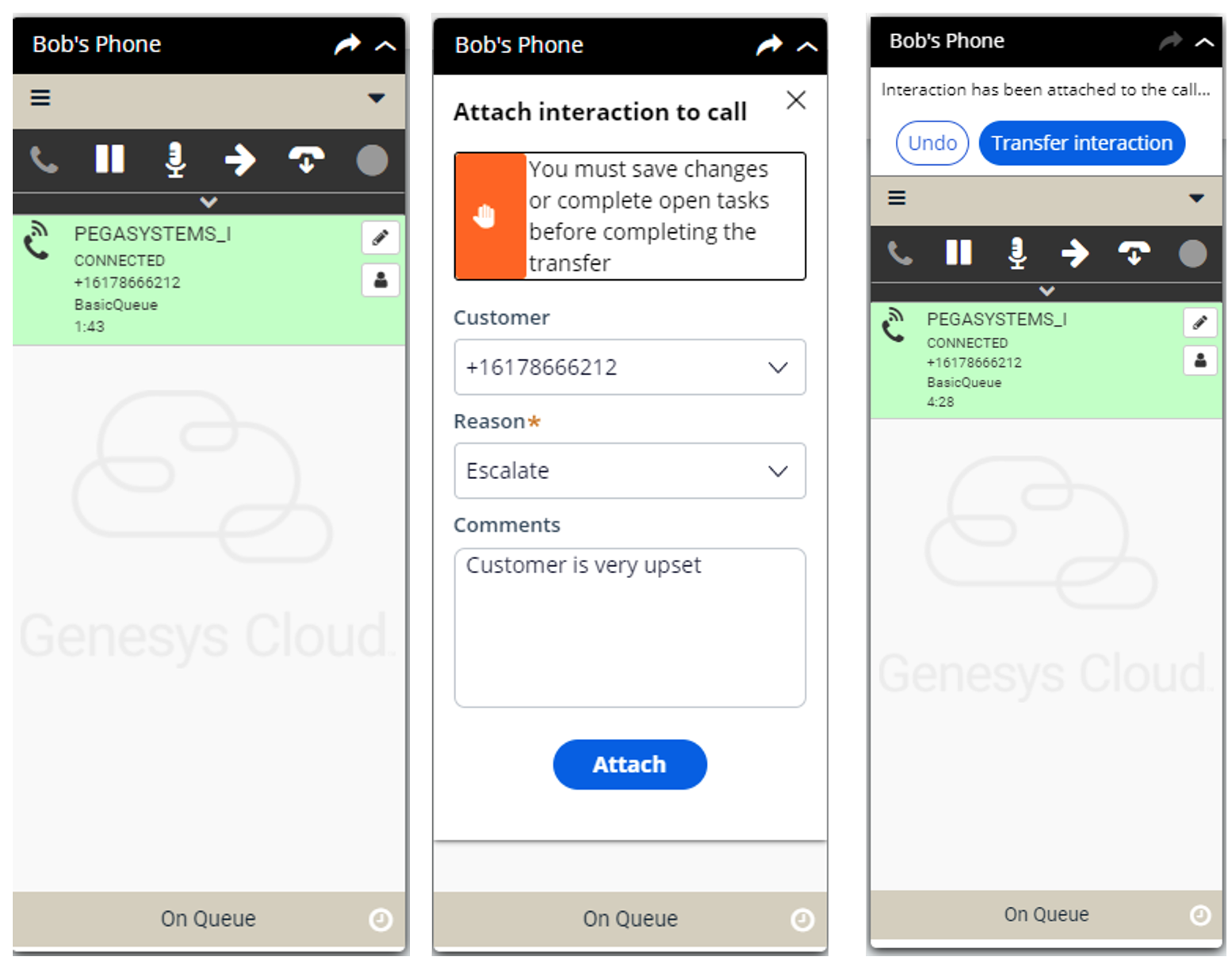
Real-time co-browsing
Capabilities Chat Phone Selecting and highlighting information on the page • • Cursor and role visibility • • Off-the-screen pointers to information • • Scribble (lets the CSR draw and write on the screen) • • Recording and timelines • • Control mode (the CSR controls the browser window) • • Permission granting (the customer gives the CSR visibility or
control) • • Masking or hiding information from the CSR • • iFrame / subdomain navigation • • Email
management
Capabilities Email Multi-party email support • Forward emails to third parties • Attachment support • Undelivered email notifications • Email templates and signatures • Save as draft • Associate/disassociate a case from an email thread • Automated routing and case creation • Routing based on topic, sentiment, language or rule • Automated replies • Suggested cases/tasks • Inbound or outbound email • Email notifications • Workbaskets / Get next email • Common phrases • Real-time omni-channel AI with guided
interactions
Capabilities Pega Email Bot Agent Email Web Phone / IVR Chat and messaging Chatbots Intent detection / categorization • • • Auto-response notifications • • • Straight-through processing • Entity recognition and extraction (*illustrated in the figure
after this table) • • • • Sentiment detection • • • • Text detection within images (OCR) • • • Suggested responses • • Augmented Agent Assistant / Messaging AI (prompts the customer
to populate field entries during a chat or messaging
interaction) • Knowledge suggestions (including suggested replies and next best article)
(*illustrated in the figure after the Voice AI table) • Proactive inquiry responses / suggested and selected cases (*illustrated in
the figure after the Voice AI table) • Intelligent guidance, next best action • • • • • Dynamic scripting (per agent, sentiment, channel) • • • • Personalized offers, proactive offers • • • Voice
AI
Capabilities Voice AI Entity recognition and extraction (*illustrated in the figure
after this table) • Knowledge suggestions (including suggested replies or next best article)
(*illustrated in the figure after this table) • Suggested cases (*illustrated in the figure after this
table) • Dialog adherence (*illustrated in the figure after this
table) • 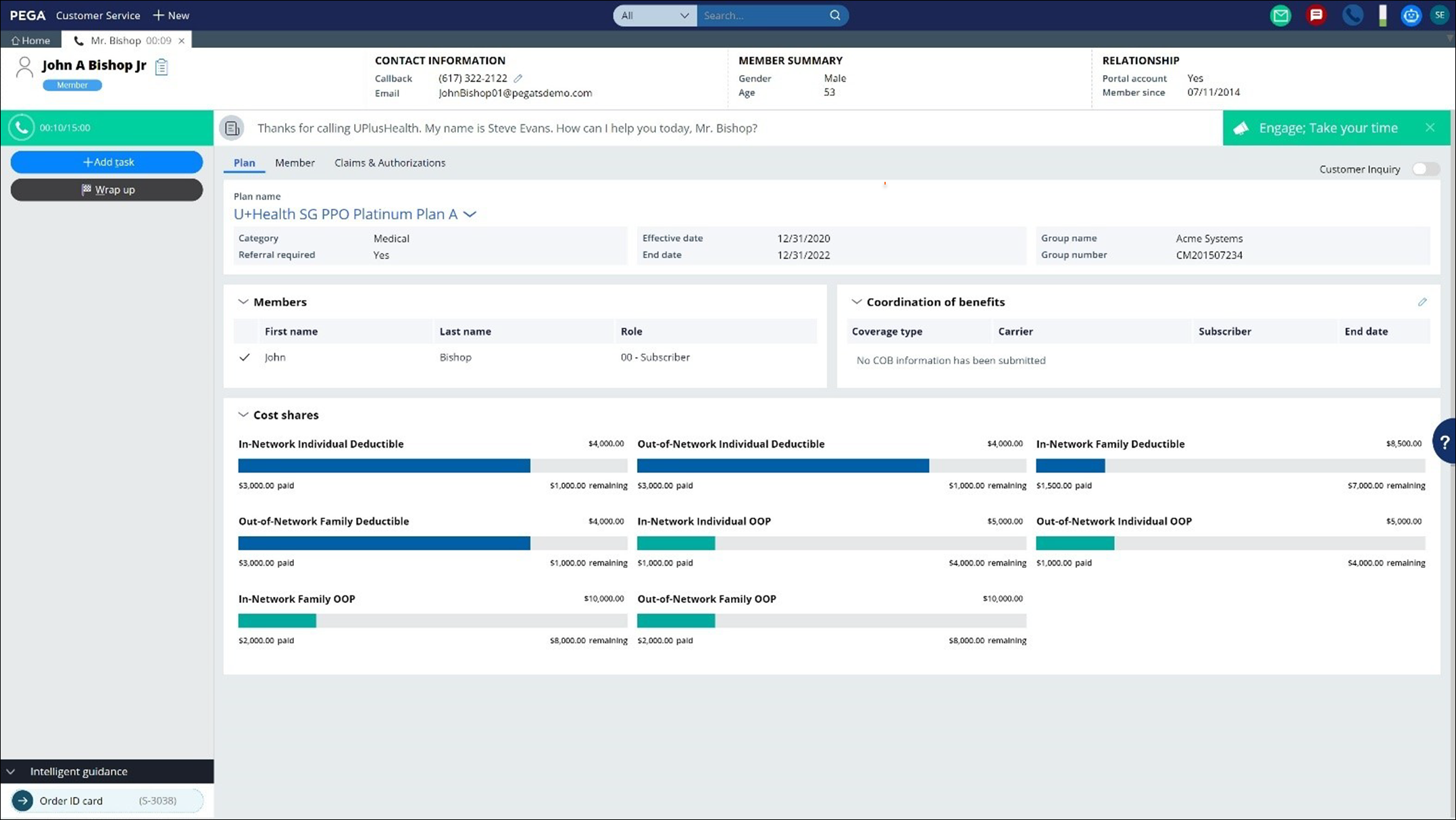
Engagement on public channels (Facebook)
Capabilities Facebook Content linking • Dynamic common phrases • Character counter Transfer to queue or agent • CSR availability, presence management • Image support • Attachment support • Skills-based routing • Third-party routing (routing decision made external to Pega) • Dynamic case management
Capabilities Case management Out-of-the-box case libraries • Case designer and out-of-the-box case type templates (*illustrated in the
figure after this table) • Scripted dialog • Persona definition • Data sources, integration • Auditing • Workbaskets, assignment routing (service cases) • Application integration (interact with a case from external
applications) • CSR collaboration (Pulse) • Templated layouts per channel of delivery • Self-service delivery • Notifications, SLAs, priority escalations • Attachments • Access permissions • Search and reporting • Goals and deadlines • Center-Out™ Business Architecture • Remote case support (ability to run a case built in a separate
Pega application) • Process Fabric support (ability to run cases built on Pega and
non-Pega platforms). • 
Contact and identity management
Capabilities Interaction Portal Anonymous interactions • Customer verification (*illustrated in the figure after this
table) • Customer identifiers (phone, email, messaging, social handles,
and more) • B2B, B2B2X, and child interactions • Customer search • Contact types and roles, for example, customer, representative,
business owner • Organizational hierarchies • 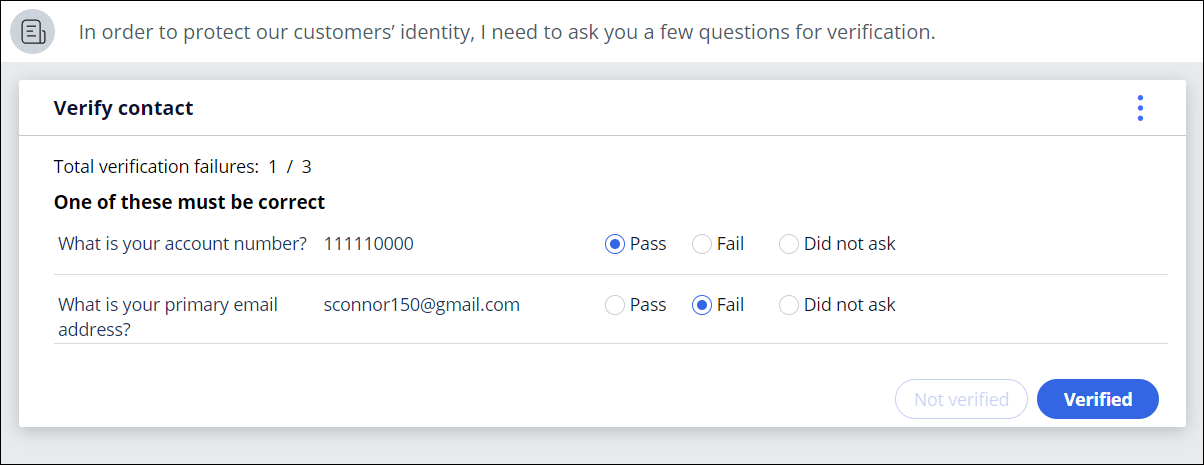
Productivity tools
Capabilities Interaction Portal Back Office Portal Robotic Desktop Automation - Start My Day • • Customer composites (*illustrated in the figure after this
table) • • Cross-channel history • • Customer timelines • • Intelligent guidance, next best action suggestions • • Offer Advisor • Retention negotiation • Suggested service cases • • Interaction driver, case selection • • Customer inquiry mode (share data from the screen with a
customer, and audit the share action) • Knowledge search • • Customer sales activity • • Community activity • • Marketing activity • • Visual wrap up (*illustrated in the figure after this table) • • Pulse collaboration • • Messages and coaching • • Suggested articles • • 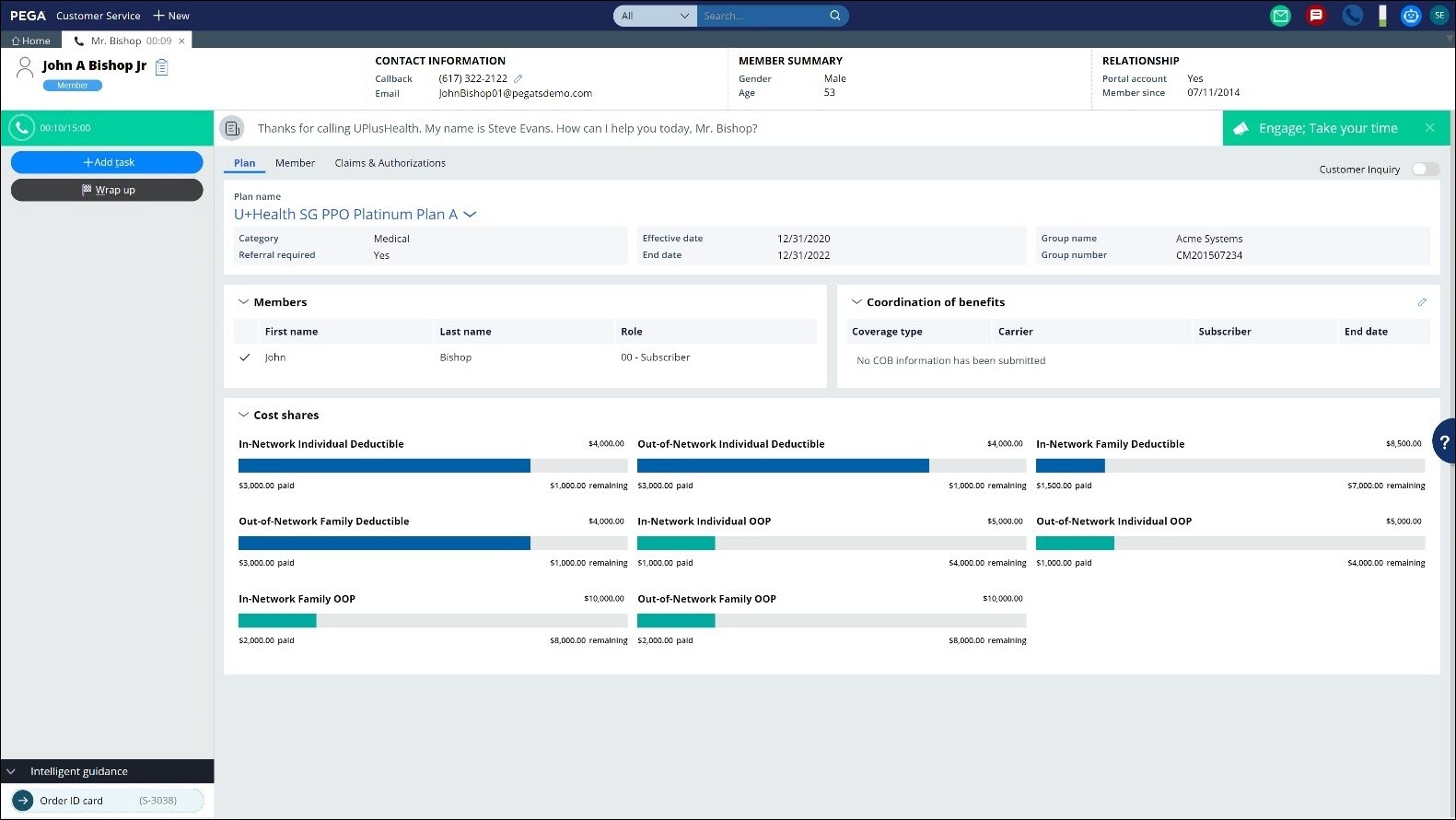

Previous topic Personalized desktops with industry views Next topic Dashboards and reporting
