|
Completed sprints and identified features are in bold text.
GRP-16283 Sprint 1
| Sprint story | Documentation impact |
| Created tool (internal use currently) to convert FormBuilder rules to harness-based rule forms | None |
GRP-16939 Sprint 2
| Sprint story | Documentation impact |
| Updated conversion tool to automatically convert SmartPrompt fields, rule openers, select boxes, and convert simple repeating layout | None |
GRP-17460 Sprint 3
| Sprint story | Documentation impact |
| Updated conversion tool to include banner images, and handle other items automatically. | None |
GRP-18380 Sprint 4
| Sprint story | Documentation impact |
| Automate conversion of tool tips, select drop down, and aspects related to localization. | None |
GRP-21577 Sprint 5
| Sprint story | Documentation impact |
Twenty-one rule forms are converted to use harness rules rather than FormBuilder rules. New Controls used instead of HTML Properties where applicable in the converted forms:
|
Check for changes in labels, tabs, controls to identify any impact to existing help topics for the converted forms. Update as needed. |
Converted in this sprint are:
|
Converted form |
Associated help |
|
Data-Admin-DB-ClassGroup |
|
|
Data-Admin-Calendar |
|
|
Data-Admin-WorkGroup |
|
|
Rule-Admin-Skill |
|
|
Rule-CorrType |
|
|
Rule-Message |
|
|
Data-Admin-OLAP |
|
|
System-User-MyRules |
|
|
Data-Admin-AppID |
|
|
Data-Admin-Connect-JMSProducerModel |
|
|
Data-Registry-JavaPropertyTransform |
|
|
Data-Upgrade |
Upgrade data instance (reserved) |
|
Rule-Parse-TransformCollection |
|
|
Data-Broadcast |
|
|
Data-Admin-License |
|
|
Data-Admin-Nodes |
|
|
Data-Admin-System |
|
|
Data-Admin-System-Settings |
|
|
Data-Admin-RequestProcessor-Connect |
|
|
Rule-Obj-AttachmentCategory |
|
|
Data-COS-Admin-Printer |
GRP-22329 Sprint 7 (no Sprint 6 label in PMF )
| Sprint story | Documentation impact |
New priority: List-based editing - Prototype ability to edit Data-Admin-Workbasket in a list of instances
|
None for this sprint (prototype). Once fully implemented, will impact all places where the help describes working with lists (e.g., landing pages, the instances list view) |
New priority: State-based validation - Prototype form based on mockup:
|
None for this sprint (prototype). Once fully implemented, will be a new form and will need new help topics for it. |
| FormBuilder rule conversion: Convert the rules that can be done automatically by the tool with 95% accuracy - 5 rule forms |
Provide edits to Scrum team on the tooltips they have to trim to fit 64 character length
Done |
GRP-23193 Sprint 8
| Sprint story | Documentation impact |
List-based editing - Continue on prototyping ability to edit Data-Admin-Workbasket in a list of instances
|
Review column headings of instances list view in prototype and provide feedback on improvements, consistency with column headings in the product |
New priority: State-based validation - Prototype form based on mockup:
|
NA |
GRP-23547 Sprint 9
| Sprint story | Documentation impact |
List-based editing - Further enhance ability to edit Data-Admin-Workbasket in a list of instances
|
Update Explorer tools -- Workspace results topic, the section about Working with the List view display, to describe the new actions the user can take from the instances list. |
State-based validation - Prototype form based on mockup:
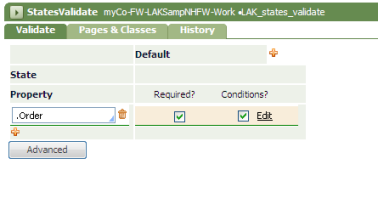
|
Will need new help folder/topics for this new StatesValidation class/rule if it gets green lighted for 6.2 |
| Convert Data-Admin-DB-Table to list-based editing (LBE): Apply implementation to list of DB tables | Not yet, until implementation completed |
Workbaskets List-Based Editing prototype:
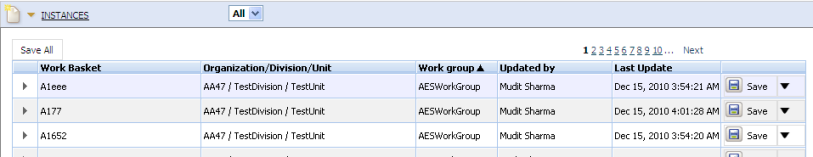
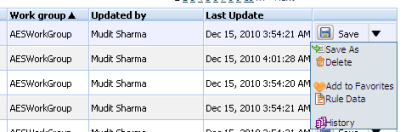
DB Table List-Based Editing (LBE) prototype:
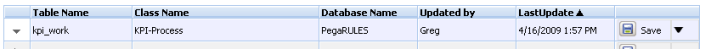
GRP-23547 Sprint 10
Neither story accepted completely (supposed to end Jan 4, 2011)
| Sprint story | Documentation impact |
| Part One of completing manual conversion of Flow rule form to Harness base (to be able to pull in the Dharma Initiative new Process Modeler) (result not accepted this sprint) | Flow rule form (all related help topics for Flow rule). Need to track overall Epic carefully to see if new Process Modeler will replace Visio in 6.2 timeframe and impact on help that mentions Visio |
New Error area in rule forms (result not accepted this sprint):
|
Identifying parts of rule and data forms
How to complete rule form and data form fields |
GRP-23547 Sprint 11 - ended Jan 18, 2011
| Sprint story | Documentation impact |
|
Part Two of completing manual conversion of Flow rule form to Harness base (to be able to pull in the Dharma Initiative new Process Modeler)
Jan 28: Not seeing new Flow form in SDE |
Flow rule form (all related help topics for Flow rule). Need to track overall Epic carefully to see if new Process Modeler will replace Visio in 6.2 timeframe and impact on help that mentions Visio |
|
Complete styling of new Error area in rule forms
Jan 28: Because the new area is only implemented for Harness-based rule forms so far, holding off updating help until clear direction from Product Owner. |
Identifying parts of rule and data forms
How to complete rule form and data form fields |
List-based Rule Editing (List Edit Only, aka LEO):
|
Update Explorer tools -- Workspace results topic, the section about Working with the List view display, to describe the new actions the user can take from the instances list. |
Show Harness functionality in Navigation rule, just as in section pxButton:
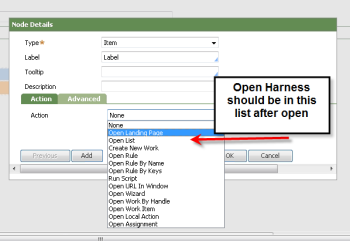 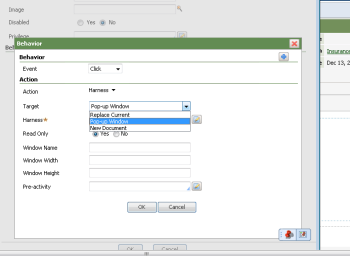 |
Item Node type — Completing the Node Details fields
Help Updated: Jan 28, 2011 |
GRP-23547 Sprint 12 - ended Feb 1, 2011
| Sprint story | Documentation impact |
| Stories for List-Based Editing of Rules (apply experience with List-Based Editing for data objects/workbaskets to rules) | Update Explorer tools -- Workspace results topic, the section about Working with the List view display, to describe the new actions the user can take from the instances list. |
|
Refinements to Error section (style changes - see original story above)
Feb 1: Product Owner said Kerim/Karen/Brandon discussed with team, and for 6.2, error area will stay at bottom of forms, but all will have the new styling applied |
Identifying parts of rule and data forms
How to complete rule form and data form fields |
GRP-26125 Sprint 13 - ended Feb 15, 2011
| Sprint story | Documentation impact |
Stories related to State-Based Validation:
|
Rule-Obj-Validate help topics |
GRP-26947 Sprint 14 - ended Mar 8, 2011
| Sprint story | Documentation impact |
| Activity reduction: Add 'Report Definition' as choice for source for an Autocomplete control | Harness, Section, and Flow Action forms - Adding an Autocomplete field help topic |
| Activity reduction: Add 'Report Definition' and 'Clipboard Page' as choices for source for a Dynamic Select control | Harness, Section, and Flow Action forms - Adding a Dynamic Select control help topic |
| Activity reduction: Add 'Report Definition' and 'Declarative Page' as choices for source for Repeating Rows, Columns, and Tabs. A new drop-down for user to specify Property, Report Definition or Declarative Page. If Report Definition, the Mode is forced to be Read-Only and Allow Update unavailable. | Harness, Section, and Flow Action forms - Adding a layout (Repeating field)
Harness, Section, and Flow Action forms - Adding a Row Repeat layout Harness, Section, and Flow Action forms - Adding a Column Repeat layout Harness, Section, and Flow Action forms - Adding a Tabbed Repeat layout |