Enabling the Pega Collections legacy mode
Starting with release 8.6, Pega Customer Decision Hub for Financial Services and Pega Marketing for Financial Services applications are no longer supported. You can use Pega Customer Decision Hub instead, which uses the latest features of Next-Best-Action Designer. Optionally, you can continue working with Pega Collections in legacy mode.
To continue working with Pega Collections in legacy mode, perform the following steps after upgrading to release 8.6.
- Turn on the toggle for LegacyCollections in your
implementation of Pega Customer Service for Financial Services.
- In the header of Dev Studio, click .
- In the Identifier column, locate the LegacyCollections toggle, and then click the Edit icon on the right side of the row.
- Enable the appropriate option.
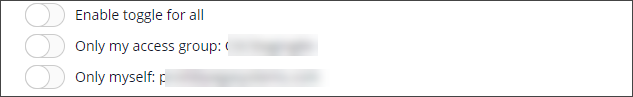
- Click Submit.
- To update your implementation of Pega Customer Decision Hub for Financial Services, see Upgrading from Pega Customer Decision Hub for Financial Services.
Previous topic Reinstating data into the CPMFS_NOTES table from the backup Next topic Pega Sales Automation procedures
