Manager operator
The Manager operator uses a Case Manager portal in the CableConnect application. The Manager operator (manager.cableco) adds a discount in service requests if the Representative operator selects the Send to Manager for Discounts checkbox. Additionally, the Manager operator can create service requests, view all work queues in the application, open and resolved cases, teams, and reports.
Prerequisites
The Manager operator requires the CableConnect application. Therefore, ensure that the CableConnect application has been imported into Pega Platform. For more information, see Importing CableConnect.
Add discount in service request
- Log into Pega Platform with the manager.cableco ID to open the CableConnect application.
- In the application dashbaord, click to open the work queue. Service requests awaiting the Manager operator action are displayed here.
- Select a service request by clicking its name or service request number. The application displays the service request details.
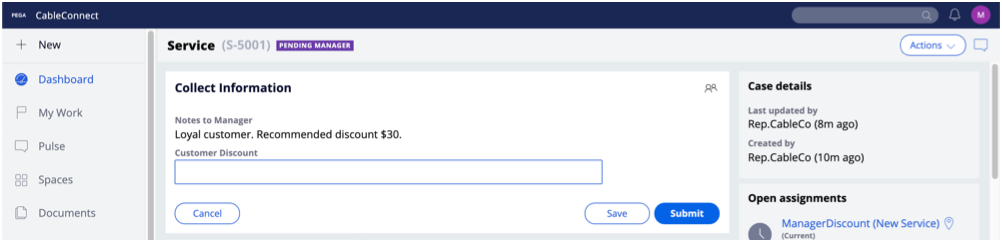
Service details with the Customer Discount option - Enter the discount amount in the Customer Discount text box, and then click . The application adds the discount amount to the service request, and then routes the service request to the work queue of the Technical operator.
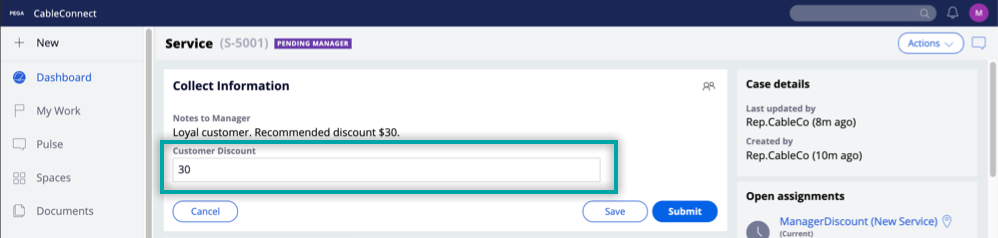
Discount amount added by the Manager operator
Previous topic Representative operator Next topic Technical operator
