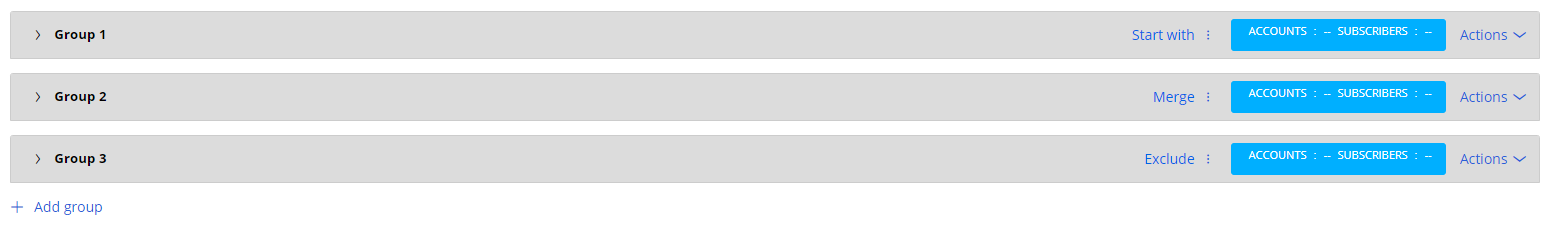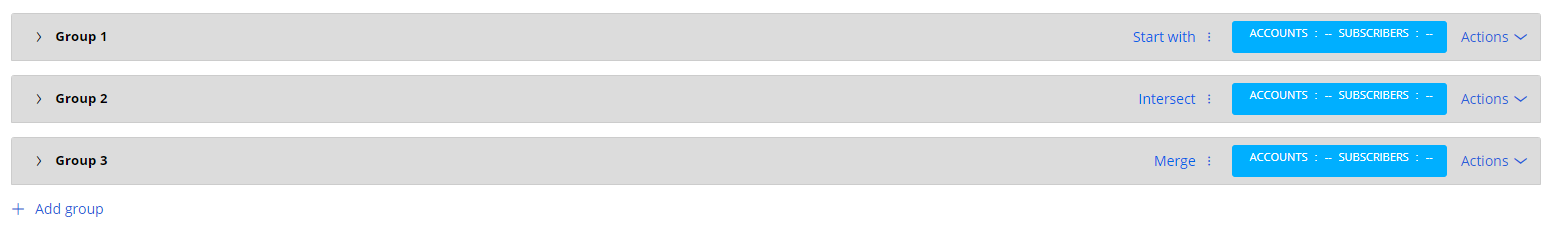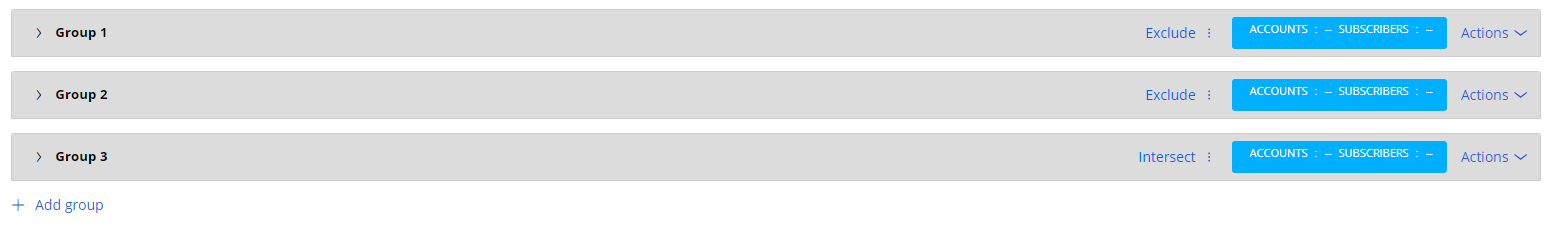Upgrading segments in Pega Customer Decision Hub
This content applies only to Pega Cloud environments
Pega Marketing and Pega Customer Decision Hub 7.31 introduced waterfall segment functionality that replaces the Venn diagram representation of criteria groups. After you update to Pega Marketing or Pega Customer Decision Hub7.31 or later, you might need to review and manually modify existing segments.
This article is intended for marketing operators, analysts, and managers.
The waterfall segment functionality allows marketers to create cascading criteria groups in Design mode. Criteria groups enable marketers to select and combine multiple criteria into a group. These groups are evaluated from top to bottom. In Pega Marketing and Pega Customer Decision Hub 7.31 and later, you can combine criteria groups by using the Intersect, Exclude, and Merge logic flows. Waterfall counts reflect the flow of customers through segment criteria groups.
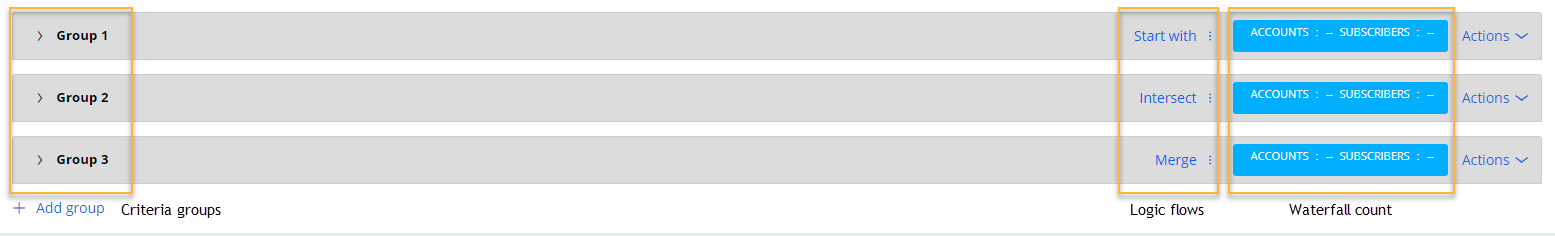
Each group is assigned a logic flow. The following logic flows are available:
- Start with
- Selects customers in the top group to be combined with the logic flows of the other criteria groups.
- Intersect
- Includes customers that meet the group’s criteria in the segment population. This logic flow is available for groups other than the first.
- Exclude
- Injects NOT logic to remove customers that meet the group’s criteria. This logic flow is available for all groups.
- Merge
- Adds customers matching the criteria to the segment. These customers do not have to meet the criteria that is specified in the preceding groups. The Merge logic flow removes the duplicate customers that are added to the segment. The Merge logic flow is available for groups other than the top group.
- Actions menu
- Allows you to remove or change the order of a criteria group in the segment criteria logic.
When you update your Pega Marketing or Pega Customer Decision Hub application, the application attempts to convert existing segments to the waterfall configuration. When an automatic update of a segment to a waterfall configuration is not possible, you must manually edit the segment to by using the newer waterfall configuration settings. To edit the segment, complete the following steps:
- Select .
- Click the segment that you want to edit and then click Check out.
- For each criteria Group, click the logic menu and select the type of logic flow that you want to use for this group.
- Optional: Move the group in the segment’s logic flow by using the Actions menu.
- Click Save.
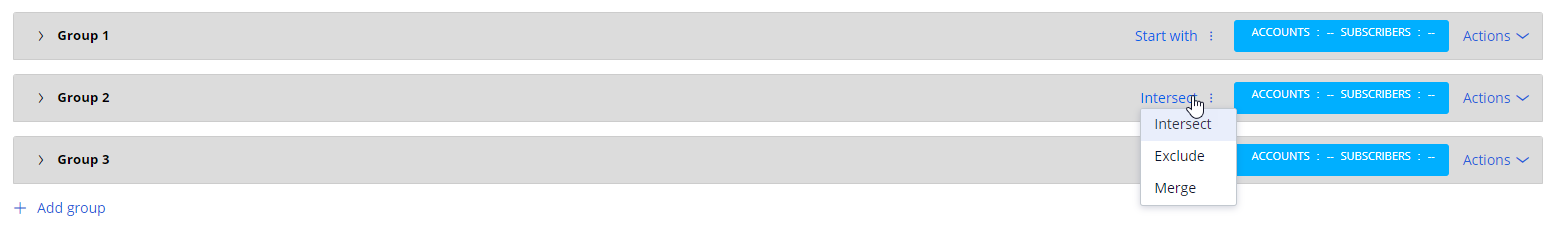 When a segment cannot be fully updated to Pega Marketing 7.31, the default logic flow set for a group is Intersect.
When a segment cannot be fully updated to Pega Marketing 7.31, the default logic flow set for a group is Intersect.
Previous topic Running the Upgrade activity Next topic Updating real-time container configuration