Policy overview tab
The policy overview tab wizard allows a user to configure the policy effective dates along with the insurance type.
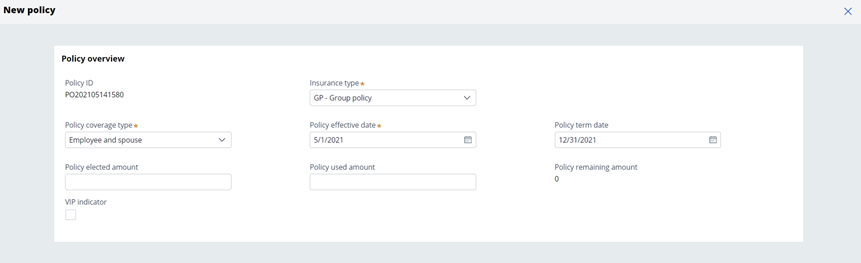
| Field Name | Description | Mandatory |
| Policy ID | A Policy ID is auto assigned. If need be clients can choose to load the policies with their own unique ID’s. | Yes |
Insurance type | Type pf policy:
Based on the policy or insurance type, the group contracts are filtered. For example. a Group policy would show group contracts and individual policy would show the individual contracts. | Yes |
| Policy Coverage type | Type of coverage which would be allowed under this policy:
For example, if a policy coverage type is employee only, members with coverage type “employee and family” should not be enrolled in the policy. | Yes |
| Policy effective date | Effective start date of the policy. | Yes |
| Policy term date | Term date of the policy. | Yes |
| Policy elected amount | Policy elected amount | No |
| Policy used amount | Policy used amount | No |
| Policy remaining amount | Policy remaining amount | No |
| VIP indicator | Check of the subscriber is a VIP. | No |
Previous topic Manually creating a policy record Next topic Identify subscriber and group tab
