Importing the remote case type template (Pega Customer Service)
Pega Customer Service version 8.7 adds the remote case processing feature so that CSRs can process case types for other Pega applications from the Interaction Portal without changing applications. This new feature requires a new case type template, the Customer Service Remote Template. Customers that updated from an earlier version of Pega Customer Servicewho want to use remote case processing must import the case type template.
Pega CRM 8.7 Feature Adoption for Pega Cloud
For information about remote case processing, see Remote case types.
- Open your implementation application in Dev Studio.
- In the navigation pane of Dev Studio, click the Options menu, and then select .
- Create a new implementation class for your application that is similar to the
PegaCA-Work-Service-Remote class and that points to the
correct class group and inheritance.
New implementation class for your application 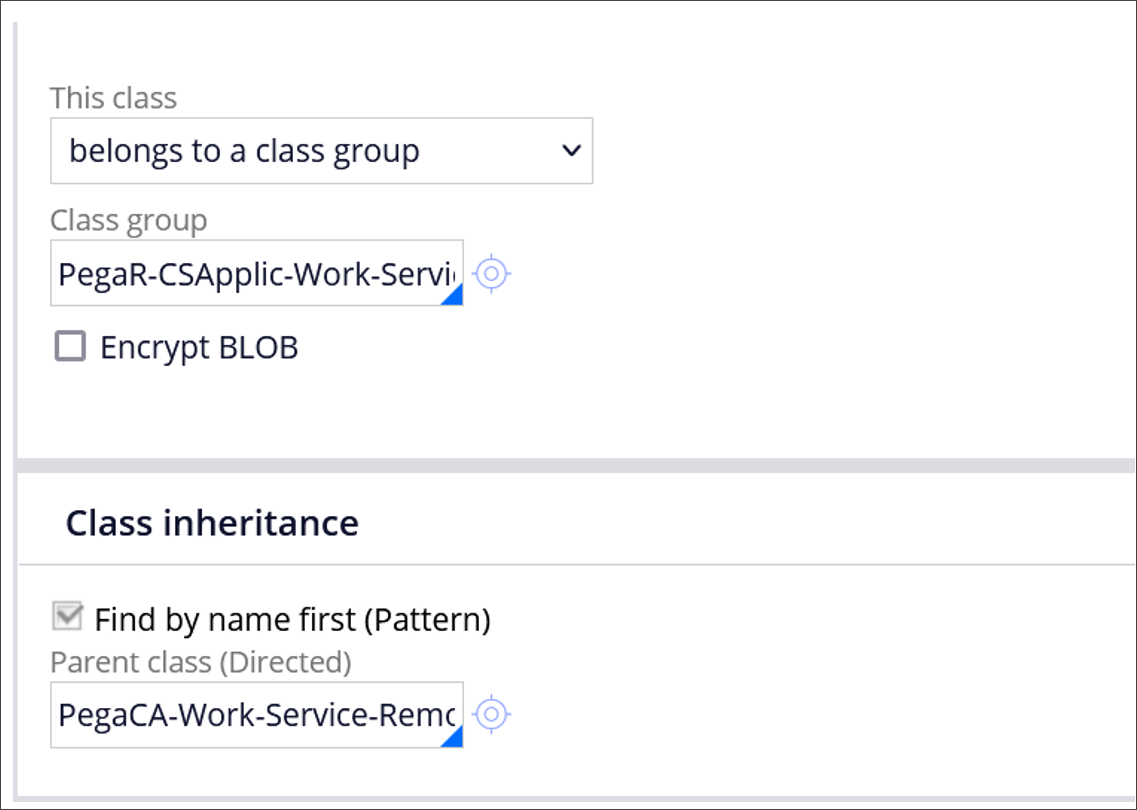
- In the header of Dev Studio, click , and then click the Cases & data tab.
- In the Case types section, click the Add item icon, and then select the new implementation class.
- Click Save.
Previous topic Enabling settings for business conditions (Pega Customer Service) Next topic Adopting customer search (Pega Customer Service)
