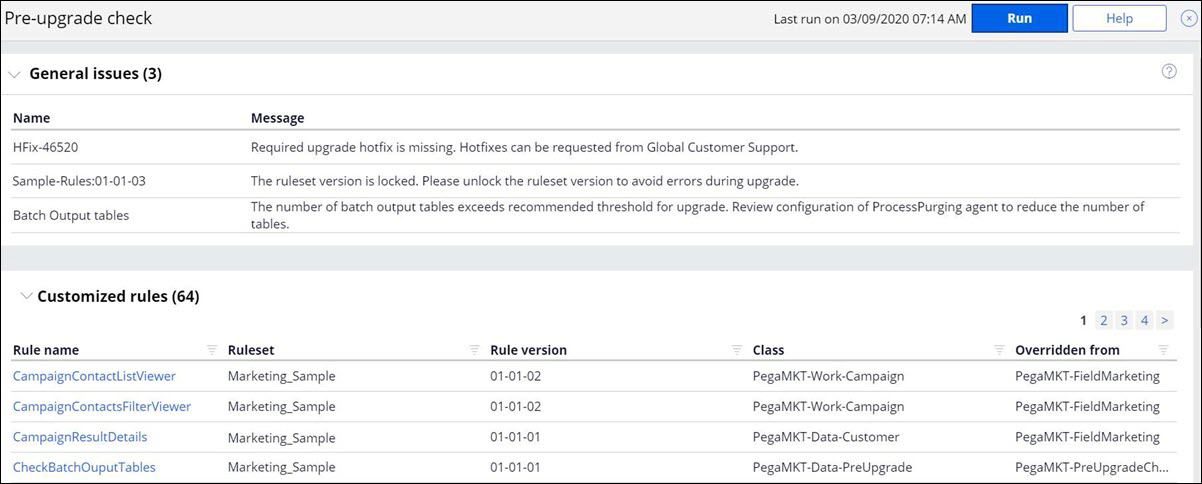Running the Pre-Upgrade Check
This content applies only to Pega Cloud environments
Assess whether your system is ready for an upgrade to the latest version by adding the Pre-Upgrade Check component to your Pega Customer Decision Hub application, and then running a series of checks.
Pega Customer Decision Hub
Update Guide
With the Pre-Upgrade Check component, you can identify the following types of problems
that might cause errors or failure during an upgrade:
- Missing hotfixes
- Locked artifact ruleset
- Excessive number of batch database tables
- Customized rules
- Column length for pyDesciption on the PR4_RULE table is not increased to 1000
- In the header of the Pega Customer Decision Hub portal, click .
- On the Pre-upgrade check page, click Run.
- Review and resolve the reported issues.For more information, see Resolving pre-update issues.
- Run the Pre-Upgrade Check component again by repeating steps 1 through 3.When the check returns no more issues, your application is ready for an upgrade.
Previous topic Removing deprecated pyCampaignOptimization settings Next topic Resolving pre-update issues