Add Mobile Device and Plan Microjourney
The Add Mobile Device and Plan Microjourney™ allows customer service representatives (CSRs) to quickly add a new mobile device and plan for customers by showing only compatible add-ons and accessories based on the product selected. Robust out-of-the box features allow clients to deploy Pega Customer Service for Communications more quickly. This Microjourney is fully integrated with the Pega Product Catalog for Communications to help manage the large number of product and services, as well the complex product compatibility and eligibility attributes that communications companies handle every day.
This Microjourney is available in the Interaction Portal as well as the web self-service portal. The following are the key steps available in this Microjourney:
- Search for and select a device.
- Review the device details.
- Configure the device.
- Select compatible insurance and accessories.
- Search for, review, and then select a plan.
- Preview the order.
- Check the mobile number portability.
- Confirm the shipping and payment details.
- Review and confirm the order.
The following figure shows an example of a CSR selecting a device in the Interaction portal:
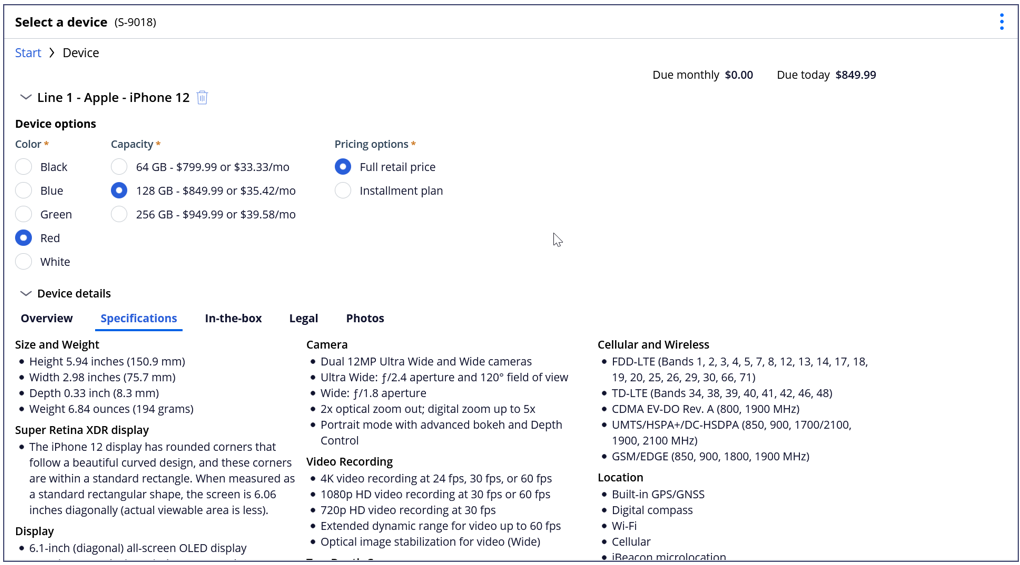
The following figure shows an example of a customer selecting a device using web self-service:
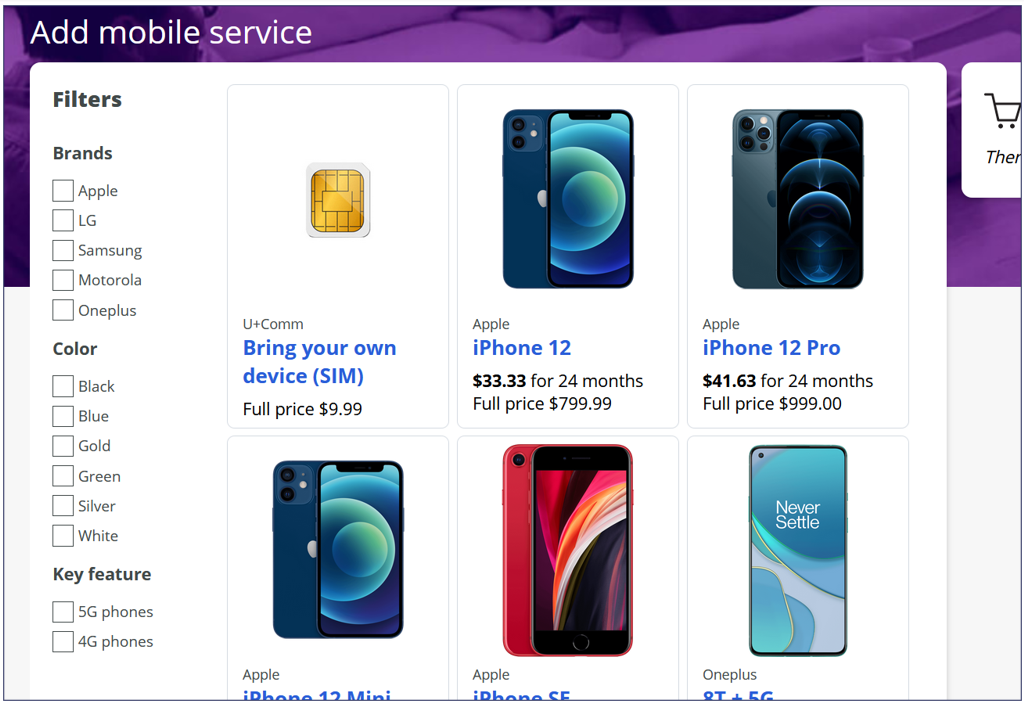
Previous topic Move Service Microjourney Next topic Guided Internet Setup Microjourney
