Manager tools
Pega Customer Service provides a variety of configuration capabilities that contact center managers use to review performance of their contact center, manage coaching from the product, and supervise work as it happens.
Pega Customer Service
Product Overview
| Capabilities | Interaction Portal | Back Office Portal |
| Coaching tips | • | • |
| Dynamic dialogs for CSR scripts | • | |
| Link knowledge articles to service cases | • | • |
| Link knowledge articles to coaching tips | • | • |
| Supervisor monitoring for chat and messaging | • | |
| Supervisor barge-in for chat and messaging | • | |
| Manage CSR availability per queue | • | |
| System health monitor (*illustrated in the figure after this table) | • | • |
| Bulk processing | • | • |
| Quality review | • | • |
| Messages and coaching alerts | • | • |
| Surveys (NPS and CSAT) | • | |
| Workforce intelligence (*illustrated in the figure after this table) | • | • |
The following figure shows the System health monitor capability:
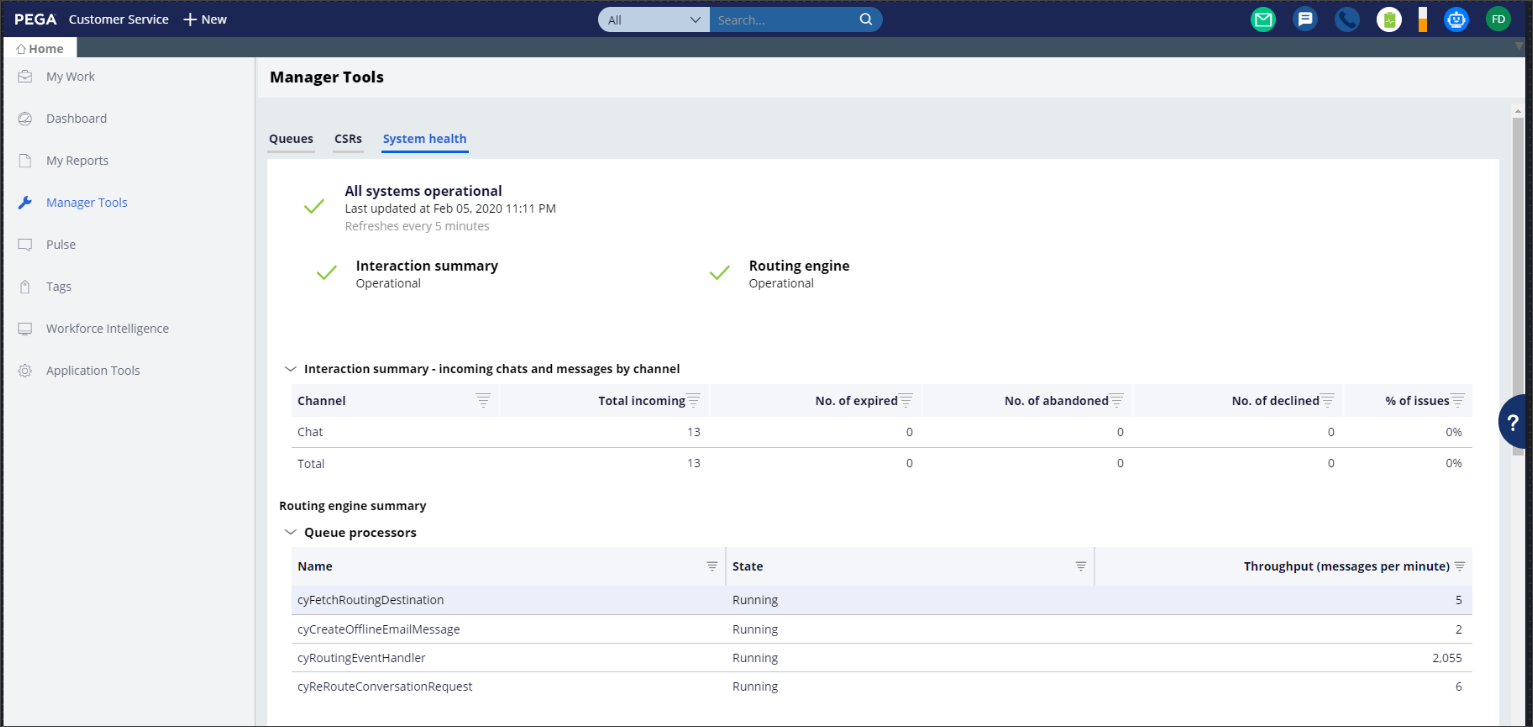
The following figure shows the Workforce Intelligence dashboard:
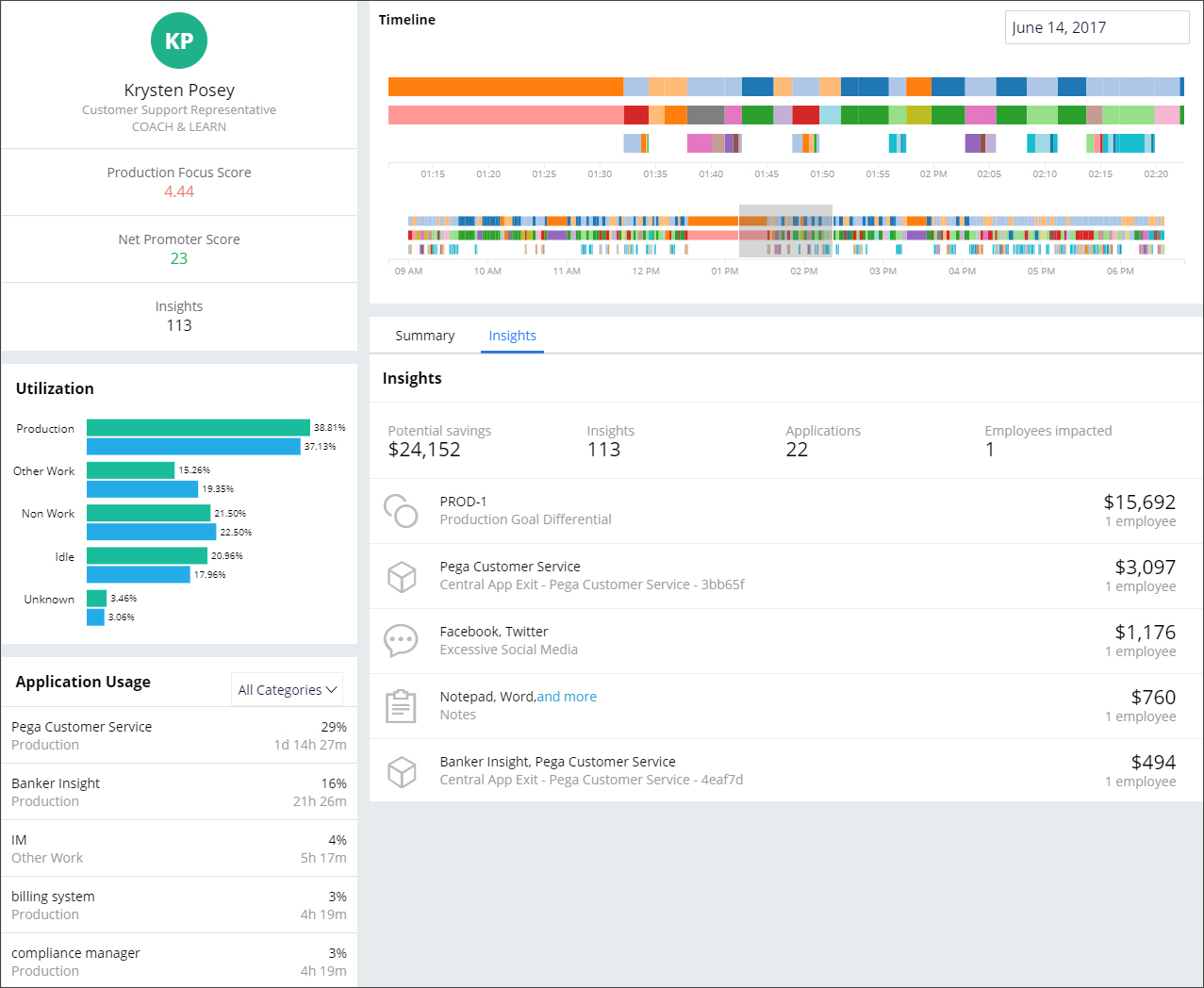
Previous topic Robotic desktop automation (RDA) Next topic Language packs
