Determination - UC 12: Review and research determination case
Pega Foundation for Healthcare
- Retrieve the case from Research workbasket.
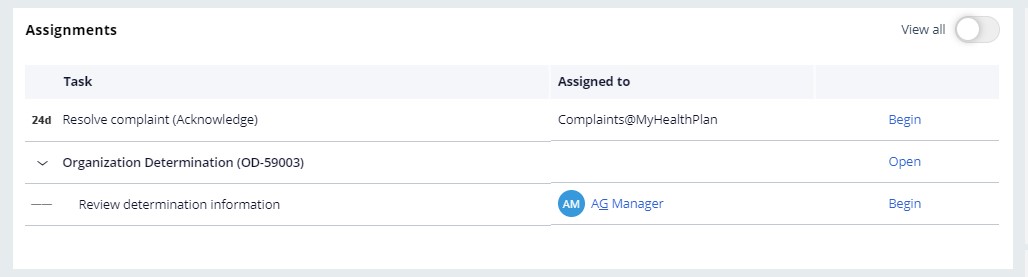
- Review following information:
- Determination Category
- Determination Reason
- Service Type
- Place of service
- Service date
- Description (comments entered for Complaint reason while creating complaint)
- True organization received date (Date on which Payer received the complete complaint details. SLA and deadlines are calculated with this date as a baseline).
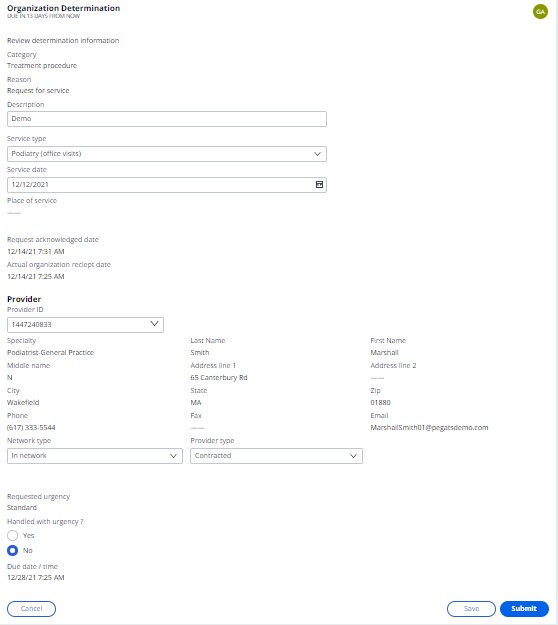
- Edit urgency if required. If “Handled with urgency “ is selected as “Yes” then case is handled with expedited urgency. System also updates the deadline of case based on urgency. For determination, if urgency is standard or urgent then deadline is set as 14 days/ 72 hours from “True Organization receipt Date”. Click Submit to move to next screen.
- Enter policy and guidelines details. User can enter multiple guidelines and policy
information.
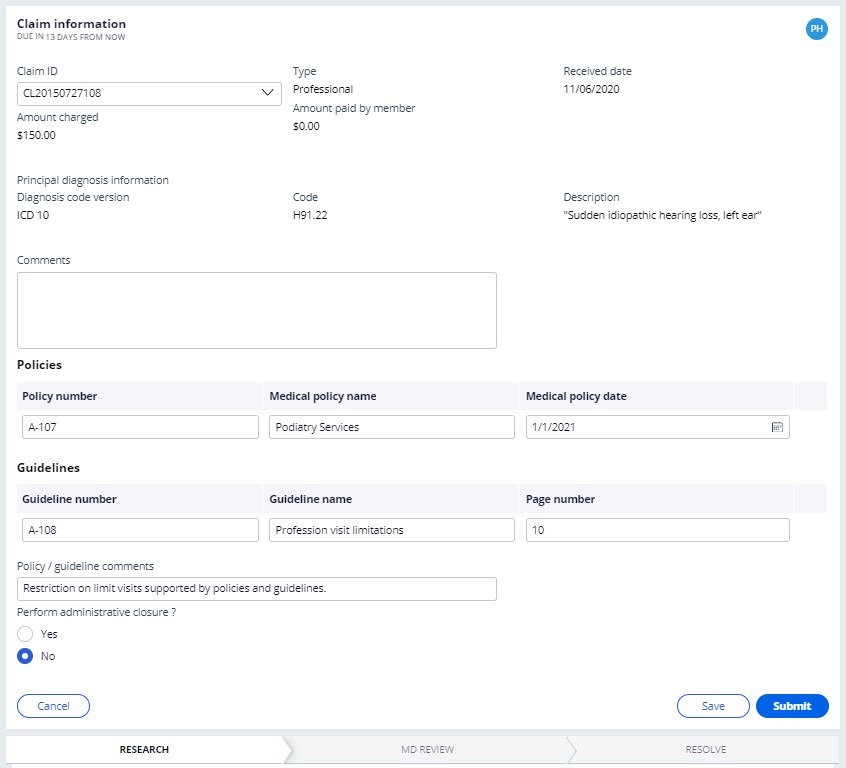
- User skips the administrative closure by selecting ‘No’ for “Administrative closure”
**.
**Research associate may decide determination’s disposition and resolve the case. System allows the same by giving an option of “Administrative closure”. If user selects ‘yes’ for administrative closure, then disposition section is displayed, and user can select appropriate disposition. System skips MD review.
- User clicks Submit to move case to next stage.
- System moves the case to MDReview@MyHealthplan workbasket for Nurse review.
Previous topic Grievance - UC 11: Request feedback from external users Next topic Determination - UC 13: Medical review of determination
