Constellation SDKs
Constellation SDKs provide a new technology stack authored in App Studio that supports views instead of harnesses and sections. The technology consists of the Pega Constellation technology stack and Constellation design system. Constellation contains the the following components:
- Constellation Digital Experience (DX) API
- Constellation JavaScript Engine (commonly referred to as ConstellationJS or ConstellationJS Engine)
- Constellation JavaScript API
Constellation architecture, combined with Cosmos, is known as the Constellation design system. Some Pega users want to use the Constellation design system user interface. Pega's Constellation SDKs provide a front-end developer-friendly toolset to use an alternative design system.
Constellation SDKs are currently offered in the following platforms in Pega Marketplace to make front-end development fit more readily into your development framework:
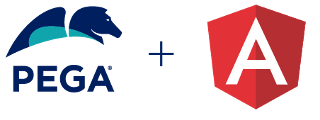 |  | 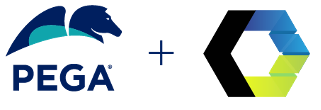 |
|---|---|---|
| Provides support for non-Constellation design system based on the Angular platform. We have built several components in this SDK using Angular Material open-source components designed to integrate seamlessly from Angular. | Provides support for non-Constellation design systems based on React. The DX Components and alternative design system components in this SDK are based on the Material UI design system. | Provides support for non-Constellation systems based on Web Components. We have built the container and presentation components in the Web Components SDK based on the Lion web components. These are in turn built with LitElement and lit-html. |
Click a logo to access the corresponding SDK. Detailed documentation for configuring and using the SDK is available in the SDK's downloadable file.
Compatibility
Constellation SDKs are compatible with the following versions of Pega Infinity™:
| Pega Infinity Version | Angular | React | Web Components |
|---|---|---|---|
| 8.8 | ✓ | ✓ | ✓ |
| 8.7 | ✓ | ✓ | ✓ |
System Requirements
The current tooling for the Constellation SDK requires a Linux, macOS, or Windows 10 environment.
The development system has the following minimum hardware requirements:
- CPU with 4 cores
- 4GB RAM
- 256GB Disk/SSD
The following components comprise the development system software environment in a desktop or cloud instance:
- CentOS 7 or higher or macOS 10.15.7 (Catalina) or higher.
- NodeJS 14 (Node v 14.18.1 and npm v 6.14.15). Future updates to the SDK will support more recent LTS versions of node as Constellation supports them.
- Git.
- SSH and SFTP access to the target environment (if not on local desktop/laptop).
These recommended requirements are only for running the SDK. To run the Pega Infinity server on the same machine or a virtual machine (VM), follow the guidance for Pega Infinity installation.
Sample application and available modes
The SDKs are packaged with the MediaCo sample application. MediaCo represents a typical service request scenario in a cable company. A case worker raises a service request using the application for new services. A case manager then updates or resolves the service request after service fulfillment.
MediaCo is available in two modes: Embedded and Portal. For more information, see MediaCo sample application.
Embedded mode
The Embedded mode demonstrates the typical use case of a Pega-driven UI hosted by another application.
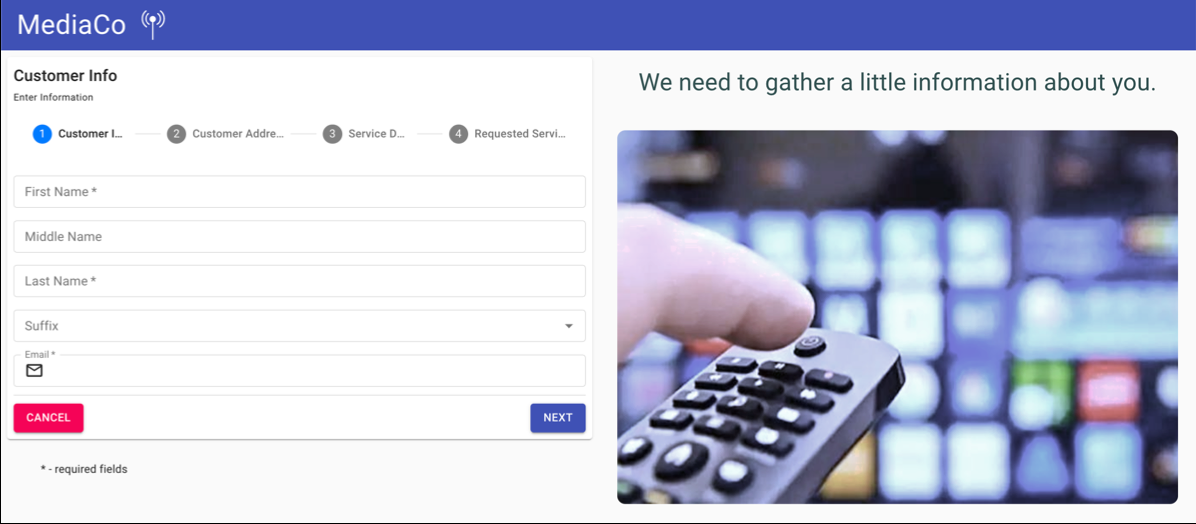
Portal mode
The Portal mode is a standalone application and presents the Pega portal UI for a Constellation-based Pega application. The following figure shows the home screen of the sample application in the Portal mode.

A user, typically the customer, raises the service request using the MediaCo embedded app. The manager, technical representative, or representative user updates the service request by using the portal.
For testing or demonstration, a user can also raise a service request using the portal mode and execute the entire workflow to service fulfillment and resolution. For more information about MediaCo, see the SDK documentation in the downloadable file.
Recommended reading
Next topic How do the Constellation SDKs work?
