Fulfilling a service request
Fulfill service requests as a Technical user in the MediaCo sample application. The application routes service requests to the Technical user's work queue for service fulfillment. If the user requests a discount, MediaCo routes the service request to the Manager user for approval first, and then to the Technical user for fulfillment.
- Log into MediaCo's Portal mode as a Technical user.
The work queue displays the service requests awaiting the Technical user's attention. - In your work queue, click a service request to open the service request form.
- In the Service Connect section, select the checkboxes to fulfill the service request and then click Submit.
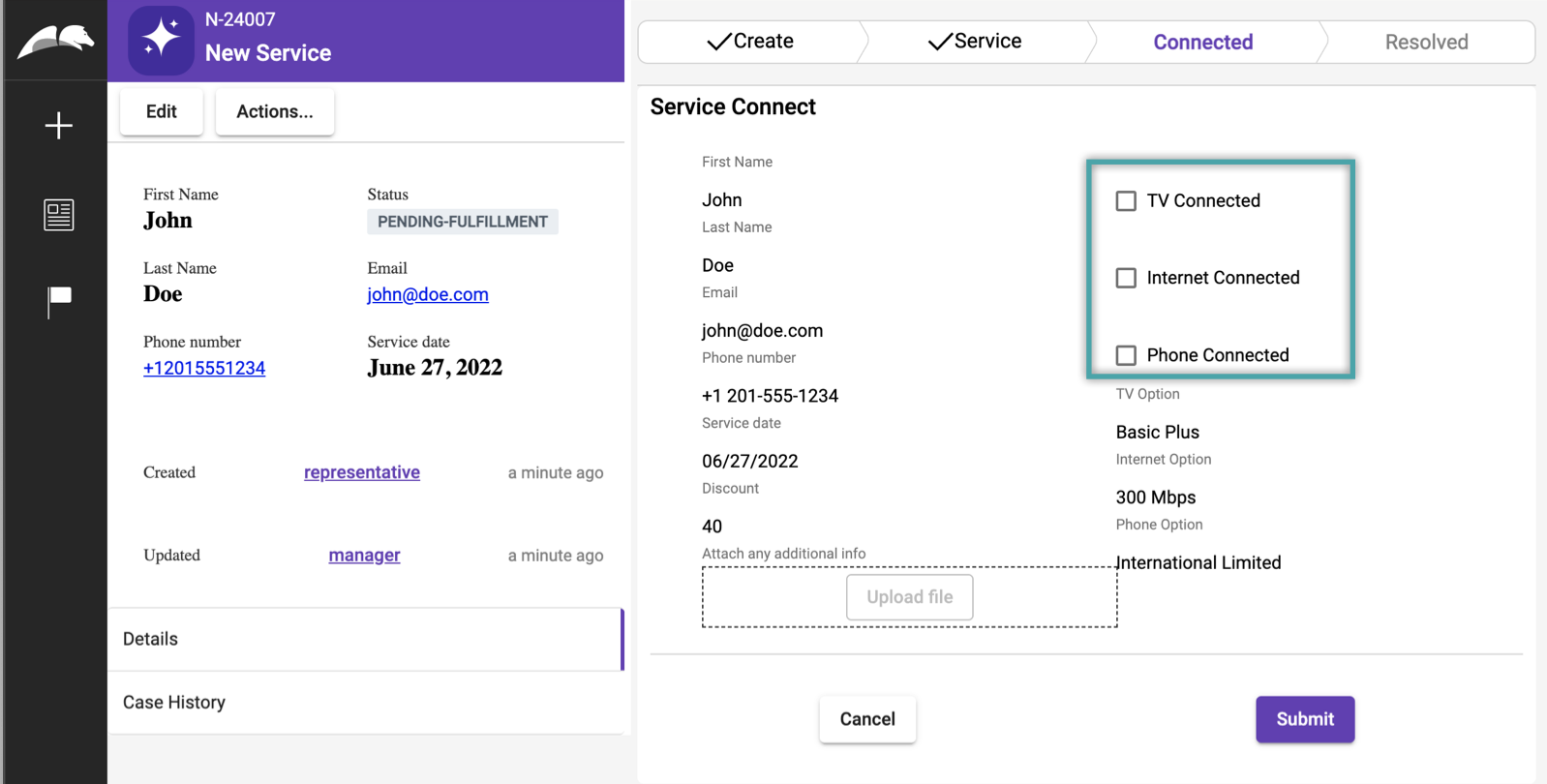
The Service Connect section with the service-fulfillment checkboxes
The system resolves the service request and the MediaCo sample application updates the service request's status.
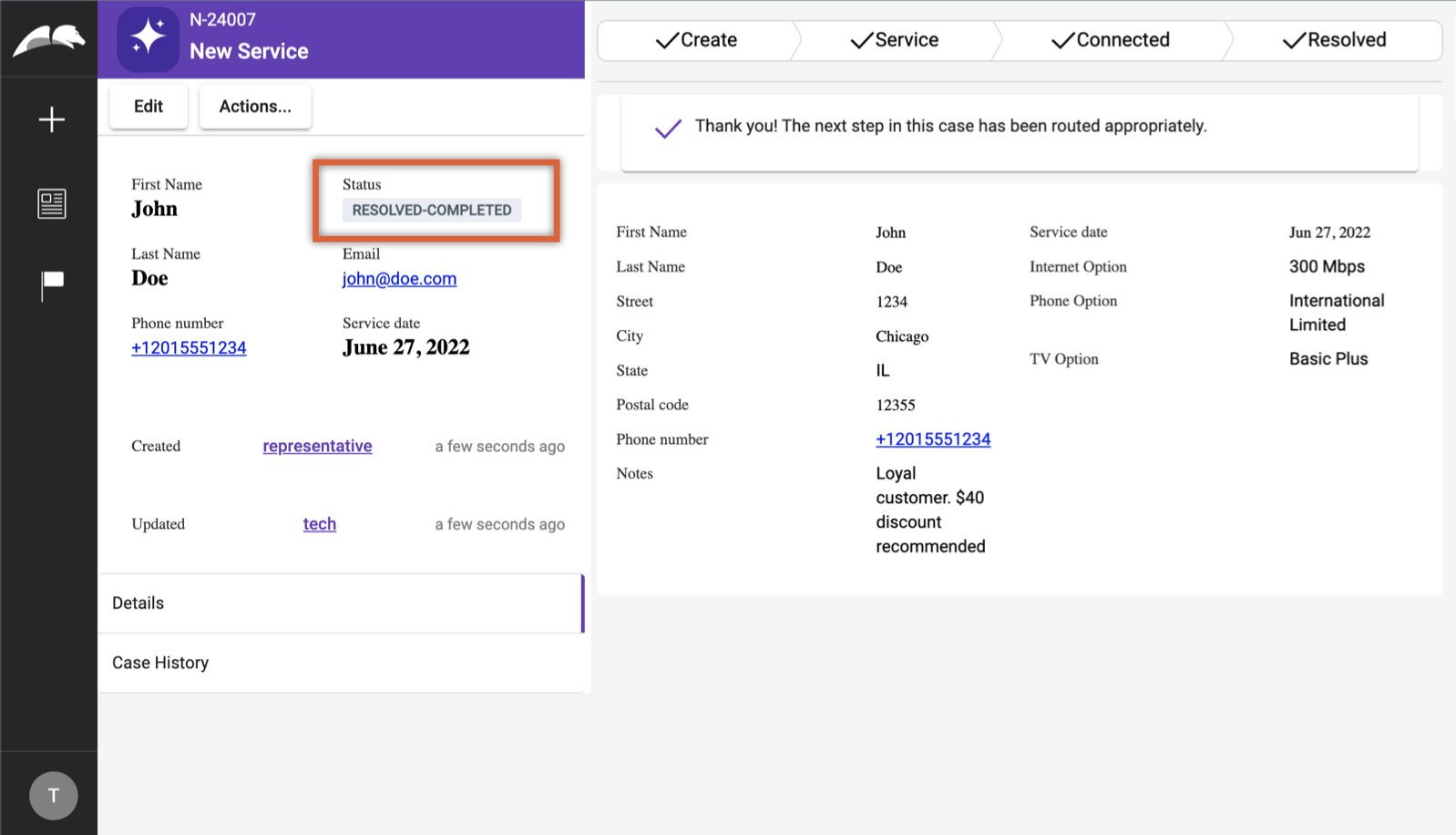
Previous topic Assigning a discount Next topic Testing the MediaCo sample application
