Assigning a discount
Approve or deny discount requests in your work queue as a Manager in the MediaCo sample application, which routes service requests with a discount request to the Manager's work queue.
- Log into the MediaCo sample application as a Manager to view any discount requests.
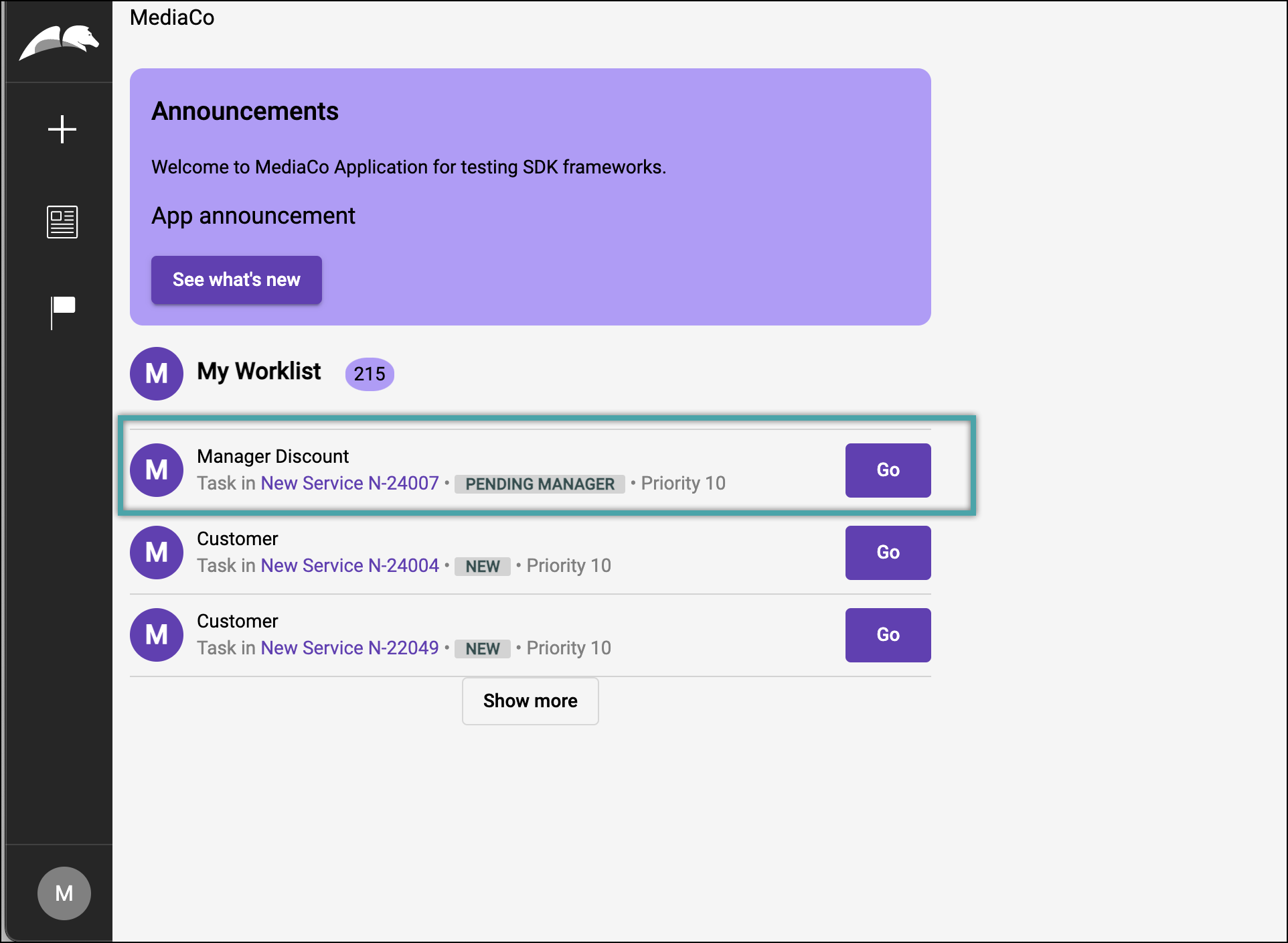
Manager work queue showing a new service request with a discount request - In the work queue, click a service request to open the service request form.
- In the Service stage, in the Manager Discount section, check the discount amount and notes requested by the user.
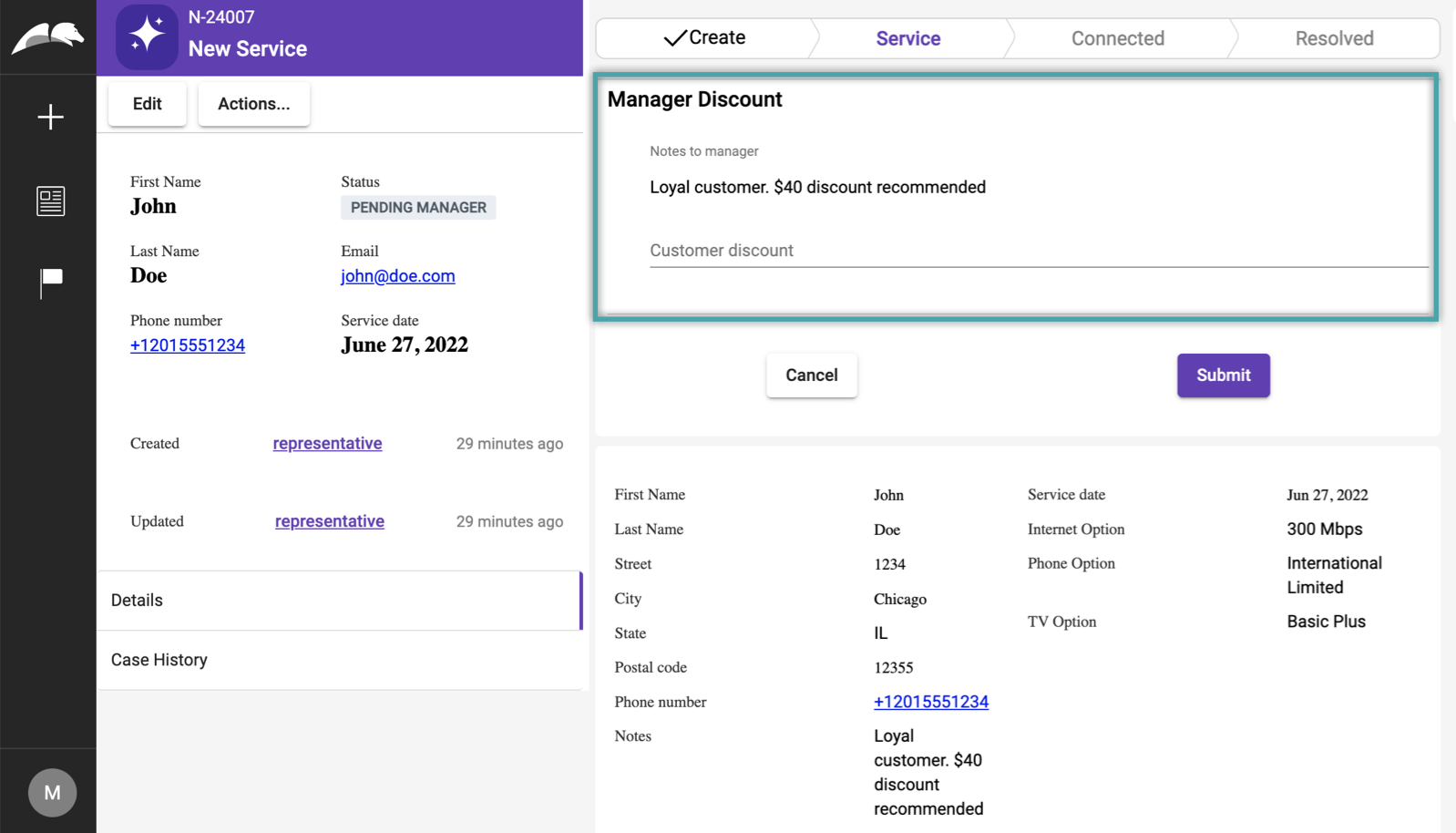
The Service stage of a request with a requested discount - In the Customer discount filed, enter the amount to discount and then click Submit.
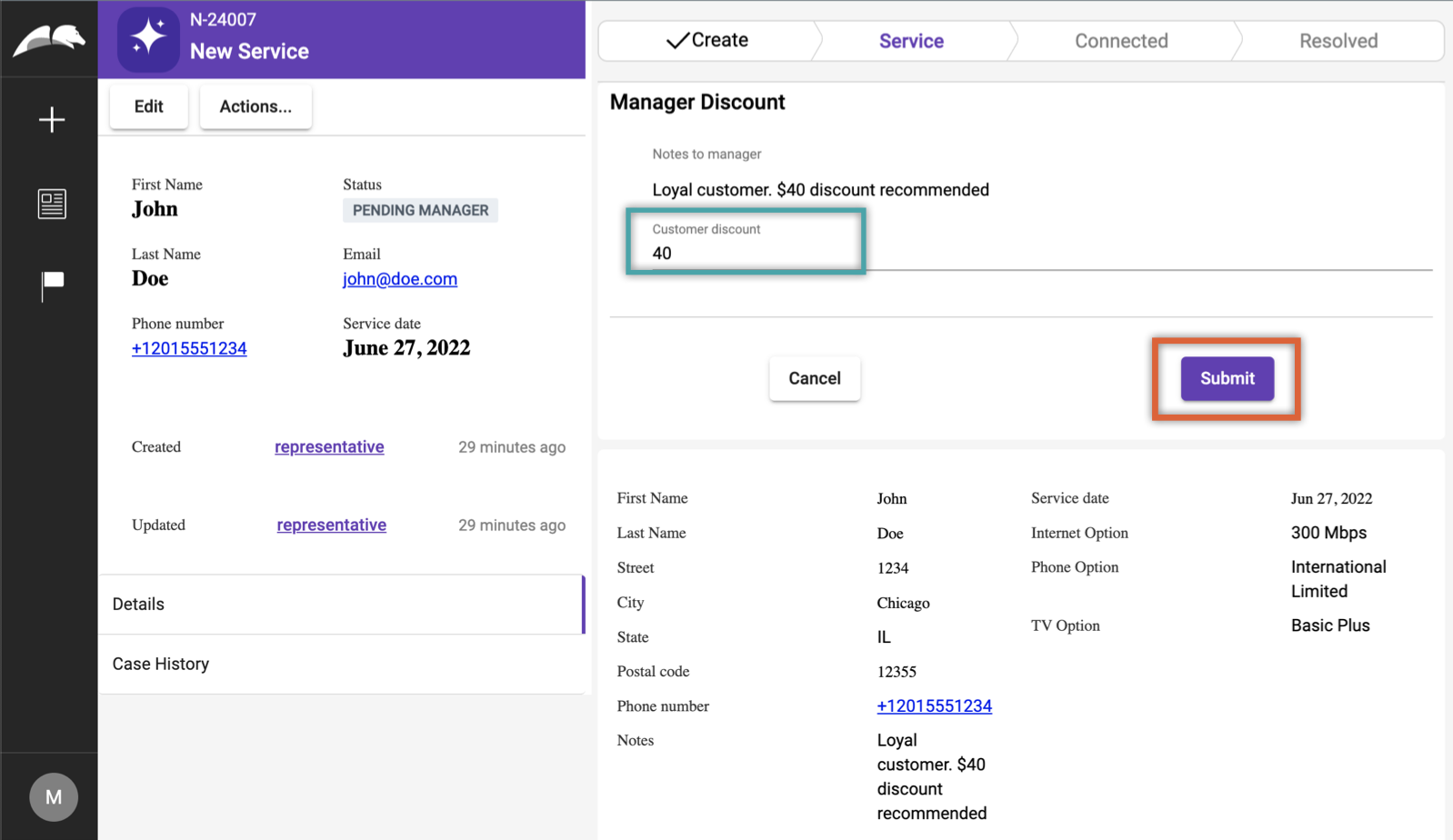
A discount amount added to a service request
The MediaCo sample application then routes the request to a Technical user for service fulfillment and resolution.
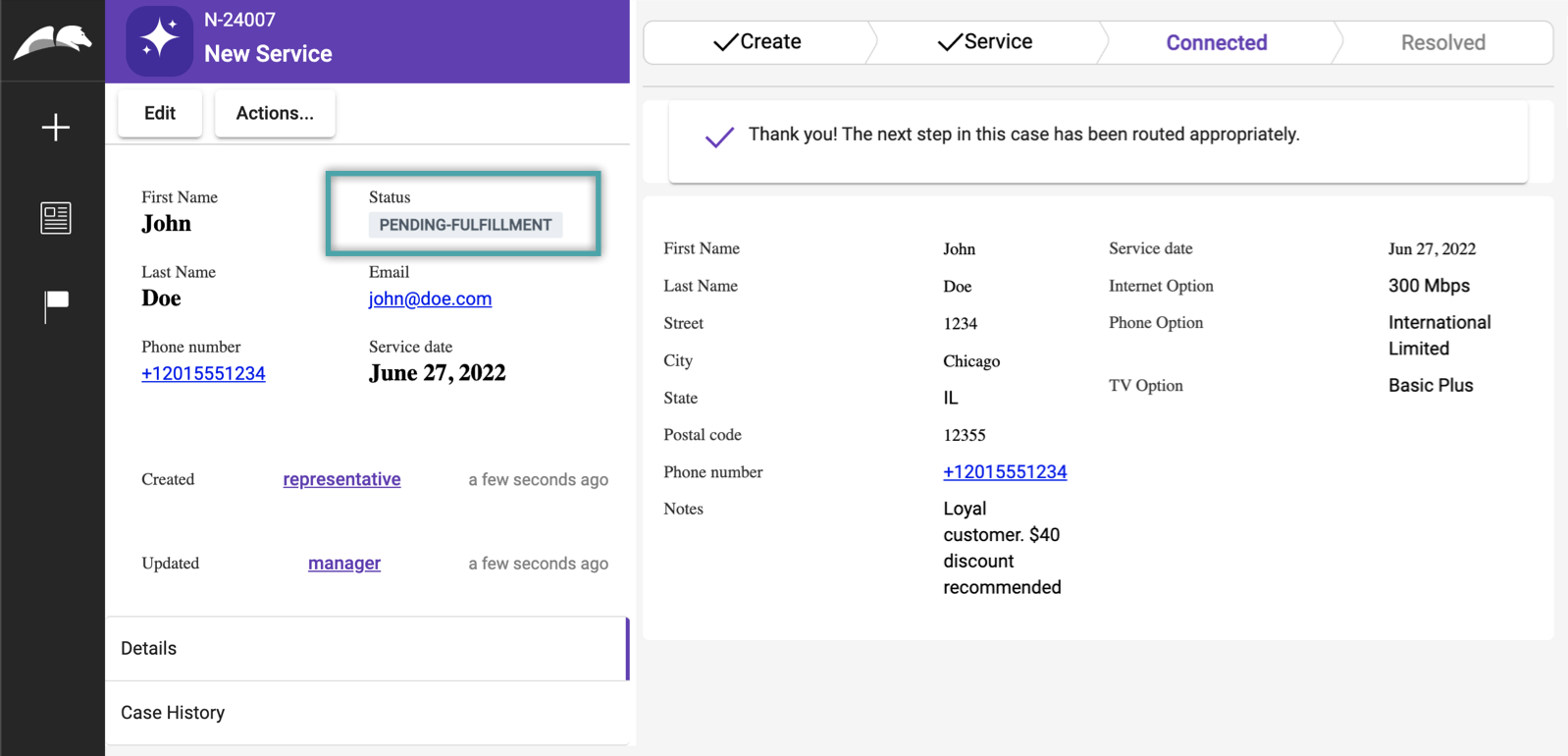
Previous topic Requesting a discount Next topic Fulfilling a service request
