Pega Knowledge roles, portal and dashboards
The Pega Knowledge application was designed to accommodate typical quality assurance requirements of knowledge organizations, where multiple levels of content approvals may be required during the content creation process. The use of privileged-based operators and associated roles support the stage-based content creation process used in the application. This design allows separation of the authoring, approval, and publication roles.
Roles
| Role name | Description |
| KMAuthor | This role can create draft content and submit to the Approval stage |
| KMApprover | This role can create draft content and approve draft content (Pending Approval) content for the Publication stage |
| KMPublisher | This role can create draft content, approve draft content, publish pending-approval content, edit taxonomy categories and related security. |
| KMSysAdmin | This role provides the same privileges as KMPublisher, but with Designer Studio access for more advanced configuration or customization needs. |
| KMModerator | This role provides access to moderation tools and capabilities to help monitor and manage community member activity. |
| CSKMSecurityAdmin | This role is shipped with the Pega Customer Service application and provides access (visibility) to both the Customer Service and Pega Knowledge applications. This allows the user to assign Customer Service-specific access roles to taxonomy categories in KM Portal to restrict and control knowledge content access by category. |
Pega Knowledge provides a configurable dashboard allowing content authors and community moderators to customize their view of operational metrics and charts. The application includes a variety of charts, called widgets, and dashboard layout templates that users can easily configure. The following figure shows the KM Author and KMSysAdmin role dashboard:
KM Authors and KMSysAdmin role dashboard
This dashboard is configured to display content by stage in the authoring, approval,
and publication flow, and a snapshot (bubble chart) that shows article views and
ratings.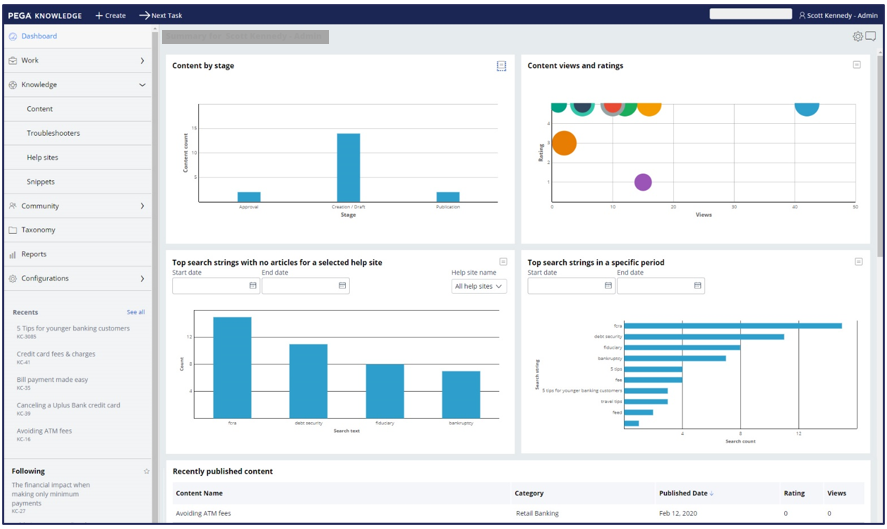
KM Moderator role dashboard
The KM Moderator dashboard is configured to provide insight into typical metrics and
member activity from a Pega Knowledge Community site, such as members who have been
reported for inappropriate posts, profanity thread monitoring, and answered and
unanswered posts. The following figure shows the KM Moderator role dashboard: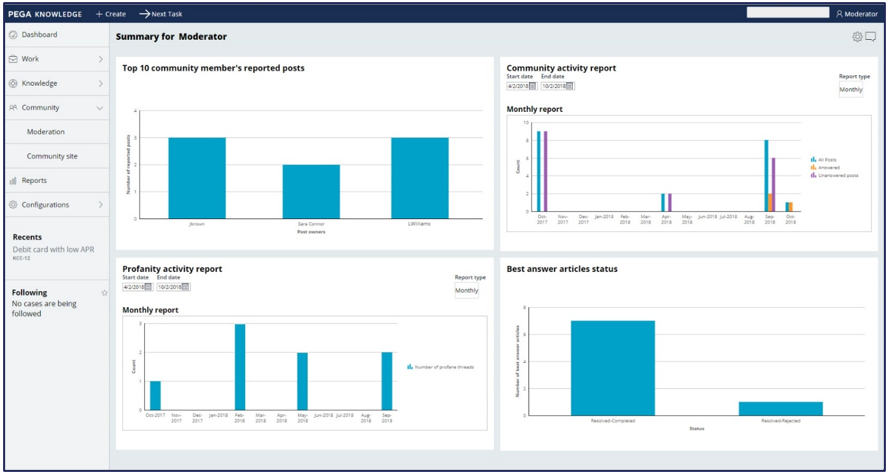
Previous topic Pega Knowledge features Next topic Deployment options
