Copying response time-out in Pega Sales Automation
After the update, copy the response time-out value from Dev Studio to App Studio. Copy the value manually to preserve any customizations of the setting from your pre-8.7 system.
Pega CRM
Update Guide
The update utility does not copy the value of response time-out.
- In Dev Studio, type ResponseTimeOut in the search field, and then click on the search icon.
- From the search results, select the response time-out application setting that
you wish to carry over to your Pega Sales Automation updated to
8.7.The ResponseTimeOut tab opens.
ResponseTimeOut tab in Dev Studio 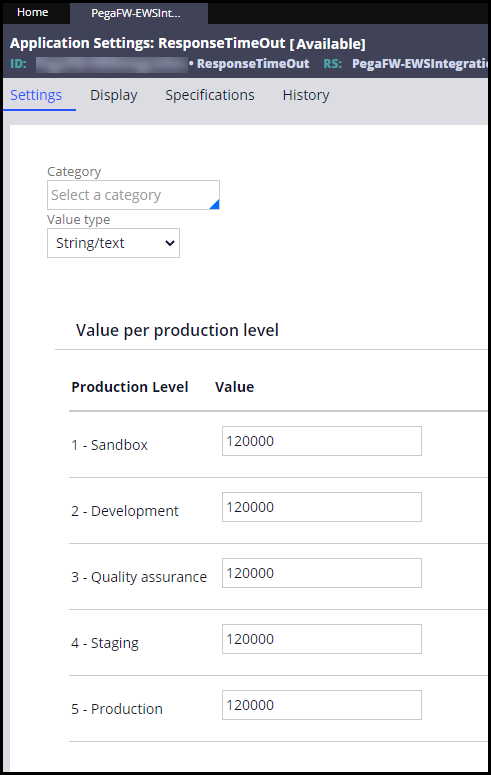
- Copy the values for each of the production levels.
- In App Studio, go to .
- In the Microsoft Integration configuration set, find the
Response time out setting, and then click on the gear
icon to edit the setting.The Configure setting window opens.
ResponseTimeOut tab in App Studio 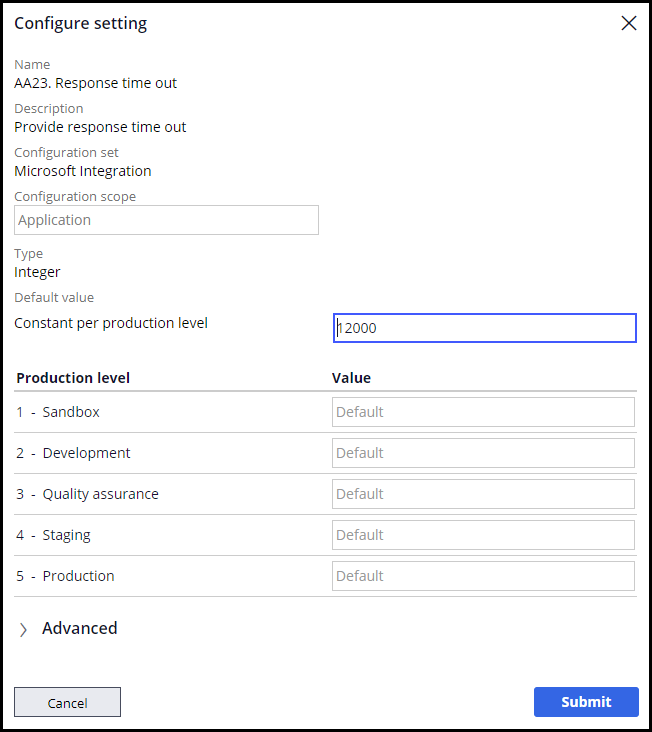
- In the window, paste the values that you copied in step 3 and click on Submit.
- Optional: In the Configure setting window, you can add a value to
the Constant per production level field. The system uses the Constant per production level value if the particular production fields are left empty.
Previous topic Importing the remote case type template (Pega Customer Service) Next topic Lead stages sourced from case life-cycle in Pega Sales Automation
