Technical overview
Review the extension points, activity, flow, data transform and section rule changes related to Reg II functionality in Pega Smart Dispute for Issuers application.
Extensions and configurations
IsRegIIEnabled when
The IsRegIIEnabled when rule is an extension rule that determines whether the Reg II functionality should be enabled or disabled in the application.
When you configure the IsRegIIEnabled when rule to return false, it indicates that Reg II functionality should be disabled. In such cases, the system does not evaluate Reg II compliance and follows the standard business-as-usual process.
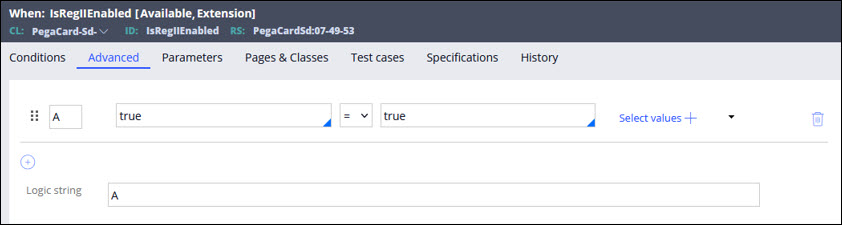
AppExtensionForRegII_Ext
The AppExtensionForRegII_Ext data transform rule serves as an extension point for clients to update the goal and deadline timelines for the Reg II screen. It also allows clients to add or modify network IDs. This rule is utilized within the AppExtensionForRegII data transform, which is invoked when loading the data page D_AppExtension.
EvaluateCrossNetworkRegII
The EvaluateCrossNetworkRegII decision table rule is configured to return either true or false based on the evaluation of the card processed and transaction processed network. The default configuration of the decision table is designed for Non-Reg II scenarios, taking into account the InterchangeSourceID field of the debit card and the NetworkID of the transaction processed.
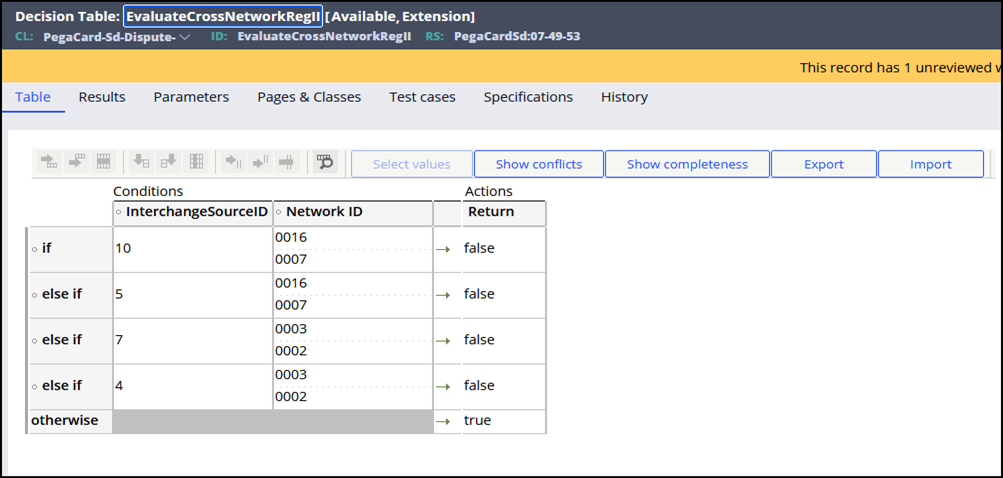
Rules
| Rule Type | Rule Name | Description of Changes |
| Activity | PreHNDQualifyFraudDisputes | In the PreHNDQualifyFraudDisputes activity, steps 1 to 6 have been added to evaluate Reg II compliance for HND (High number of disputes) transactions. |
| Activity | SetFraudCSRIndicator | The SetFraudCSRIndicator activity includes the following updates and additions related to Reg II compliance:
Two new steps, 34.3 and 34.4, have been added to map Reg II properties from the claim to the dispute. |
| Data transform | PreQualifyFraudDisputes | The PreQualifyFraudDisputes data transform initializes the RegIIQuestionnaire page and sets the data or fields for the Reg II transactions questionnaire with appropriate values. |
| Section | QualifyFraudDisputes | In the QualifyFraudDisputes section, a Reg II transactions questionnaire has been added. This questionnaire is designed to gather specific information or data required for evaluating fraud disputes in accordance with Reg II. Additionally, the When rule conditions have been added for both the Reg II transactions questionnaire and Non-Reg II transactions questionnaire. These When conditions specify the criteria or requirements that must be met for a dispute to be considered eligible for either the Reg II or Non-Reg II transactions questionnaire. |
| When | AtleastoneRegII | The AtleastoneRegII When rule checks whether there is at least one dispute or transaction that is eligible for Reg II compliance and meets the criteria specified by Reg II regulations. |
| When | NotAllRegIIEligible | The NotAllRegIIEligible when rule checks whether all disputes or transactions are eligible for Reg II compliance. |
| Section | RegIIQuestWrapper | The RegIIQuestWrapper section rule serves as a wrapper and provides a structured layout or container for the RegIIQuestionnaire section. The Reg II transactions questionnaire section loads the content or presentation of the questionnaire based on the context of the .RegIIQuestionnaire page property. The .RegIIQuestionnaire page property holds the data or configuration specific to the Reg II questionnaire within the wrapper section. |
| Section | RegIIQuestionnaire | The RegIIQuestionnaire primary section rule is used to display Reg II transactions questionnaire for cases that are eligible for Reg II. |
| Section | DisputeQuestionnaire | The DisputeQuestionnaire section includes the following additions and updates to support Reg II compliance:
|
| Section | DisplayQuestionnaireForSingleTxn | The DisplayQuestionnaireForSingleTxn section includes the following changes:
|
| Section | SelectDisputeReasonDMTWrapper | In the SelectDisputeReasonDMTWrapper section, the visibility condition on the first dynamic layout has been modified to be shown only if the case is not transaction subject to Reg II. A new section has been added specifically to display the Reg II question in the CSR Qualify dispute screen when the claim is created with more than one dispute. |
| Activity | GetDisputeCaseWrapper | In the GetDisputeCaseWrapper activity, a new step (step 13) has been added to initialize the RegIIQuestionnaire page. This activity is invoked during the pre-processing phase of the Qualify dispute screen in the CSR (Customer Service Representative) interface. |
| Data transform | DisputeQnPreProcessing | The DisputeQnPreProcessing pre-processing data transform invokes the flow action of Qualify dispute screen. In this data transform, a new step (step 8) has been added that invokes the SetRegIIQuestionnaireClass data transform specifically for Reg II eligible cases. The purpose of this data transform is to initialize the RegIIQuestionnaire page property. |
| Data transform | SetRegIIQuestionnaireClass | The SetRegIIQuestionnaireClass data transform initializes the RegIIQuestionnaire page property invoked in the Qualify dispute pre-processing data transform. |
Property | RegIIQuestionnaire | The RegIIQuestionnaire Page property holds the responses of the Reg II transactions questionnaire in the Qualify dispute screen. |
| Activity | pyPopulateNestedCases | In the pyPopulateNestedCases activity, a new step (Step 9) has been added to set IsRegIIEligible property in the CaseContentsPage. |
| Activity | StartBulkAction | In the StartBulkAction activity, a new step (Step 9) has been added to call the ValidateRegIIBulkProcessing activity. |
| Section | DisplayQuestionnaireForSingleTxn | In the DisplayQuestionnaireForSingleTxn section, a new column Subject to Reg II has been added. |
| Section | DisplayQuestionnaireForTxn | In the DisplayQuestionnaireForTxn section, a new column Subject to Reg II has been added the disable condition has been added for the Copy Questionnaire button. |
| Section | pyAssignmentListGadgetNew | In the pyAssignmentListGadgetNew section, a new column Subject to Reg II has been added. |
| Data transform | CSRSetGetDisputeCaseDetailsListResultCount | In the CSRSetGetDisputeCaseDetailsListResultCount data transform, step 4.2 and step 4.3 has been added to set the DisableCopyQuestionnaire field depending on the IsRegIIEligible field. |
| Activity | ProcessBulkAction | In the ProcessBulkAction activity, a new step 7 is added to process Reg II resolution. |
| Activity | ProcessSelectedDispute | In the ProcessSelectedDispute activity, a new step 4.12 is added to set RegIIResolutionOptions and RegIIResolutionComments properties. |
| Activity | RegIIEligibleRouting | The RegIIEligibleRouting is a routing activity for Process Reg II resolution assignment. |
| Flow | CSRSetGetDisputeCaseDetailsListResultCount | The CSRSetGetDisputeCaseDetailsListResultCount flow is used to process resolution options for transactions subject to Reg II disputes. |
| Flow | InvokeVCRProcessing | In the InvokeVCRProcessing flow, new decision shape Reg II eligible? is added to evaluate whether the dispute is eligible for Reg II processing. Additionally, the Process Reg II Resolution subprocess is specifically added to handle the processing steps related to Reg II processing. |
| Flow | InvokeMCOMFlow | In the InvokeMCOMFlow flow, new decision shape Reg II eligible? is added to evaluate whether the dispute is eligible for Reg II processing. Additionally, the Process Reg II Resolution subprocess is specifically added to handle the processing steps related to Reg II processing. |
| Flow | ProcessDispute | In the ProcessDispute flow, new decision shape Reg II eligible? is added to evaluate whether the dispute is eligible for Reg II processing. Additionally, the Process Reg II Resolution subprocess is specifically added to handle the processing steps related to Reg II processing. |
| Flow | RegIIResolutionAccounting | The RegIIResolutionAccounting flow is used to process accounting for resolution options that the user specifically selects for transaction subject to Reg II disputes. |
| Section | ProcessBulkActionWrapper | In the ProcessBulkActionWrapper section, a new local action has been added to handle the process of Reg II resolution. |
| Section | ProcessRegIIResolutionWrapper | The ProcessRegIIResolutionWrapper section rule serves as a wrapper and provides structural layout or container for the ProcessRegIIResolution section. |
| Section | ProcessRegIIResolution | The ProcessRegIIResolution section displays the Reg II resolution options in the Process Reg II resolution screen where the user can view and select the required resolution options for transactions subject to Reg II disputes. |
| Navigation | pyWorkActionsReview | In the pyWorkActionsReview Navigation rule, the Process Reg II resolution local action is added to support bulk processing of transactions subject to Reg II. |
| Section | RegIIQueuesSummaryFilter | The RegIIQueuesSummaryFilter section rule displays the custom filter for the RegIIQueuesSummary report. |
| Data transform | DynamicReferenceForRegIIWorkBasket | The DynamicReferenceForRegIIWorkBasket data transform is used to set the work queues filter. |
| Report definition | RegIIQueuesSummary | The RegIIQueuesSummary primary report is designed to display network queues along with the respective count of disputes and the corresponding dispute amount. |
| Report definition | RegIIQueuesSummary_Drilldown | The RegIIQueuesSummary_Drilldown drill down report displays a detailed summary of disputes for the selected queue in the RegIIQueuesSummary report. |
| Decision table | EvaluateCrossNetworkRegII | The EvaluateCrossNetworkRegII decision table rule determines whether Reg II compliance needs evaluation for a specified card and transaction processed network combination. |
Previous topic Reg II reporting Next topic How to test the functionality?
