Appealing and denying a claim
When a claim unit is denied or paid partially, a dealer can appeal the claim.
To appeal a claim, complete the following steps:
- Log in as a dealer. For more information on login credentials, see Operators list and description.
- Search for an applicable claim unit to appeal and open it.
- Click Create Appeal.
- Update the appeal with the appropriate data and click Submit.
The claim is submitted for payment and forwarded back to the assessor for further analysis. The Appeal case follows the same process as the claim unit, including pre-validation, validation, analysis, and settlement.
The complete claim appeal procedure is detailed in the following process flow.
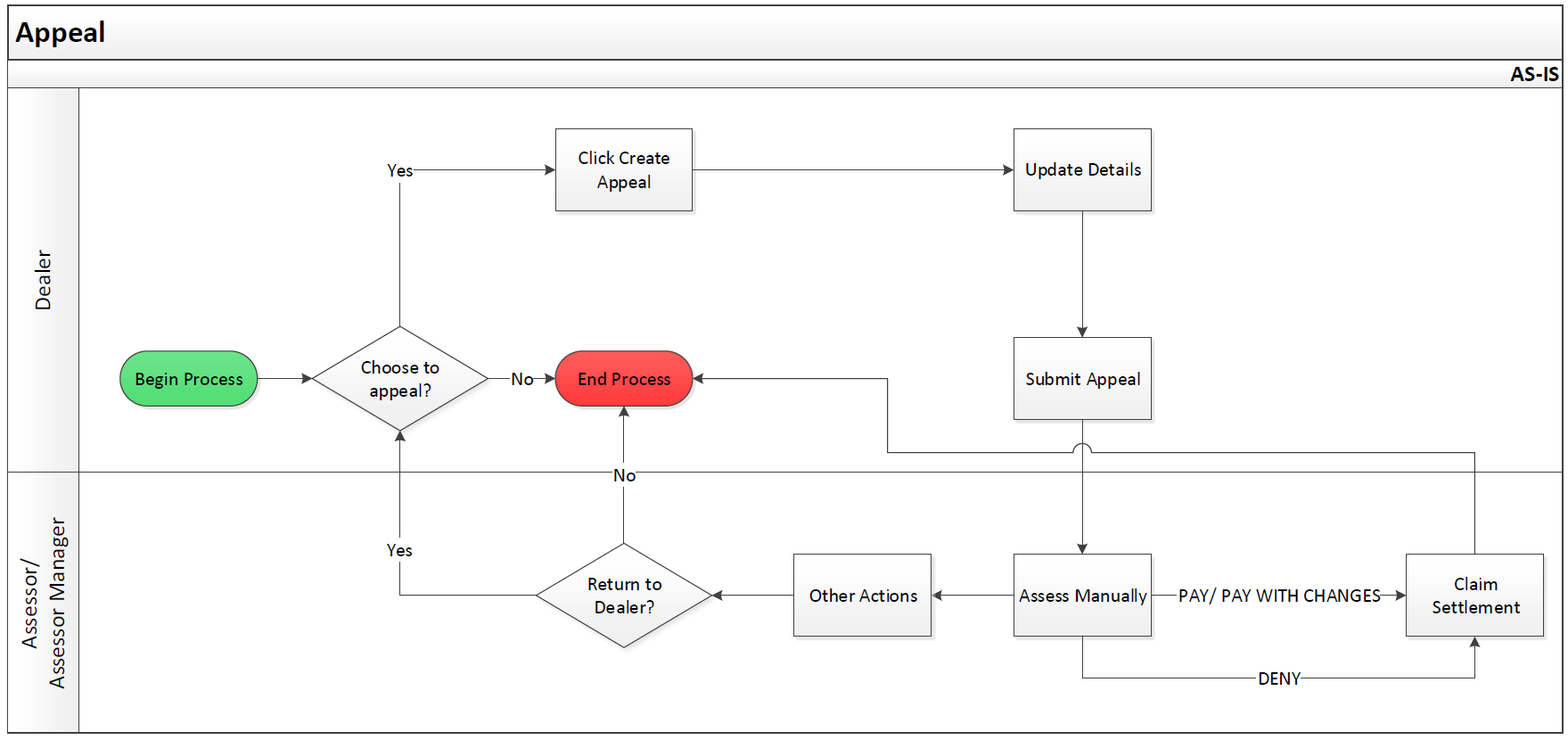
If an assessor denies a claim unit, the system updates the Warranty claim status to Resolved-Denied. The claim is then automatically reassigned back to the dealer to be appealed again.
Previous topic Managing a Warranty claim Next topic Closing a claim
