Warranty claim case type
Use the Warranty claim case type to support warehouses, onsite repairs, and replacement processes.
- A dealer manages claims to quickly and effectively involve multiple manufacturers in the process while implementing specializations that are necessary for common cases.
- An assessor and assessor manager manage claims to ensure that all financial aspects of a claim unit are complete and that all of the claim-related correspondence is closed.
For more information about the dealer, assessor, and assessor manager portal, see Warranty portals.
A Warranty claim consists of the following subcases:
- Claim unit
A Claim unit supports the entire claims process. It is related to a single repair line in the repair order. The remaining steps in the claim lifecycle include validation, analysis, settlement, and recovery. This ensures that business rules are applied consistently to all claims, regardless of how each claim was created. A dealer can create a claim unit through multiple channels, including online entry, batch entry, online repair order, and batch receipt of repair orders. When a claim unit is created by the repair order, business rules are applied to the repair data in the claim segmentation process and the appropriate type of claim is automatically created.
- Claim file
A Claim file contains all claim units that are associated with a particular repair order. A claim file represents the loss event and contains common information about the repair order.
Claim validation determines the claim disposition, which automatically approves or denies the claim, or sends the claim to be manually reviewed. The claim is paid in the settlement process.
You can create a Warranty claim unit using the following options:
- Without a repair order (as a standalone claim)
- From a prior approval
- Automatically from an online repair order entry
- Automatically from a batch entry
The complete Warranty claim case flow is detailed in the following figure.
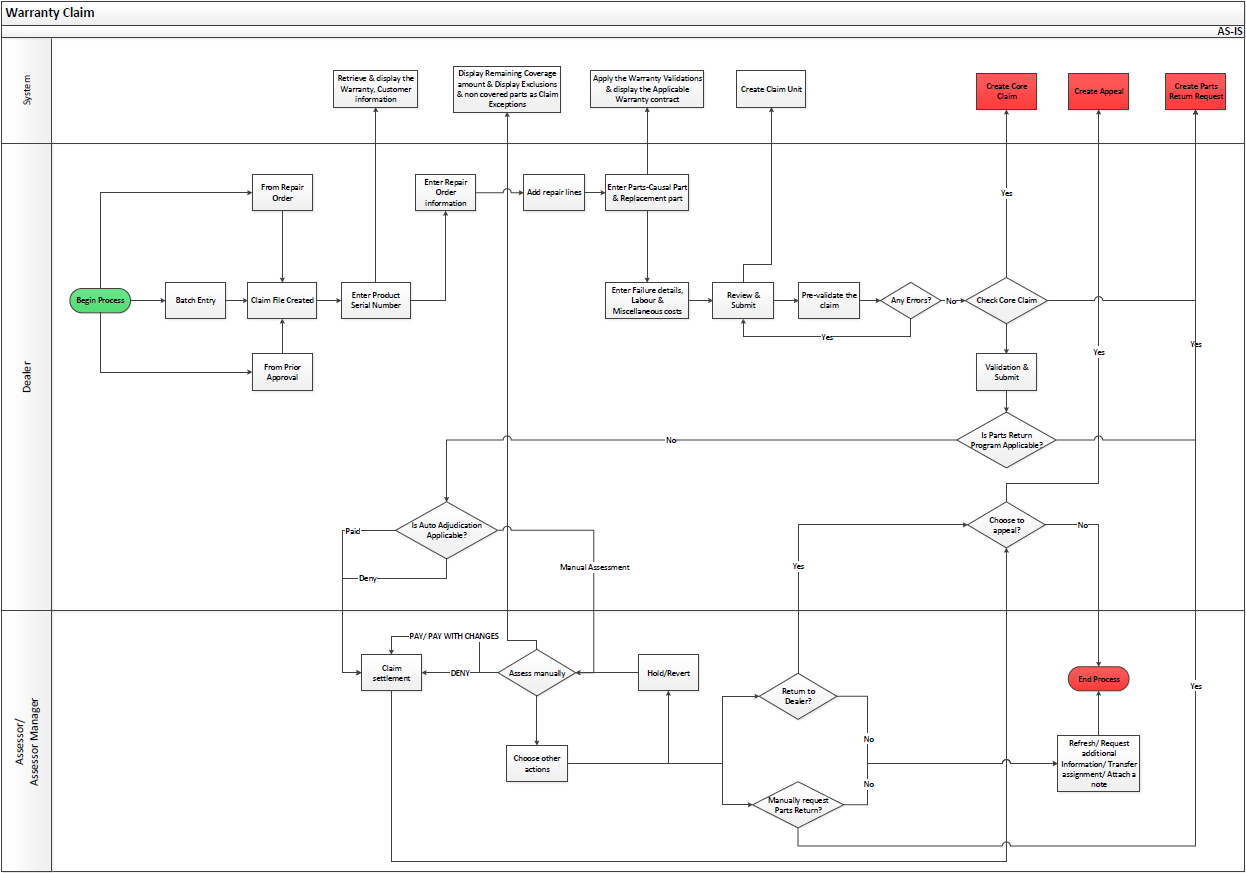
Previous topic Prioritizing a program using Request type Next topic Creating a claim unit without a repair order
