Architecture of the Pega Next-Best-Action Advisor capabilities
Learn about the architecture of Pega Next-Best-Action Advisor capabilities and the technical details of the Negotiation process.
The business structure of Pega Next-Best-Action Advisor and its Negotiation capability resides in the next-best-action strategy framework, and is visible in Next-Best-Action Designer under Taxonomy.
The customer context and the extended Customer Analytics Record (xCAR) data that support Pega Next-Best-Action Advisor consist of an account with one-to-many subscriptions. For example, John Smith as the decision-maker is the account owner and his family members are subscription owners.
Pega Next-Best-Action Advisor stores the recommended subscriptions for the account owner as a list of items in recommended plans on the pyWorkPage.
pyWorkPage stores data that is generated during case creation and processing. For more information, see "pyWorkPage" in Viewing data in memory on Pega Academy.
For more information about xCAR in Pega Customer Decision Hub, see the Communications Customer Analytical Data Model Guide.
At each step of the Negotiation process, Pega Next-Best-Action Advisor makes a RESTful Web Services call from to the strategy framework elements that are located in Pega Customer Decision Hub for Communications, as shown in the following figure:
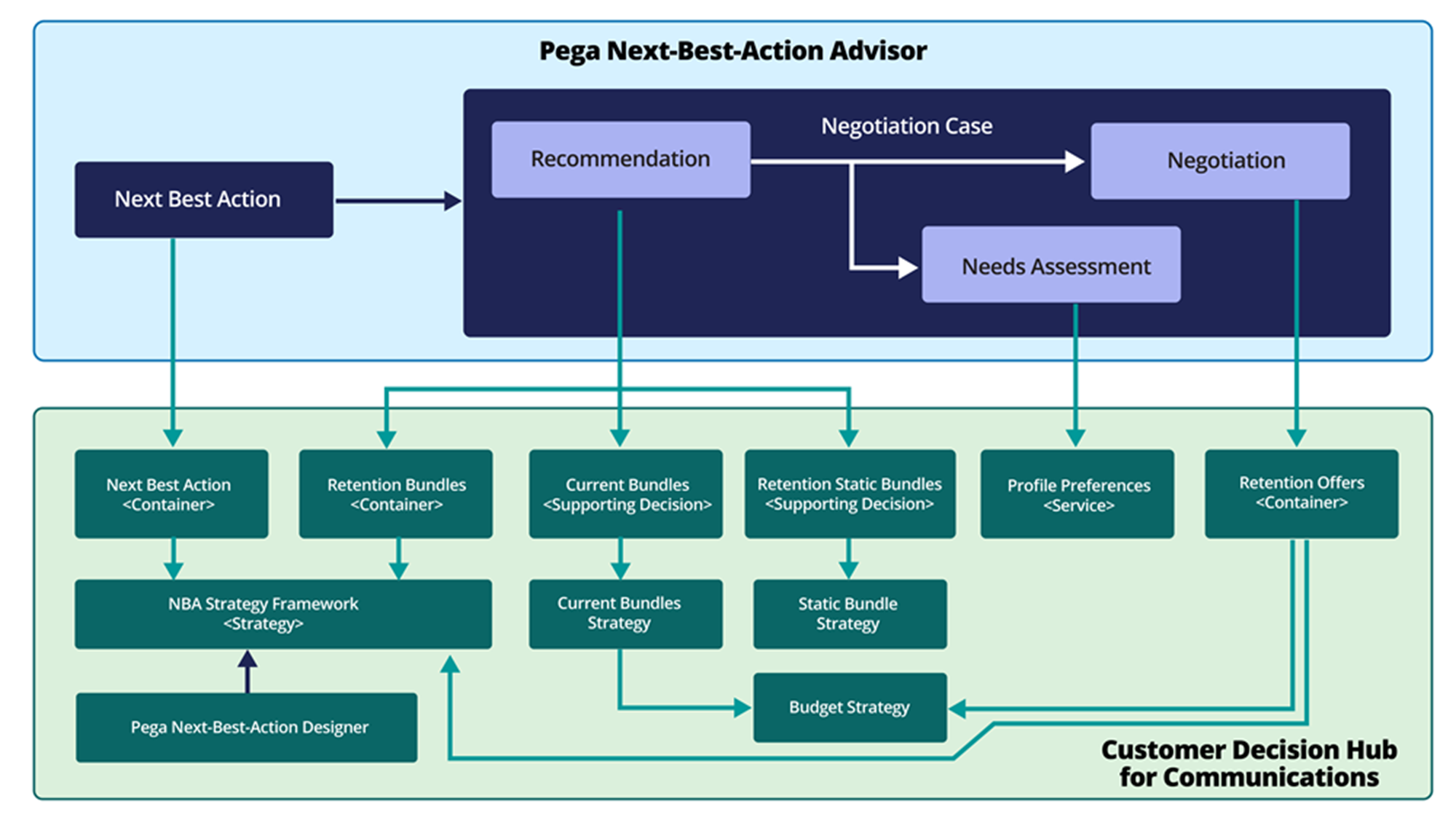
Negotiating a recommendation in Pega Next-Best-Action Advisor
Once the negotiation with the customer starts:
- Pega Next-Best-Action Advisor calls the next-best-action strategy framework through the Retention Bundles container.
- The strategy framework assesses all the subscriptions, and then returns a recommendation for all the subscriptions, as well as other available offers, ranked by propensity.
Pega Next-Best-Action Advisor builds the results into a list of items, and then shows them to the CSR as next best actions.
The list includes structures for the individual subscriptions, the discounts, and the shared subscriptions.
For more information, see Understanding the Next-Best-Action strategy framework.
Previous topic Features of the Pega Next-Best-Action Advisor Next topic Using Pega Next-Best-Action Advisor in your desktop application
