Demonstrating manual pricing of claim lines
To demonstrate manual pricing in Smart Claims Engine, you edit a claim line by entering a price into a temporary decision table, CE_ManualPricer. The manually edited allowed amounts are then updated to the claim work object upon submission of the pend resolution action. To do so:
- Open the CE_ManualPricer Decision Table from the Designer Studio.
- Update the decision table with Claim ID, Claim line number, Rate sheet ID, and
the manual price for the claim line (in the “Return” field), and save
changes.
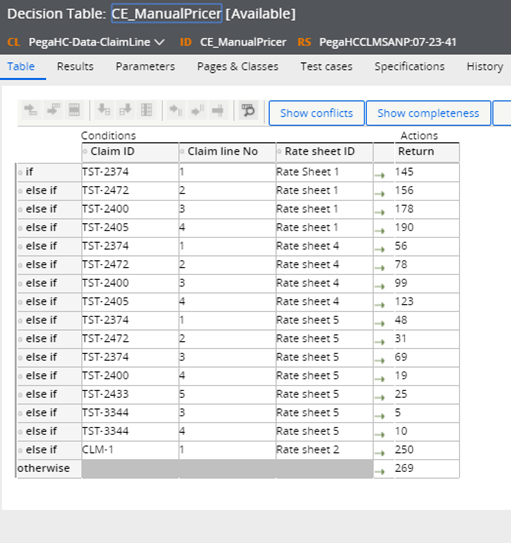
- From the Resolve open event screen, after you select the manual pricing
option, click the Action drop-down and select Process immediately.
Click Submit.
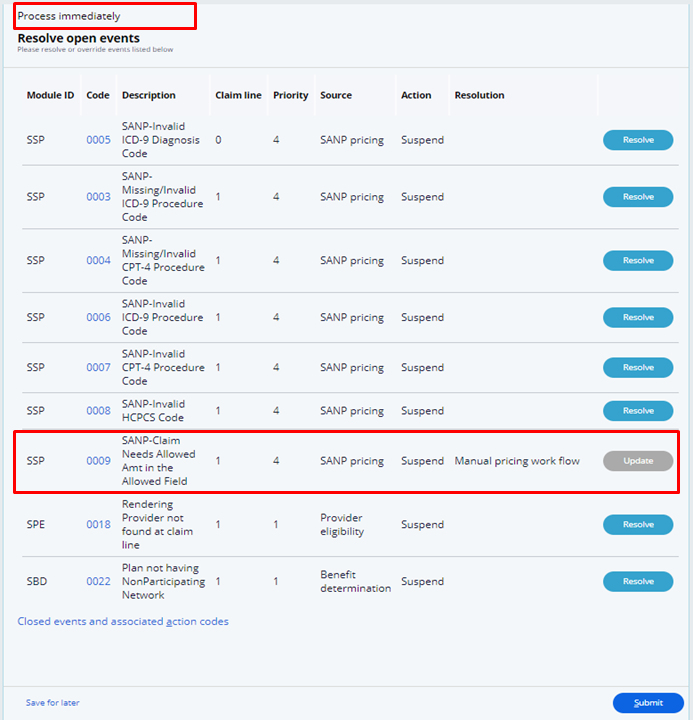
- Review the manually priced claim lines in the claim work object.
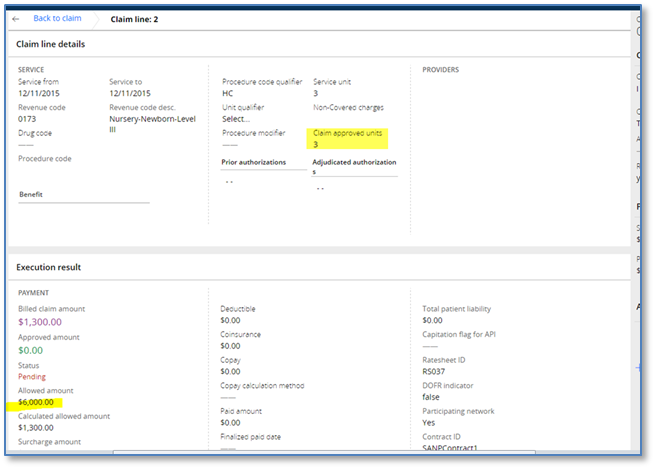
Previous topic NXP Manual pricing Next topic Action codes
