Search from the directory
To begin searching the MedDRA directory, click the radio button to the left of the Search from the directory label.
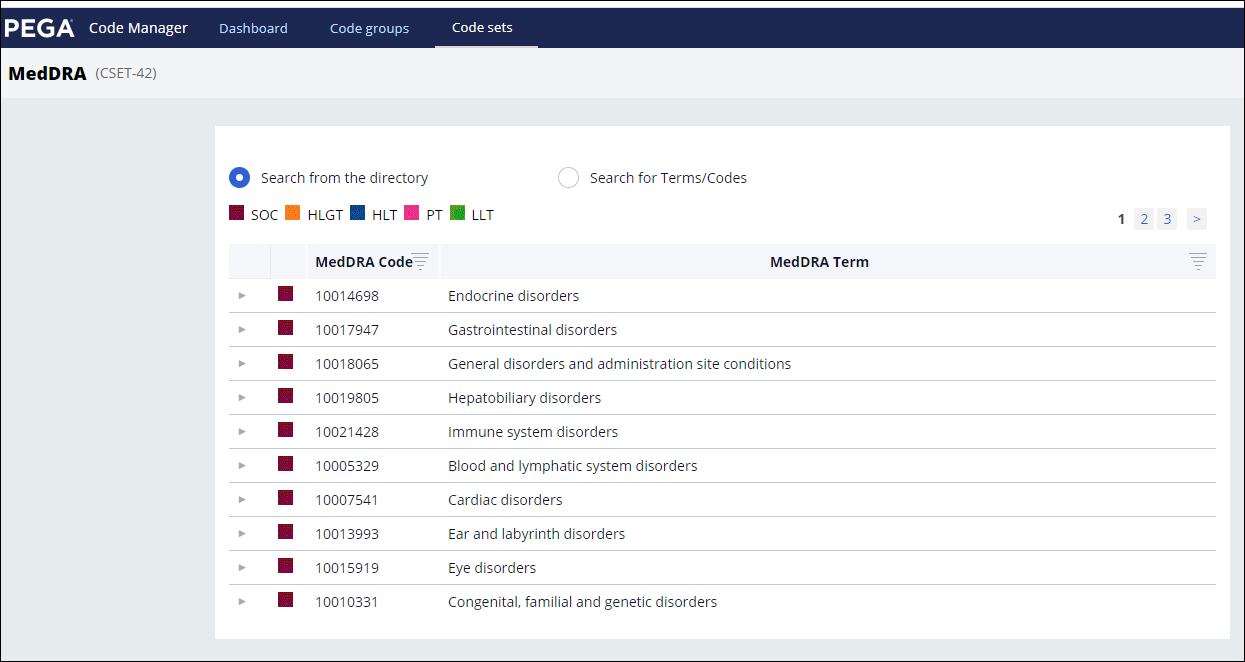
This action exposes a landing page in which all MedDRA’s highest level classes, or System Organ Classes (SOC) are displayed in list form. The MedDRA library is arranged in hierarchical order from highest (System Organ Class) to lowest (Lowest Level Term) levels. Consequently, the user explores the various levels by either clicking on the expansion icon to the right of each displayed row, or on each individual item itself. For example, to display the contents of the System Organ Class entitled Endocrine disorders, the user clicks on the expansion icon to the left of the Endocrine disorders label. In doing so, the next level in the hierarchy is then exposed, in this case Adrenal gland disorders.
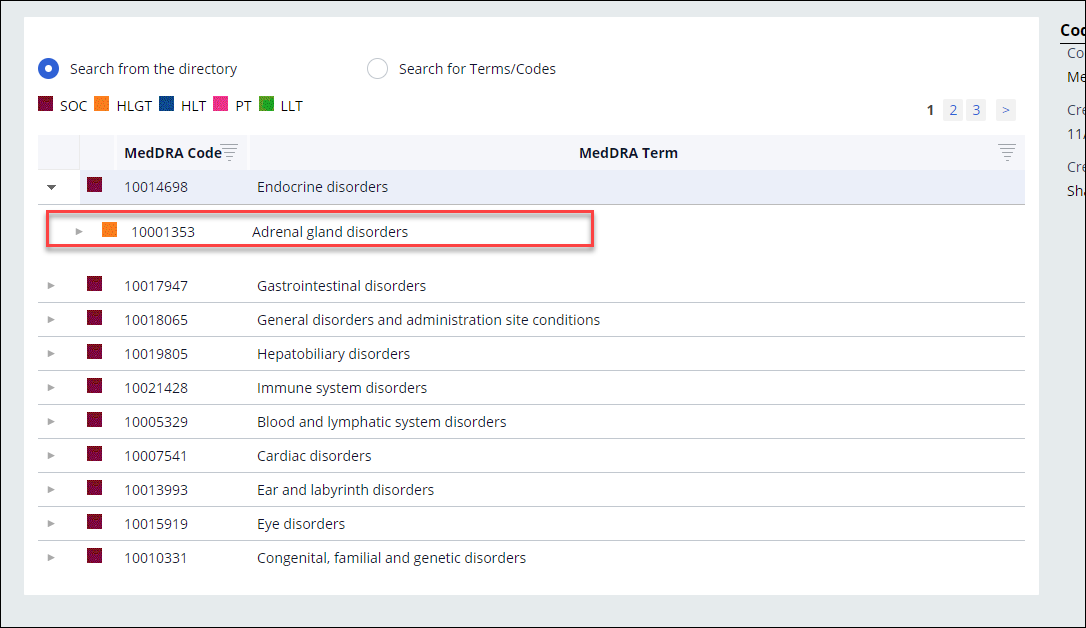
The step above is repeated for the display of all subsequent levels of each classification as shown below.
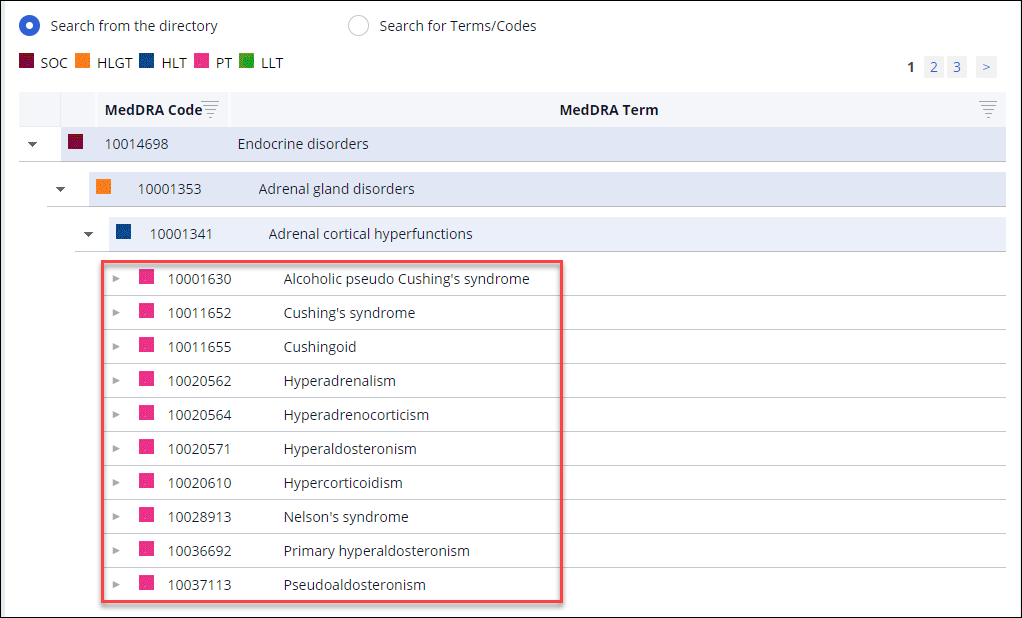
Previous topic Search for MedDRA codes Next topic Search for Terms or Codes
