Average duration and timelines by assignment type and action
Use Pega Smart Dispute for Issuer to modify the Average Duration and Timelines by Assignment Type and Action report so that it aligns with the current dispute process and your business needs, and gives an insight into where users spend the maximum time on each assignment or screen.
Pega Foundation for Healthcare
- Log in to Pega Smart Dispute for Issuer.
- In the header of Dev Studio, in the Launch Portal list, select the portal in which you manage reports.
- In the left navigation pane of your portal, click Reports to open the Report Browser.
- In the Category list, select Analyze Performance.
- Click the Average Duration and Timelines by Assignment Type and Action report.
- Optional: To customize the report, in the upper-right corner of the Average Duration and Timelines by Assignment Type and Action tab, click Edit report, or select an option in the Actions list.
- Enter the required information in the fields, and then click
Submit.The following table provides description for the columns in the report:
Average Duration and Timelines by Assignment Type and Action
Column Name Description Screen/Assignment The name of the assignment/task worked on by operators. For example Qualify dispute. Work group The work group responsible to complete the task. Average duration (hours) The average time spent by the operators on the assignment. Past deadline The number of instances the assignment was not completed until deadline. Total The total number of instances the assignment was completed. Average Duration and Timelines by Assignment Type and Action report 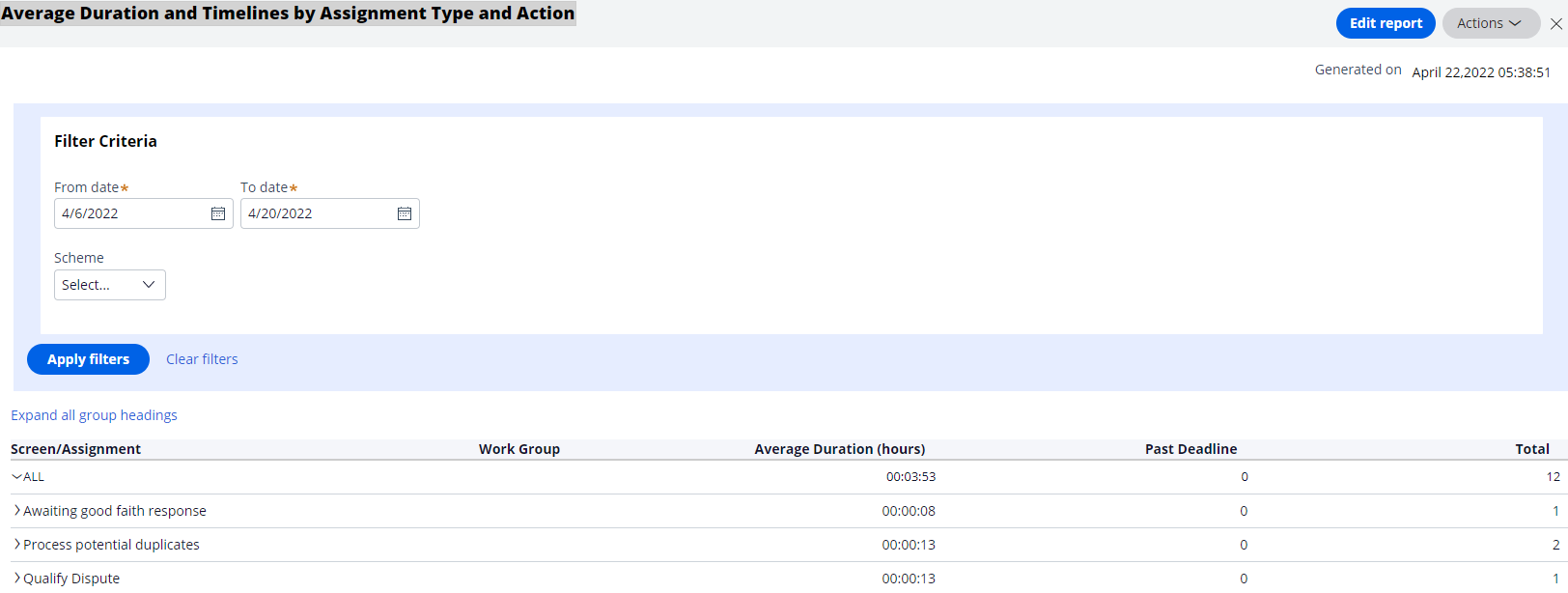
Previous topic Report editor Next topic Chargebacks by reason code
