Chargebacks by reason code
Use the Chargebacks by Reason code report to retrieve the chargeback amount for each region, based on a condition code for the date range that you sepcify. The Chargebacks by Reason code report has been modified to extend the report to all schemes and condition codes.
Pega Foundation for Healthcare
- Log in to Pega Smart Dispute for Issuer.
- In the header of Dev Studio, in the Launch Portal list, select the portal in which you manage reports.
- In the left navigation pane of your portal, click Reports to open the Report Browser.
- In the Category list, select Chargebacks.
- Click the Chargebacks by Reason code report.
- Optional: To customize the report, in the upper-right corner of the Chargebacks by Reason code tab, click Edit report , or select an option in the Actions list.
- Enter the required information in the fields, and then click
Submit.
The following table provides description for the columns in the report:
Chargebacks by Reason code
Column Name Description Region The region of operation as defined by card network. For example, US, Europe. Reason code/Dispute category The type of dispute or the reason code. Condition code The exact condition of the chargeback. Currency The currency of operation by the issuers. Chargeback amount Total amount disputed with the network. Won The amount closed in issuer favor and recovered by issuer. Lost The amount which was not recovered by issuer. Count The total number of the disputes. Chargebacks by Reason code report 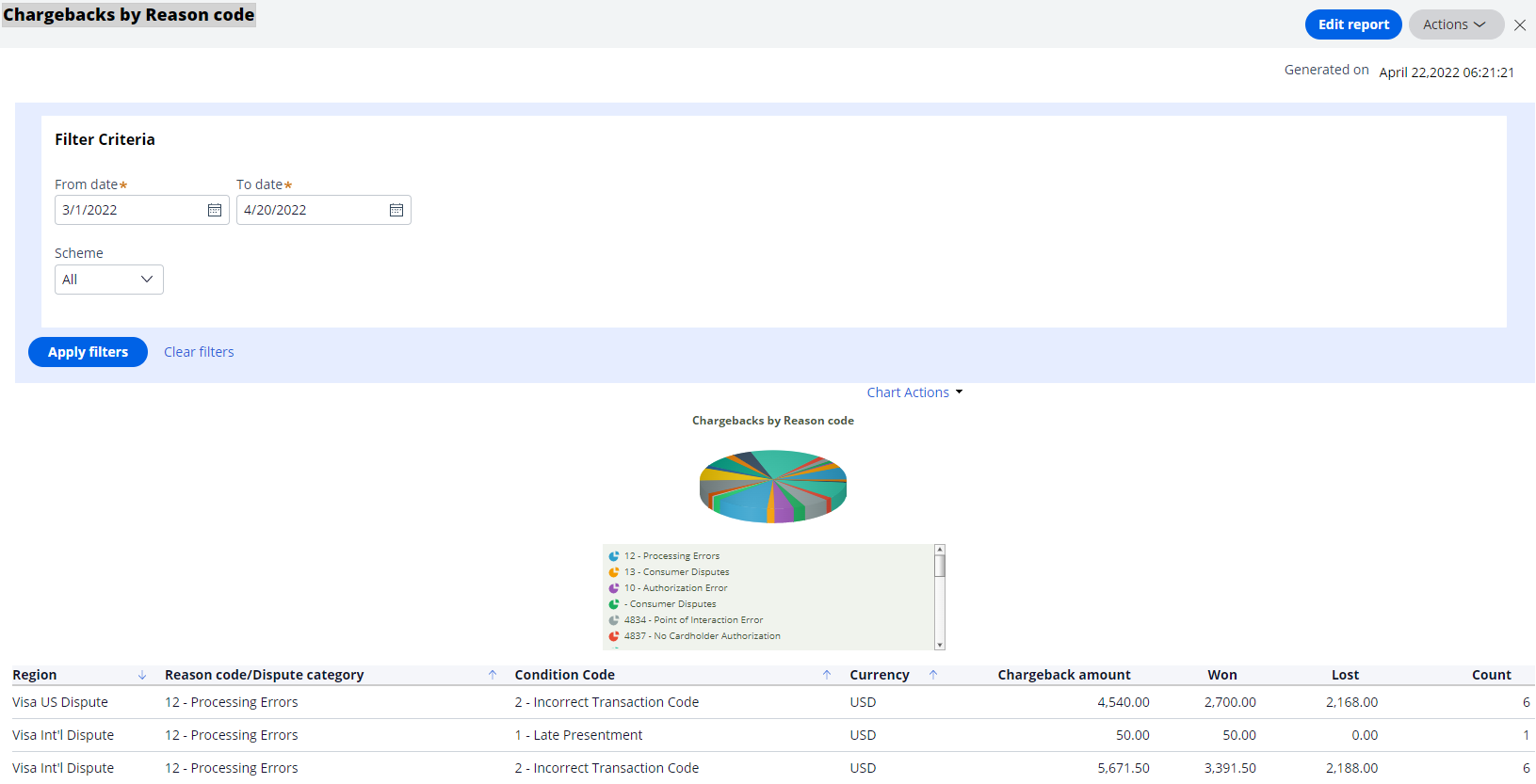
Previous topic Average duration and timelines by assignment type and action Next topic Intake to chargeback submission days
