Vehicle entity
Pega Government Platform provides data support to collect data about vehicles in the form of vehicle entity.
The Vehicle Entity feature contains a persistent datastore and three supporting case types to manage the Vehicle Entity datastore.
Add Vehicle case type
Add a vehicle case type. Using the PegaPS-Work-Entity-Vehicle-Add case type, you can introduce a new entity of the type Vehicle into the system.

The Add Vehicle case type checks for duplicate vehicle entries based on the Vehicle Identification Number (VIN) and notifies about the same. The case type persists the vehicle details along with the supported data like address, owner, profile image, lien details, and so on.
Adding a new field to the vehicle intake screen
Capture a new field in the vehicle intake screen and persist it. You can add a new data field or property and extend the existing vehicle intake screen.
- Create a field, for example, Purchase Date, in the vehicle data type.
- Run the Vehicle case type and navigate to the Vehicle details view.
- Click the Add icon and add the field created in step
1.

Updating duplicate check validation for a field
Update the existing duplicate check fields with new fields.
- Open the CheckDuplicate (PegaPS-Data-Entity-Vehicle) case match rule.
- Add a new field by clicking Add must match condition.
- Update the filter logic accordingly.

- Click Save as.
- In the Context section, select an application.
- In the Add to ruleset area, select a ruleset and the ruleset version.
- Click Create and open.
Adding a new list item
Update an existing list of items with new items.
- In Dev Studio, to add a new list item, create a data type ServiceHistory in the PegaDATA database and have the following properties pyID (Primary key), EntityID, and EntityType.
- Add other properties related to subsidiary like service center name, service date, and so on.
- In the Vehicle data type (PegaPS-Data-Entity-Vehicle),
create a field.
- In the Field name box, enter ServiceHistoryList.
- In the Type list, select Embedded data.
- In the Data object list, select ServiceHistory.
- Click Submit.

- Update the PersitEmbeddedPage (PegaPS-Data-Entity-Vehicle)
activity with a new step looping the ServiceHistoryList property and
invoke the activity SaveObject by passing the EntityID and EntityType parameters
similar to CommList.

- Create a UI to capture the service history details so that they persist after you enter the data.
Update Vehicle case type
Update the existing vehicle case type. Using the PegaPS-Work-Entity-Vehicle-Update case type, you can update the details of an existing entity.
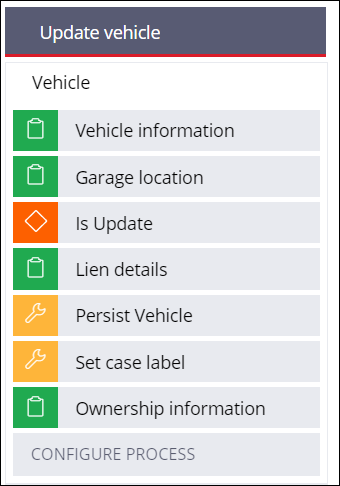
The Update vehicle case type fetches the details of the Vehicle entity that needs to be updated. You can make changes to the vehicle data and submit them. The details persist after the duplicate validation check ensures that there are no duplicates.
The D_Vehicle data page fetches the entity details along with associated data like address, lien, and so on.
Updating an existing list property
Update the existing list properties for the household entity.
Fetch the subsidiary details to update the existing list of subsidiaries that are captured as a part of Add Vehicle. Update an existing list property, for example, ServiceHistoryList.
- Update the FetchVehicleDetails (PegaPS-Data-Entity-Vehicle) data transform.
- Add a step similar to AddressList.

View Vehicle case type
View the details of a vehicle entity. Using the PegaPS-Work-Entity-Vehicle-View temporary case type, view the complete details of an existing vehicle entity.
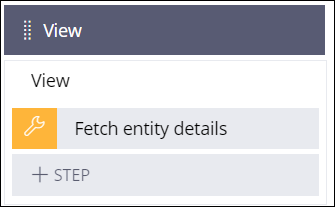
The Details (PegaPS-Data-Entity-Vehicle) wrapper section contains all the vehicle related views or sections.
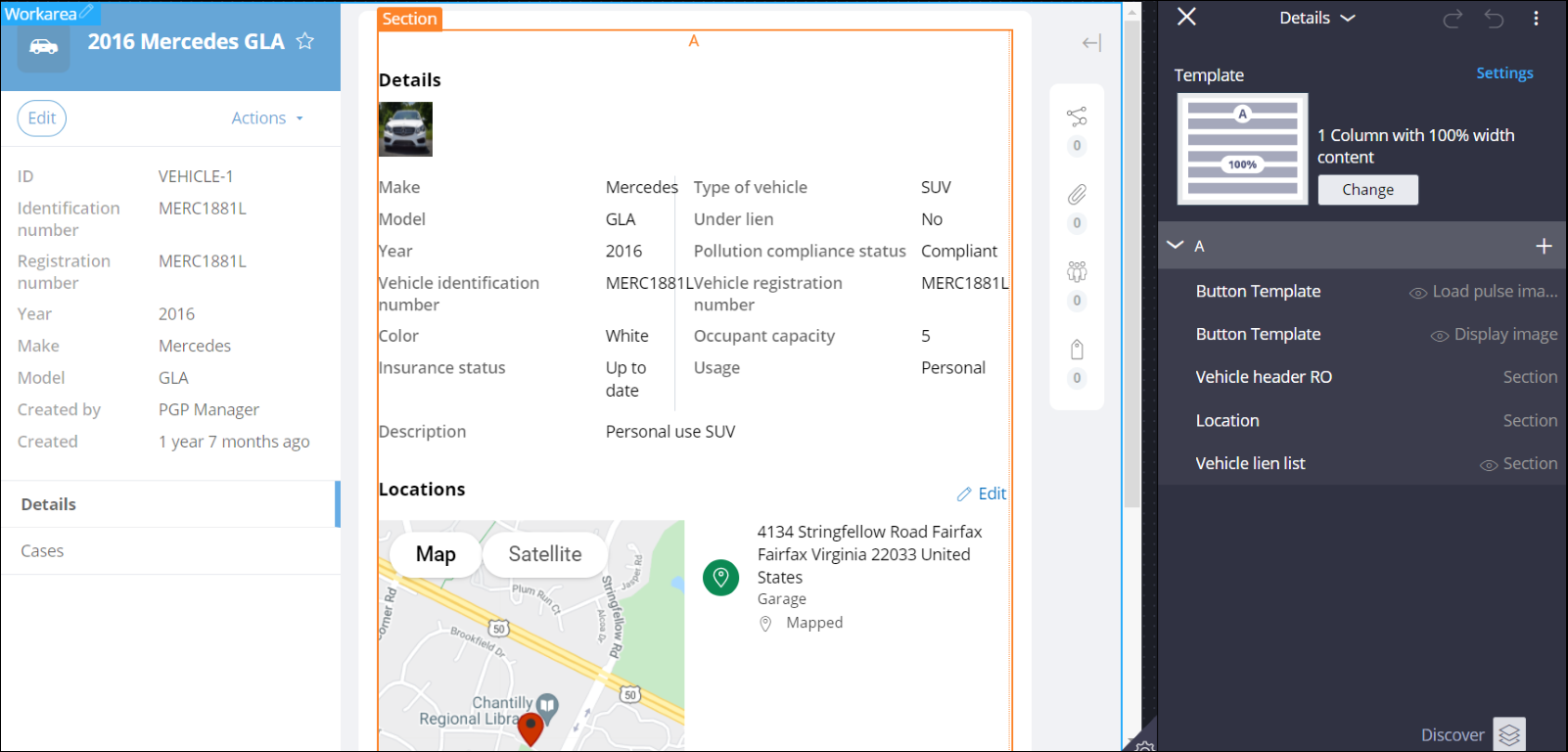
Adding a field to the vehicle view
Add new fields to an existing vehicle view.
- To add the field, navigate to the Details wrapper section and choose the
appropriate section to show the field, for example, the Vehicle header RO
section.
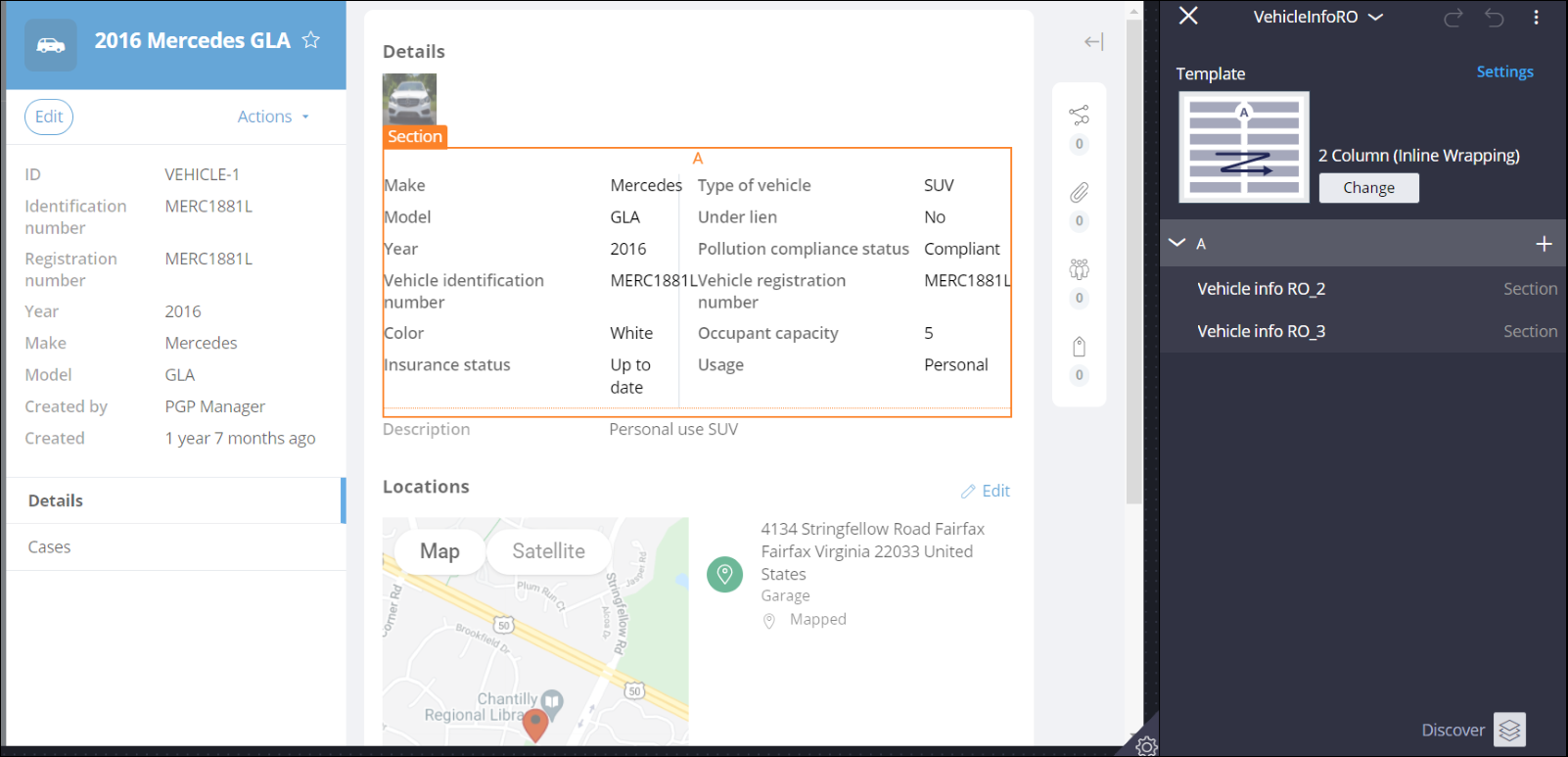
- Add the new field along with the existing ones.
Showing captured list details in the vehicle view
Show the captured list, for example, ServiceHistoryList details in the vehicle view.
- Create a view or section in PegaPS-Work-Entity-Vehicle-View class.
- Include the section in the Main content region of the
pyCaseMainInner view.

Previous topic Business entity Next topic Household entity
