Step 3: Modifying the network cost shares for the plan
Modify the values for the network coverage and guardrails that are defined in the plan and make changes if necessary. For example, you might want to define the cost shares at the network level when several benefits always have a $50 copayment for out-of-network services. Instead of configuring this copayment for each benefit, configure it at the network level of the plan.
Each network line displays the source of the cost share values, as described below:
- If the cost shares for the network are inherited, an abbreviation for product or plan appears in the Inheritance column.
- If the cost shares are not all inherited and you manually entered some of them, a Click to review the inheritance pattern icon appears in the Inheritance column. When you click the icon, any cost share value that has been overridden is displayed with this mark to show that the inheritance has been broken.
In this step, you can also add or modify variations and network details that are specific to the selected network and control accumulation across the networks. If network guardrails are defined in the product or the plan, they appear in the Guardrail summary section. If the values are outside the defined guardrails when you are configuring network cost shares, validations are triggered.
For this tutorial, you are modifying values in PPO-Out-of-network.
Before you begin
Ensure that you configured cost shares for the PPO plan. See Step 2: Configuring cost shares for the plan.
Procedure
- In the Network cost shares step of the plan wizard, in the Networks section on the Configure networks page, click PPO Out-of-network.
- Click Edit.
- In the Configure or modify coverage dialog box, select Deductible and click .
- In the Deductible section, follow these steps:
- In the Value list of the Individual row, select Other and then enter 1500 in the field below.
- In the Value list of the Family row, select 5000.
- Click .
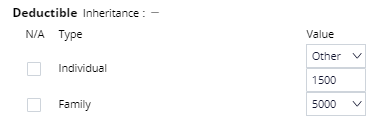
Deductible values for PPO Out-of-network - Click .
- Click .
- Click .
What to do next
Configure benefits for the plan. See Step 4: Configuring benefits for the plan.
Previous topic Step 2: Configuring cost shares for the plan Next topic Step 4: Configuring benefits for the plan
