Updating duplicate check validation for a field
Update the existing duplicate check fields with new fields.
Open the CheckDuplicate (PegaPS-Data-Entity-Vehicle) case match rule.
Add a new field by clicking Add must match condition.
Update the filter logic accordingly.
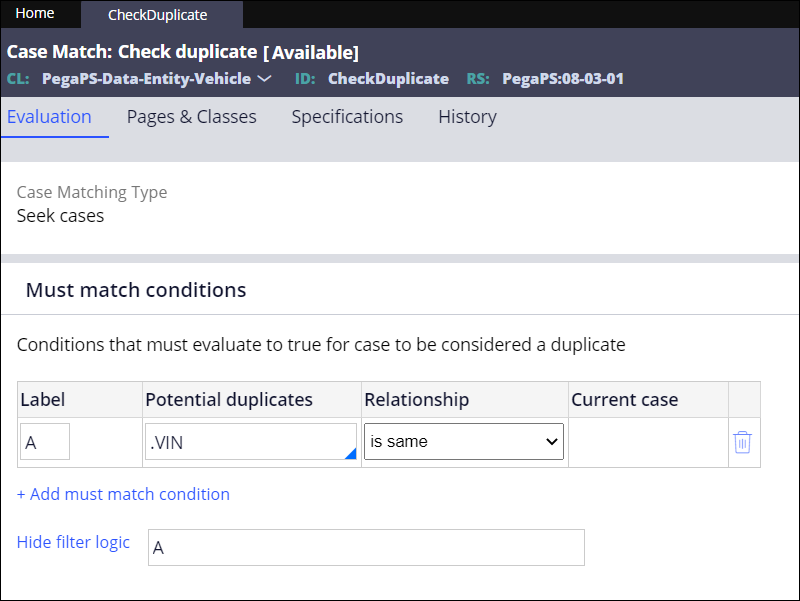
Click Save as.
In the Context section, select an application.
In the Add to ruleset area, select a ruleset and the ruleset version.
Click Create and open.
Previous topic Adding a new field to the vehicle intake screen Next topic Adding a new list item
