Assessments
The Assessments feature helps you create new assessments, questions, or question pages. Use the Assessments component to create, configure, and conduct assessments.
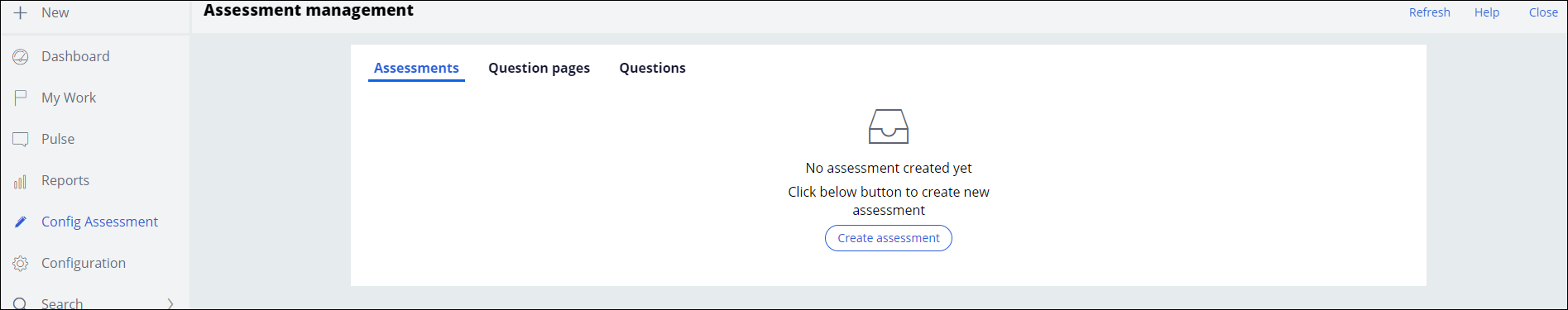
For Pega Government Platform, Config Assessment is only added to pyCaseManagerLinks (the left navigation panel) for a specific access group, for example, the pgpmanager access group. To show Config Assessment for another access group, update the Data-Portal when rule for ShowConfigAssessment.
For Investigative Case Management, Config Assessment is only added for the ICMsupervisor operator. To add Config Assessment to another portal, for example, ICMAgent, add it to the instance of pyCaseManagerLinks PegaPS-Data-Portal-ICMAgent that refers to pyCaseManagerLinks PegaPS-Data-Portal-ICMManager.
Summary of features
Configuration of assessment includes providing an SLA name and interpretation with minimum or maximum score range. The following are the typical steps in working with assessments:
- Add a new assessment from Config Assessment.
- Configure the assessment for SLA and interpretations.
- Conduct an assessment from a case, for example, from an investigation case.
- View the conducted assessments from a case with interpretation score and status.
- Calculate risk.
Previous topic Extending consent agreement Next topic Configuring assessments in case designer
