Configuring a file listener to ingest customer data
This content applies only to Pega Cloud environments
Create a file listener that listens for the arrival of a manifest file in the repository, and then triggers the data ingestion.
You can use repository APIs for all file-related operations. For more information, see Repository APIs.
- Create a ManifestDetails page property in the
Data-Ingestion-Manifest class.
For more information, see Configuring page, page group, and page list properties.
- Create a file service to process the files.
The file service might use a parse rule for XML, structured, or delimited data, or a JSON data transform to read the file and map the data to fields on the clipboard. In the file service, use the ManifestDetails page property as the context page, as in the following example:
Example of a parse rule for XML 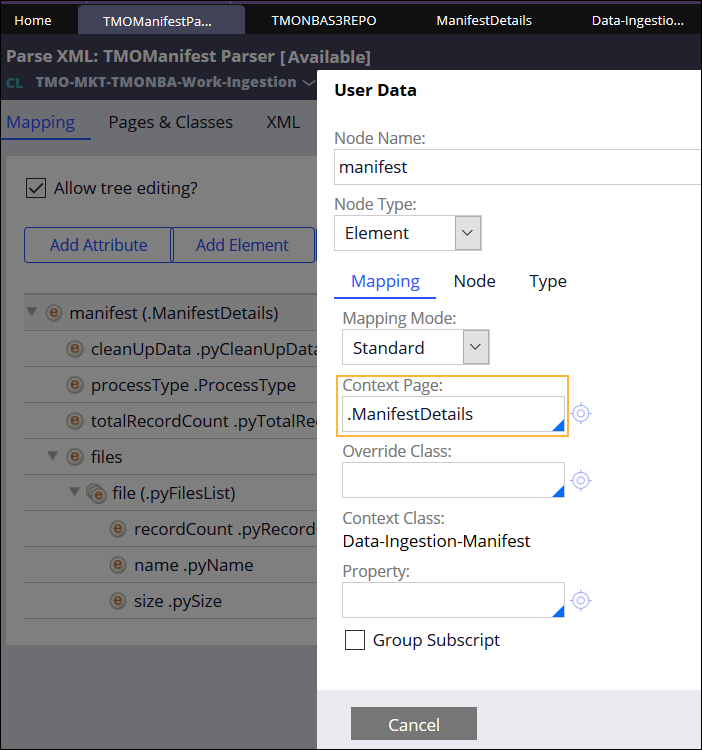
For more information, see:
- Create an activity that calls the svcAddWorkObject
function.
The activity process the files and creates a work object for each record. For more information, see Creating an activity.
- Create a service file rule to process the manifest file before the data
ingestion.
When you configure the service file, ensure that you enter the following values:
- On the Method tab, select File at a time.
- On the Request tab, in the Parse segments section, call the file service that you configured in step 2.
- In the Final activity field, call the svcAddWorkObject activity that you configured in step 3 to invoke the ingestion case.
Example of a service file for data ingestion 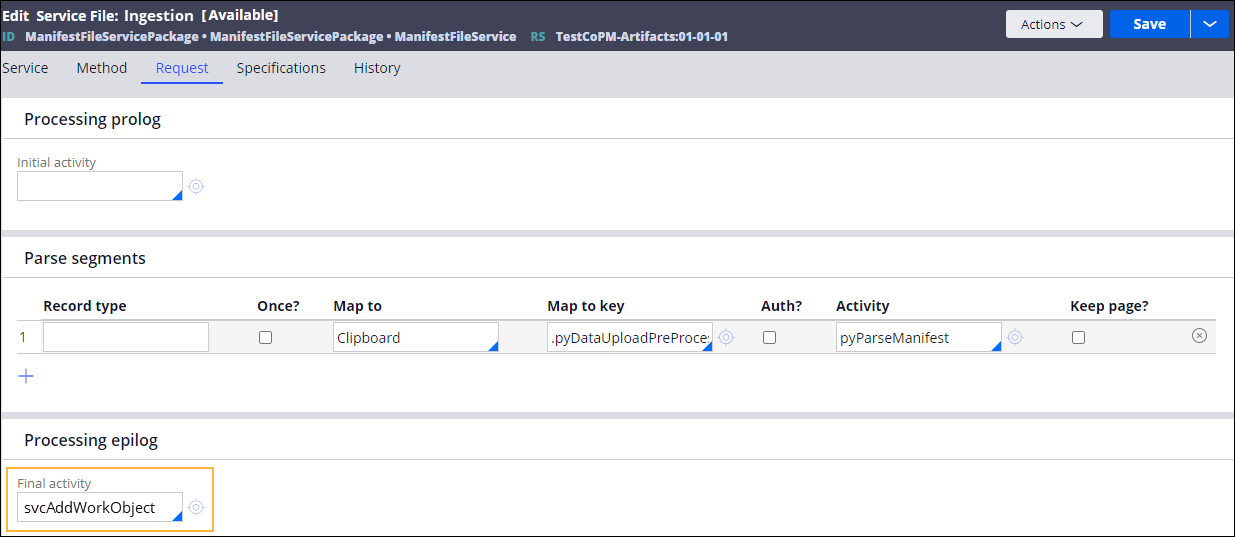
For more information, see Service File rules.
- Create a service package to group related service file rules.
For more information, see Creating a service package.
- Configure a file listener.
When you configure the file listener, ensure that you enter the following values:
- In the Source location field, enter the path to the folder with the manifest and data files.
- In the Service package, Service class, and Service method fields, enter the details of the service file that you configured in step 5.
For more information, see Configuring a file listener associated with a storage repository.
Previous topic Configuring a repository to ingest customer data Next topic Configuring a file data set to ingest customer data
